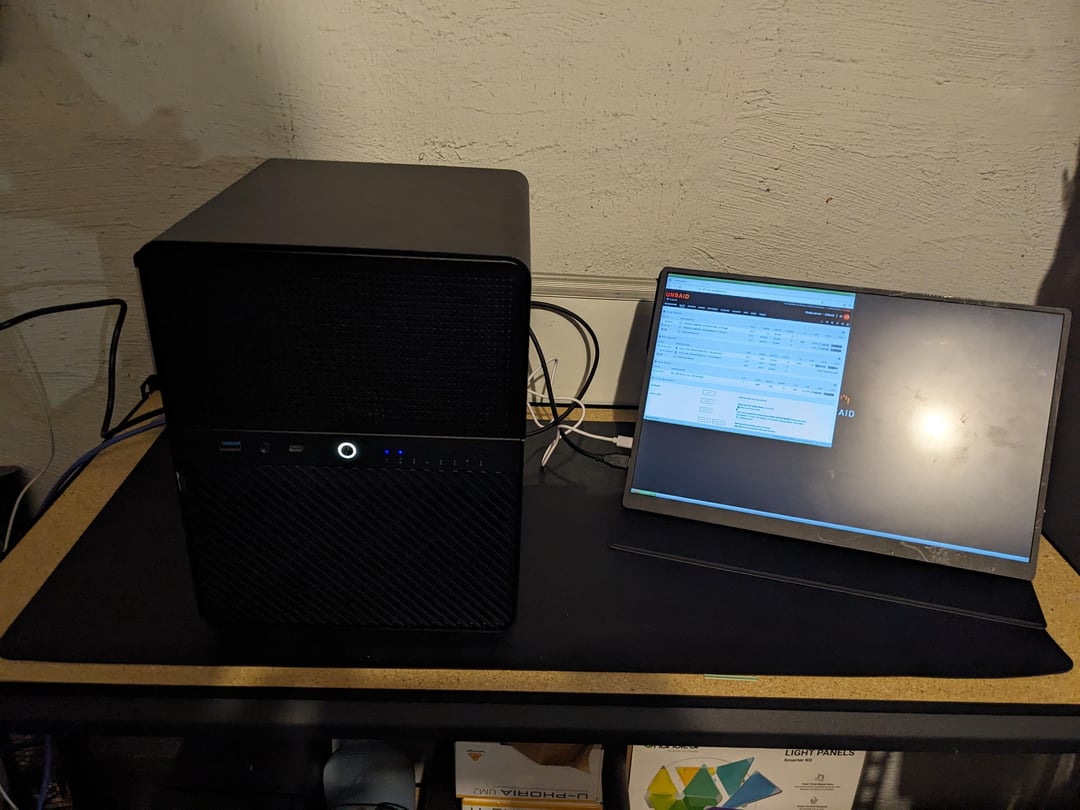This guide tackles upgrading from a dated Ryzen 7 2700X to a CPU that unleashes your Blender potential. We’ll analyze Blender’s needs, explore alternative CPUs, and find the perfect fit for your workflow.
Upgrade Your Blender Game: Ryzen 7 2700X to the Perfect New CPU (2024 Guide)
Is a Ryzen 9 5900X Worth It for Upgrading from a 2700X?
The Ryzen 9 5900X boasts a massive core advantage (24 cores vs. 8 cores) over the aging 2700X. However, for Blender, core count might not be the sole king. Physics simulations often prioritize higher clock speeds.
Instruction Per Clock (IPC) Matters Most
Even with similar clock speeds, the newer 5000 series Ryzen CPUs deliver a substantial leap in IPC (instructions per clock). This means each clock cycle executes more instructions, leading to a significant performance boost despite the minor clock speed increase. Benchmarks consistently show significant performance gains in Blender when moving from the 2700X to the 5000 series.
Exploring Alternatives: Beyond the 5900X
The 5900X might be more CPU than you need. Here are some strong contenders to consider:
- Ryzen 7 5800X: This CPU offers exceptional performance with 8 cores and impressive clock speeds, potentially ideal for physics simulations in Blender. Benchmarks show it excels in tasks that benefit from both cores and clock speed.
- Ryzen 7 5800X3D: This processor boasts a large L3 cache, excelling in tasks that benefit from fast cache access, potentially including some Blender workloads like simulations with large datasets.
Compatibility and Other Considerations
Upgrading to a 5000 series CPU might require a BIOS update for your motherboard. The 5900X also runs hotter than the 2700X, so you might need a stronger cooler. A good air cooler like the Deepcool AG620 or a 240mm liquid AIO cooler should suffice.
The Verdict: Upgrading for a Smoother Blender Experience
Upgrading from a 2700X to a newer Ryzen CPU can significantly improve your Blender experience. However, the best choice depends on your budget and workflow:
- Prioritize core count: For complex simulations requiring many cores, the 5900X is a viable option.
- Focus on clock speed and IPC: Physics simulations might benefit most from the 5800X due to its balance of cores and clock speed.
- Cache-intensive workloads: If your Blender work leverages large cache sizes, explore the 5800X3D.
Remember: Analyze your specific Blender needs and research benchmarks for the tasks you perform most often to make the most informed decision. Consider the significant performance jump from the older 2700X generation when making your choice.
Cost Considerations: The 5900X sits at the higher end of the price spectrum compared to the 5800X and 5800X3D. Consider your budget and weigh the performance gains against the cost difference.
!! NEW: Free Games & Discounts: Epic Games & Steam Tracker →




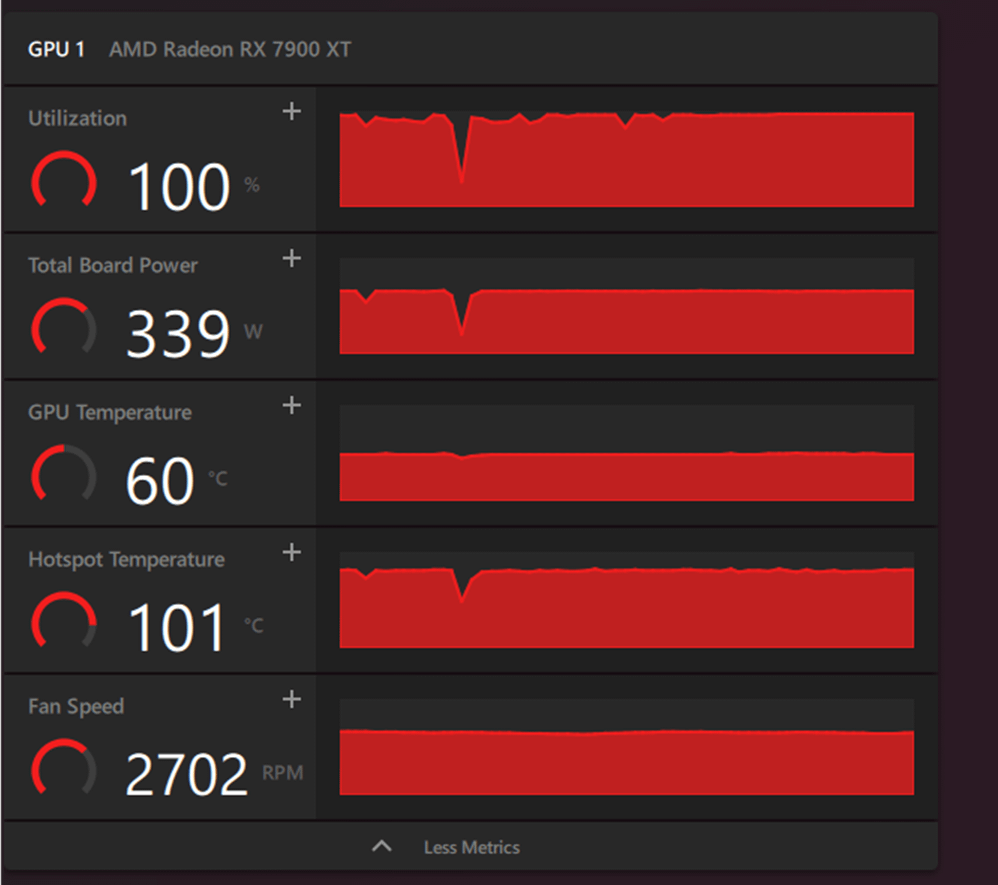
![Read more about the article Overwatch Server Crash on June 28th Frustrates Players Across All Platforms [Fixed]](https://norbertsflow.com/wp-content/uploads/2024/06/server-just-crashed-v0-d6mwkp67269d11.jpeg)