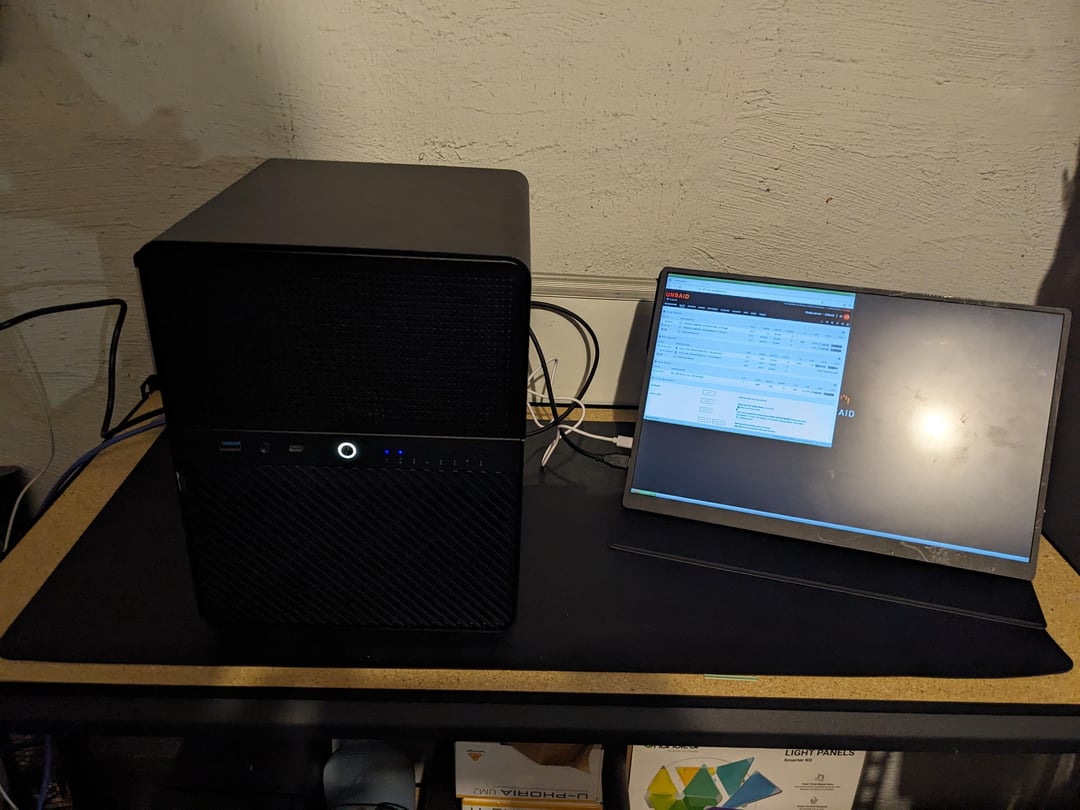Is your M.2 drive playing hide-and-seek in your system? You’ve swapped components, checked connections, and updated drivers, yet your computer remains stubbornly blind to its presence. This can be a head-scratcher, especially if you suspect a faulty motherboard or CPU. Before you embark on a quest for new parts, there might be a hidden culprit lurking in the shadows: insufficient power delivery from your power supply unit (PSU).
In this guide, we’ll unveil a real-life case study where a user encountered this exact issue, along with the solution they discovered. We’ll also equip you with the knowledge to identify and troubleshoot this power-related problem.
M.2 Drive Not Detected?
The Case of the Vanishing M.2 Drives
A tech-savvy user built a new NAS (Network Attached Storage) system. Everything hummed along perfectly for a day, until – poof! – the M.2 drives vanished from detection. They valiantly swapped M.2 drives, CPU, and even the motherboard (including getting them tested at a trusted computer store). Yet, the M.2 drives remained elusive. Finally, the culprit was revealed: the PSU was delivering a measly 3.0 volts to the M.2 drives, falling short of the standard 3.3 volts they require to function.
Why M.2 Drives Crave Stable Voltage
M.2 drives, like any other computer component, are finicky eaters when it comes to power. A slight voltage fluctuation might not immediately faze other parts, but for M.2 drives, even a minor dip can be disastrous. When the voltage drops below the required level, the drive shuts down as a protective measure to safeguard itself and the stored data.
Identifying PSU-Related M.2 Drive Issues
- The Great M.2 Disappearance: If your M.2 drives are absent from your BIOS or operating system, a power delivery problem from the PSU could be to blame.
- Systemic Shudders: In some cases, a failing PSU might cause intermittent functionality or unexpected shutdowns, which could also be signs of voltage fluctuations affecting the M.2 drives.
Troubleshooting Tactics
- Unmasking the PSU’s Voltage: Consult your PSU manual to learn how to check its voltage output. Some PSUs have built-in voltage meters, while others might require a trusty multimeter (a handy tool for any tech tinkerer) for verification.
- M.2 Drive Compatibility Check: Double-check that your M.2 drives are compatible with your motherboard’s M.2 slot and its voltage requirements. Not all M.2 drives are created equal!
- PSU Makeover: If you suspect your PSU is delivering incorrect voltage, replacing it with a reliable unit that meets your system’s power demands is the recommended course of action. Don’t underestimate the importance of a good quality PSU – it’s the heart that keeps your entire system pumping!
Conclusion
A failing PSU might not always throw up flashing red lights or ear-splitting alarms. But by including PSU voltage checks in your troubleshooting routine, you can identify this potential culprit and ensure your M.2 drives receive the power they need to function properly. So, the next time your M.2 drives decide to play hide-and-seek, don’t just replace parts blindly. Remember, a healthy dose of voltage detective work can save you time, money, and a whole lot of frustration.
!! NEW: Free Games & Discounts: Epic Games & Steam Tracker →