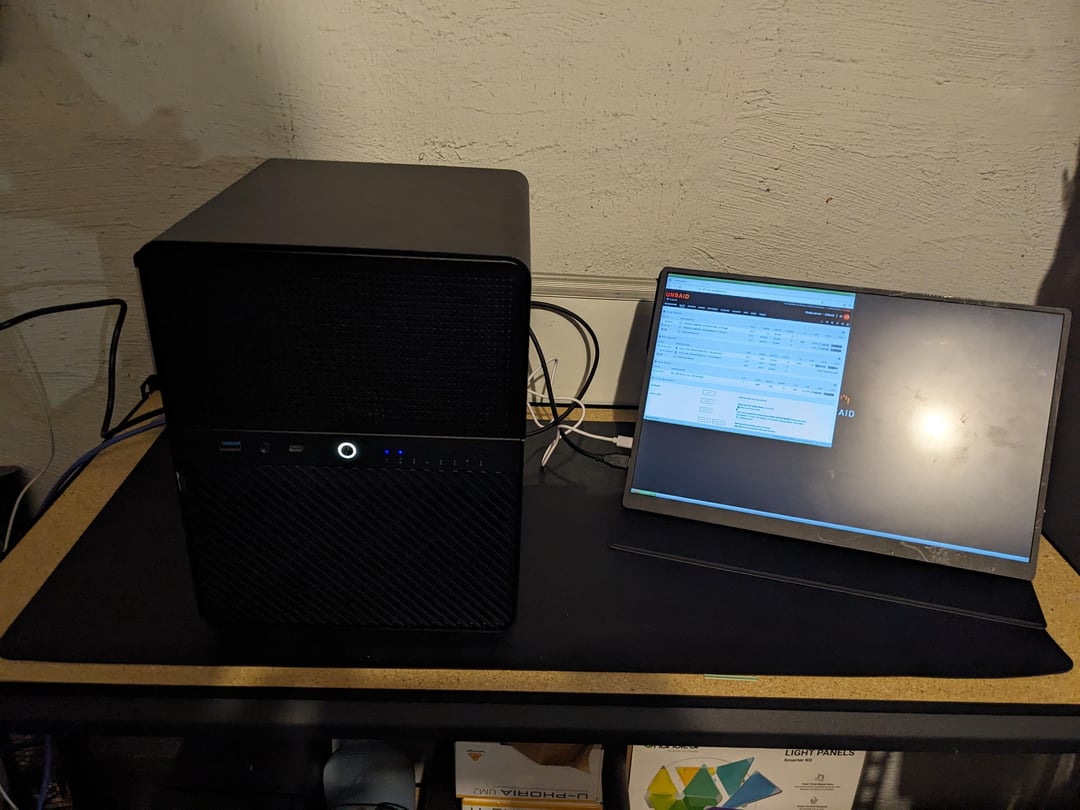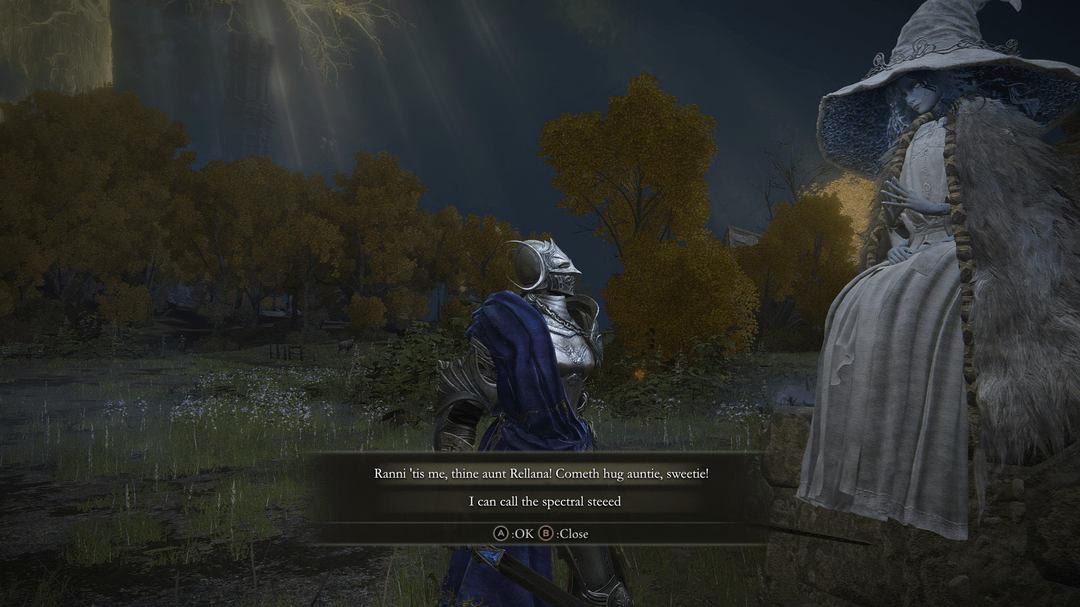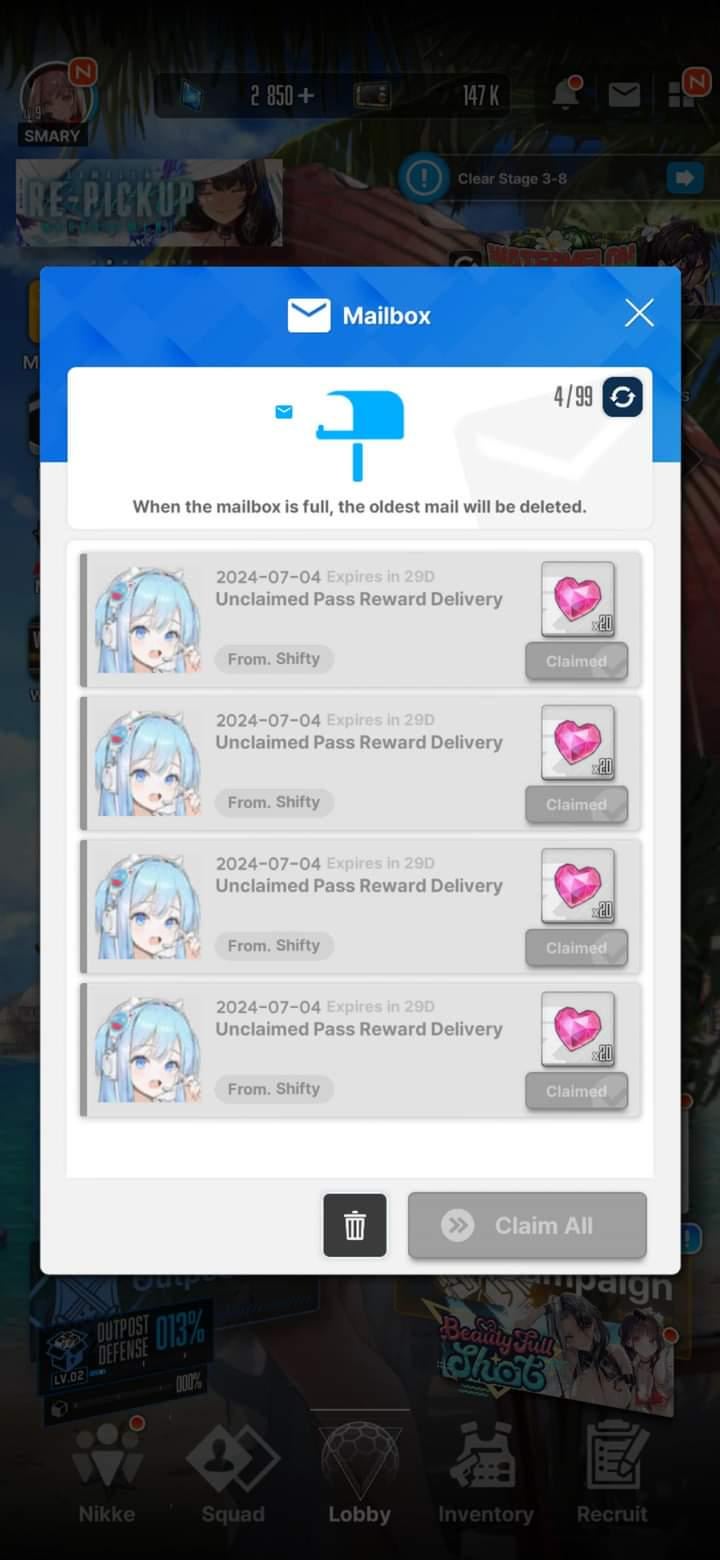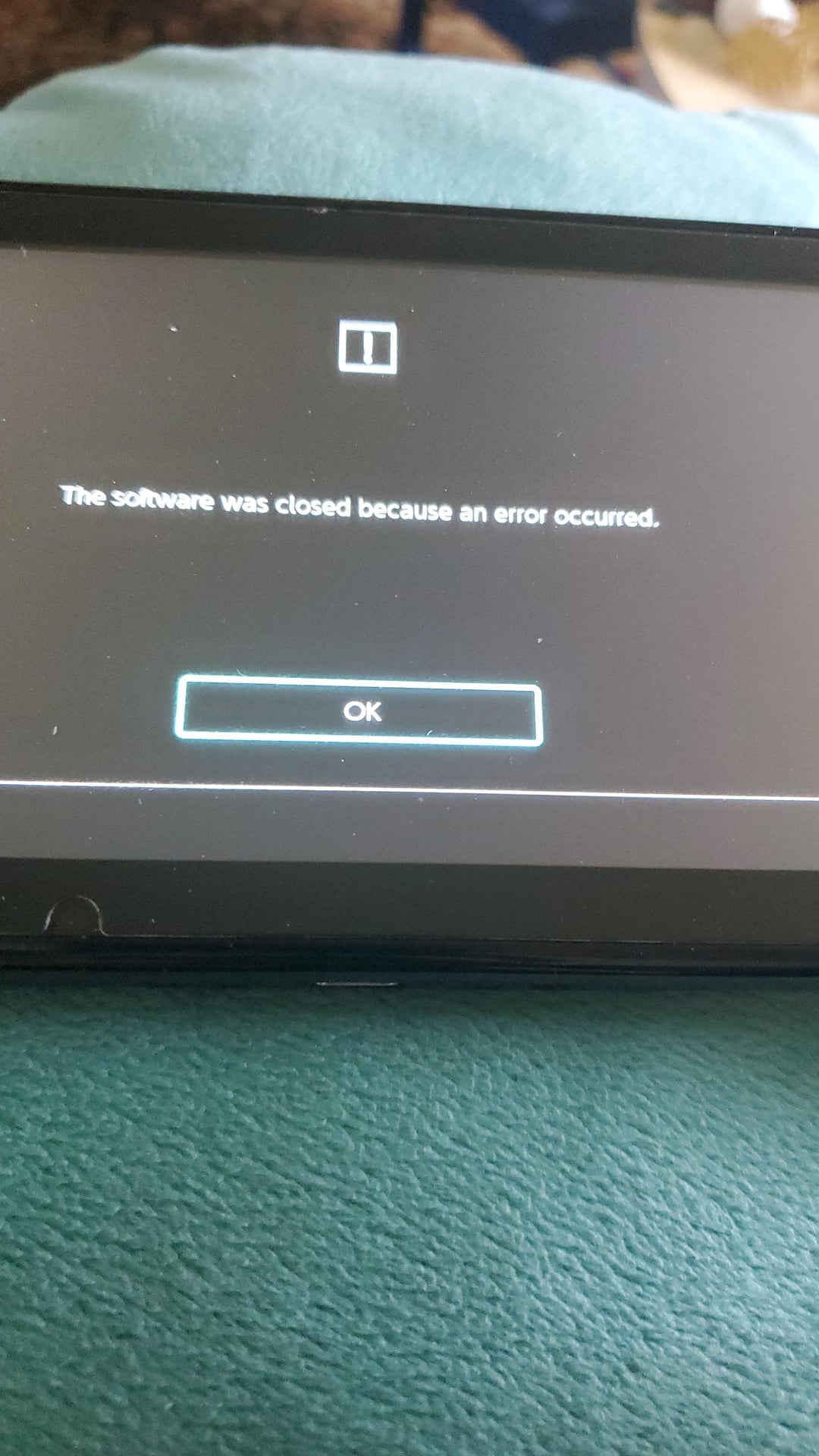Intel’s 13th and 14th generation CPUs, particularly the high-performance i9 models, have faced substantial stability problems since their release. Numerous users and tech professionals have reported a range of issues, including frequent game crashes, system instability, and unexpectedly high temperatures. These problems have persisted across different motherboards, suggesting a core issue with the CPUs themselves.
Intel 13th & 14th Gen CPU Issues
Common symptoms include:
- Game crashes: Many users experience frequent and unpredictable game crashes, often accompanied by “out of video memory” errors, despite having ample VRAM.
- System instability: In some cases, systems with these CPUs become unstable, leading to random freezes, restarts, or blue screens of death.
- Excessive heat: Users have reported unusually high CPU temperatures, even under light workloads, potentially indicating underlying hardware problems.
While some users have found temporary relief through BIOS updates, undervolting, or manual clock speed reductions, these solutions are often unreliable and can significantly impact performance. Additionally, there’s evidence suggesting that these issues might worsen over time, requiring even more aggressive measures to maintain stability.
Intel has acknowledged the problems but has yet to provide a comprehensive and permanent solution. This ongoing lack of resolution has led to widespread frustration among users and calls for more decisive action from the company.
Given the severity and persistence of these issues, it is strongly recommended that potential PC builders carefully consider their CPU options and avoid Intel’s 13th and 14th generation models until the problems are fully resolved. Users experiencing these issues should reach out to Intel support for potential warranty replacements or explore alternative CPU options, such as AMD’s Ryzen series, which has generally demonstrated better stability.
It is crucial to stay informed about this situation as it develops. Tech news outlets and forums are valuable resources for the latest updates and potential solutions.
- Note: For the most current information, consider checking recent tech news articles or forums dedicated to PC hardware.
Additional tips:
- If you’re experiencing these issues, thoroughly document your problems, including specific error messages, hardware components, and steps taken to troubleshoot. This information can be valuable when contacting Intel support or seeking help from online communities.
- Consider backing up your important data regularly to protect against potential data loss due to system instability.
Disclaimer: This article is based on information available at the time of writing and may not reflect the latest developments.
!! NEW: Free Games & Discounts: Epic Games & Steam Tracker →