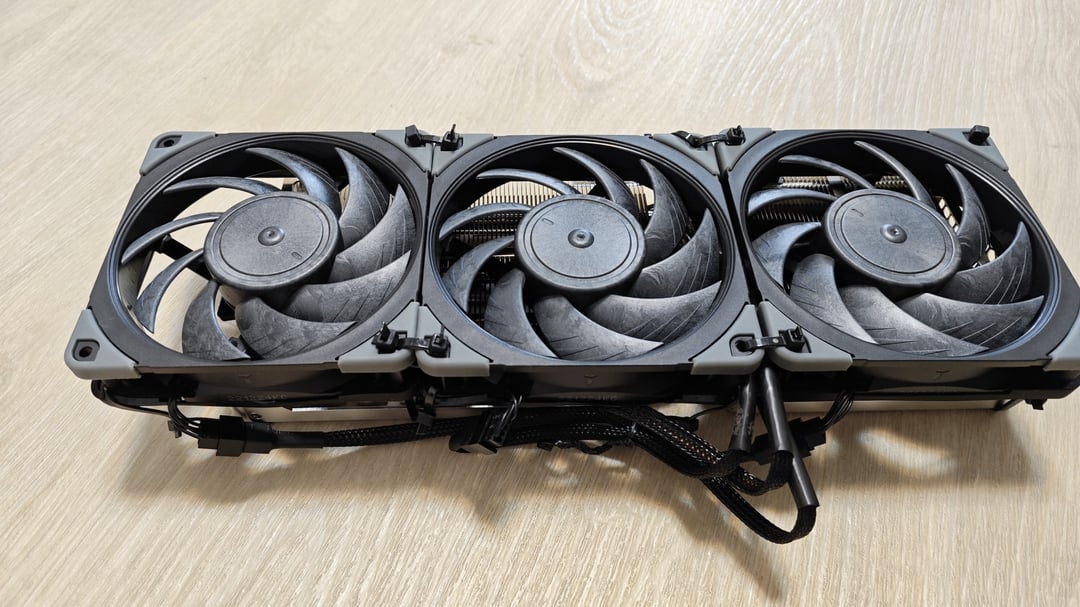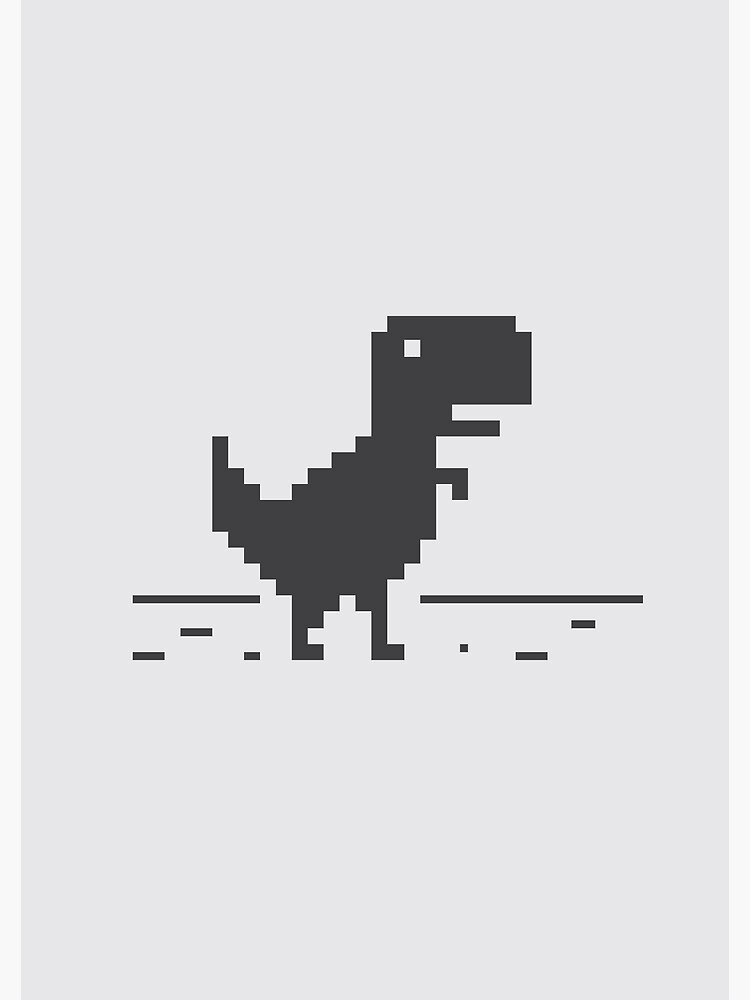Are you experiencing frustrating microstutters in certain games while using your AMD RX 6600 graphics card? Despite its ability to handle demanding titles smoothly, microstutters can significantly impact your gameplay. This guide will explore potential causes and provide effective solutions to help you eliminate these performance hiccups.
Fix RX 6600 Microstutters: Improve Performance in Valorant, Roblox, and More
Understanding the Issue
Microstutters typically occur when a game’s frame rate fluctuates rapidly, leading to brief pauses or interruptions in gameplay. While the RX 6600 is capable of delivering consistent performance, certain factors can contribute to stuttering.
Common Causes
- Storage Bottleneck: Games installed on a traditional hard disk drive (HDD) may experience slower loading times compared to solid-state drives (SSDs), resulting in microstutters.
- DirectX Compatibility: Older DirectX versions (9, 10, 11) might not be fully optimized for AMD GPUs, leading to performance issues.
- Outdated BIOS: A BIOS that is not up-to-date can hinder overall system performance and contribute to stuttering.
- Driver Conflicts: Residual Nvidia drivers after switching to AMD can cause conflicts and instability.
Effective Solutions
- Migrate Games to SSD: Moving games that experience stuttering to an SSD can significantly improve loading times and reduce microstutters.
- Update BIOS and Chipset Drivers: Visit your motherboard manufacturer’s website to download and install the latest BIOS version compatible with your Ryzen 3 3300X CPU. Additionally, update your chipset drivers from AMD’s website for optimal performance.
- Reinstall AMD Drivers: If you’ve recently switched from Nvidia, consider reinstalling older, stable AMD drivers known for their compatibility with the RX 6600.
- Monitor System Resources: Use Task Manager to monitor CPU, GPU, and RAM usage during gameplay. Identify any spikes that coincide with microstutters, indicating a potential bottleneck.
- Utilize DXVK (for older games): DXVK translates older DirectX games to the Vulkan API, which can improve performance and reduce stuttering.
Additional Tips
- Close Background Applications: Minimize unnecessary background processes to free up system resources.
- Adjust In-Game Settings: Experiment with lowering graphics settings to see if it helps alleviate stuttering.
By implementing these solutions, you should be able to effectively address microstutter issues and enjoy a smooth gaming experience with your AMD RX 6600. If the problem persists, consider seeking further assistance from AMD support or online communities.
!! NEW: Free Games & Discounts: Epic Games & Steam Tracker →