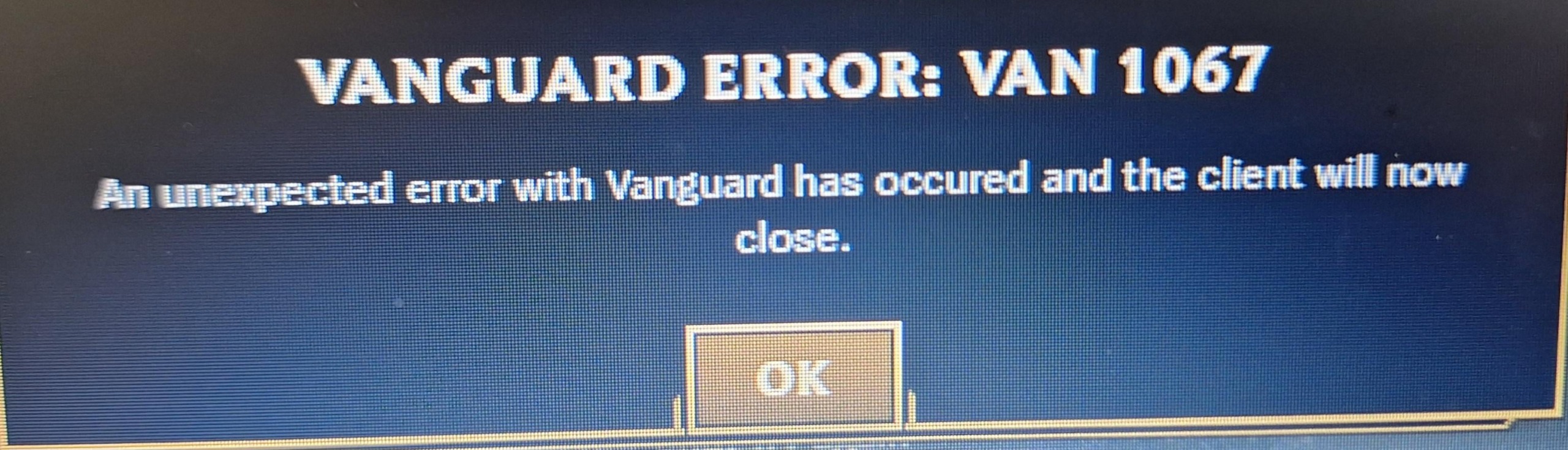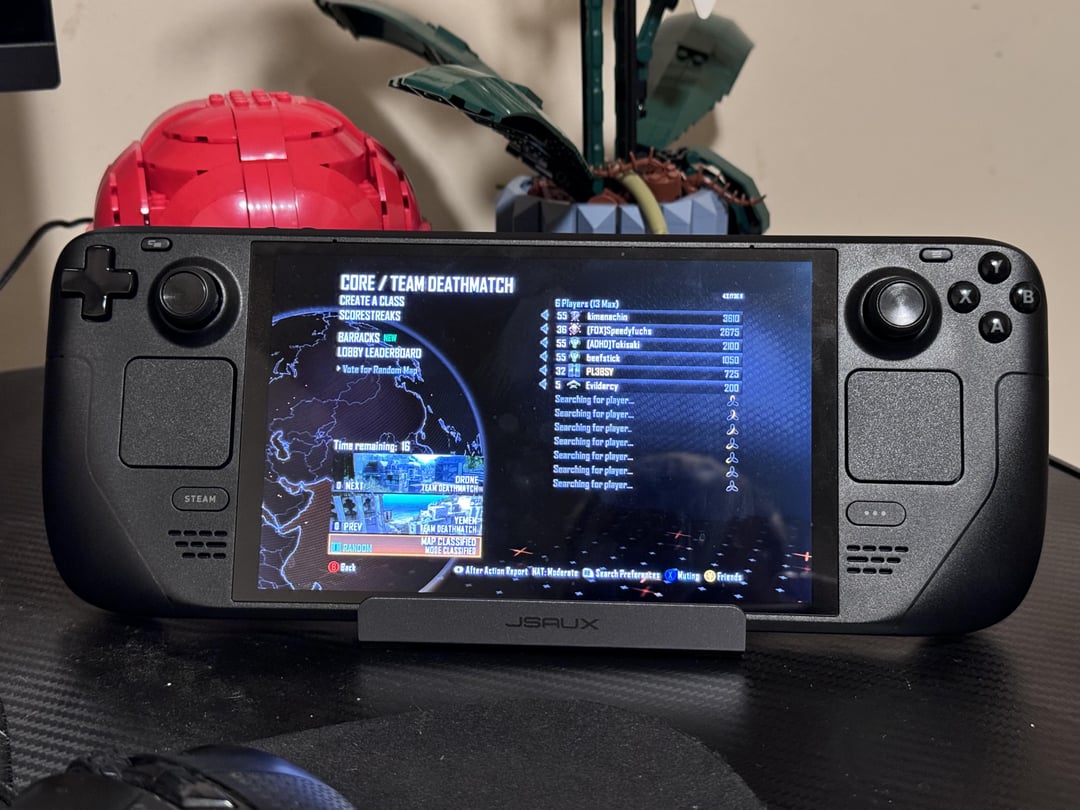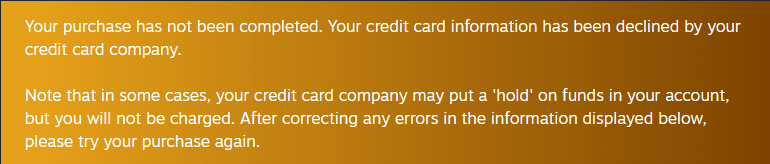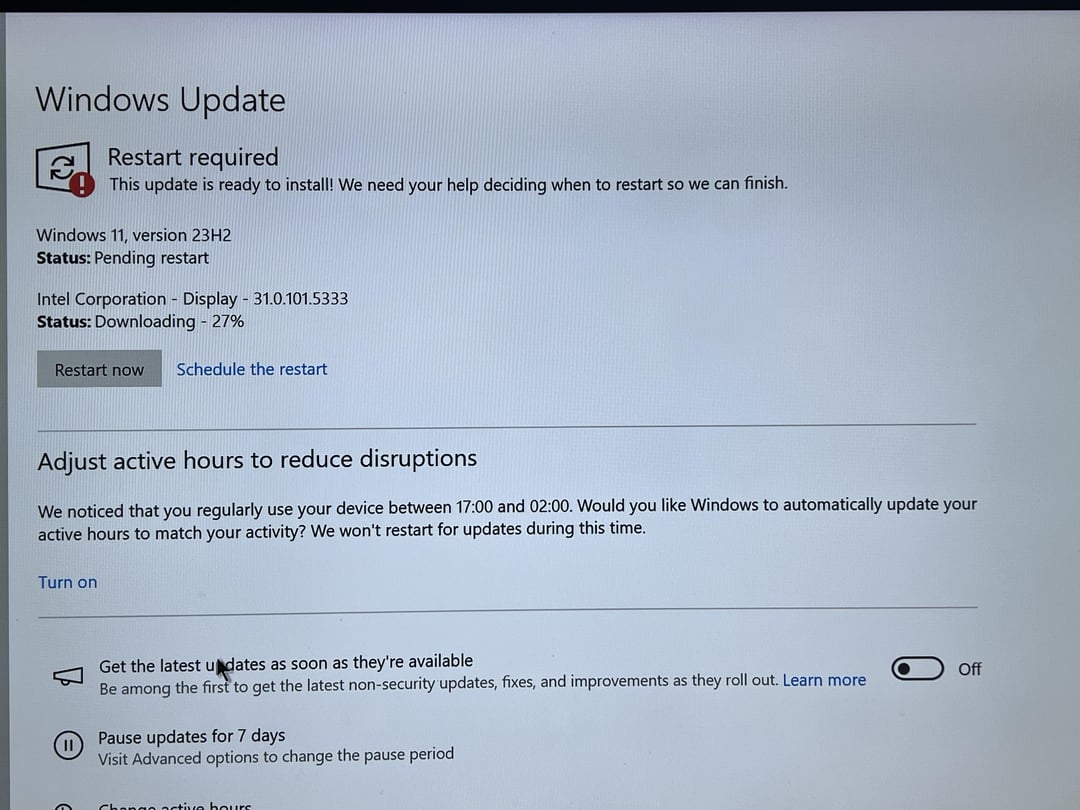Valorant players have been grappling with the frustrating VAN 1067 error, which disrupts gameplay and hampers overall gaming experience. This error code has been a recurring issue for many, with numerous players reporting its persistent nature and the challenges faced in resolving it.
Valorant Error Code VAN 1067: A Persistent Problem for Players
Commonly reported symptoms include frequent game crashes, interruptions every 5-10 minutes, and a variety of other error codes that seem to replace the original VAN 1067. Players have exhaustively tried troubleshooting methods such as reinstalling Vanguard, resetting network adapters, adjusting firewall settings, and even reinstalling the entire game multiple times, often without success.
While some users have claimed temporary fixes, such as using a Cloudflare VPN or requesting a new modem, these solutions have not been universally effective. The underlying cause of the VAN 1067 error remains elusive, and Riot Games has yet to provide a definitive solution.
One potential breakthrough emerged from a user who suggested manually starting the VGC service in the Task Manager. This workaround appears to have resolved the issue for some players. However, it’s essential to note that this solution has not been confirmed as a permanent fix.
The Valorant community continues to seek a reliable solution to the VAN 1067 error. Until a permanent fix is released by Riot Games, players may need to experiment with different troubleshooting methods or consider alternative gaming options.
!! NEW: Free Games & Discounts: Epic Games & Steam Tracker →