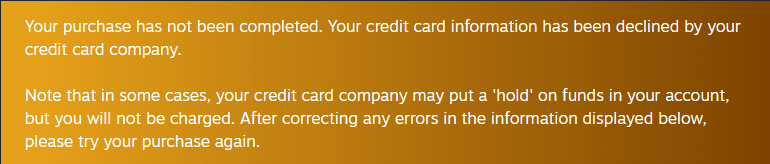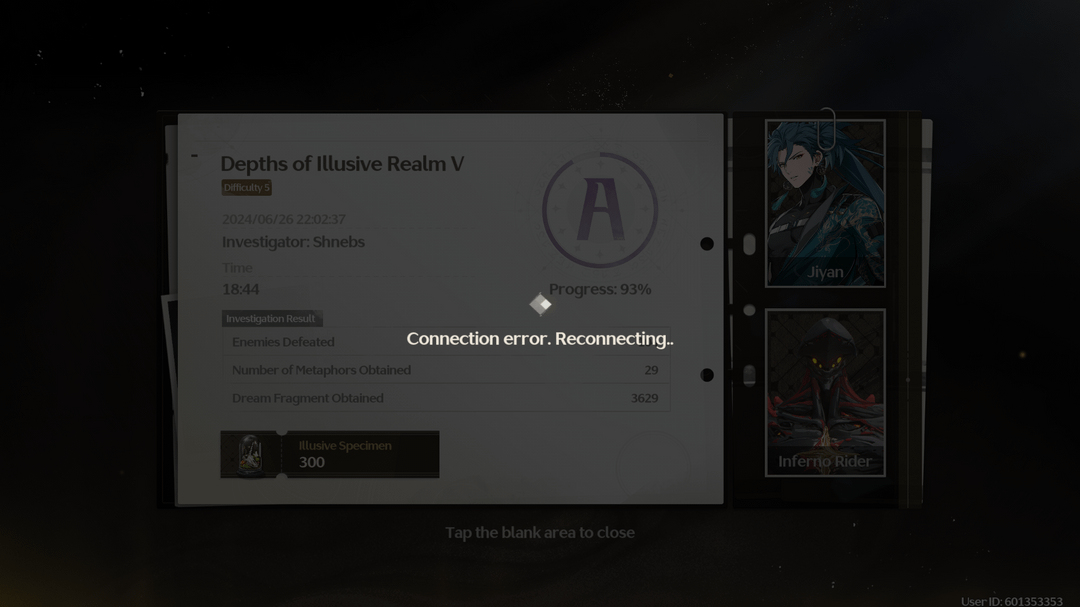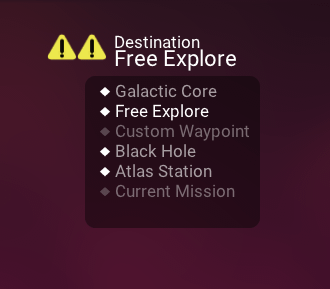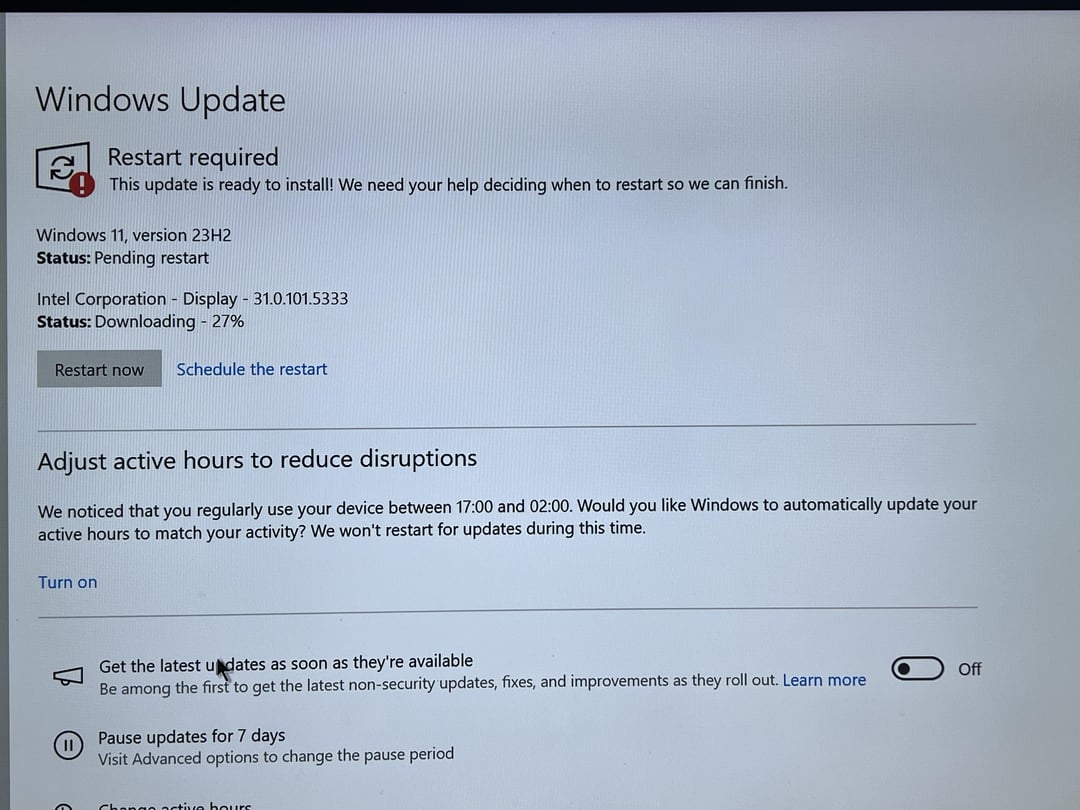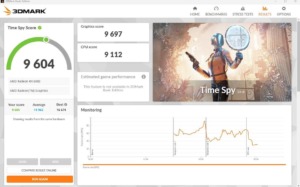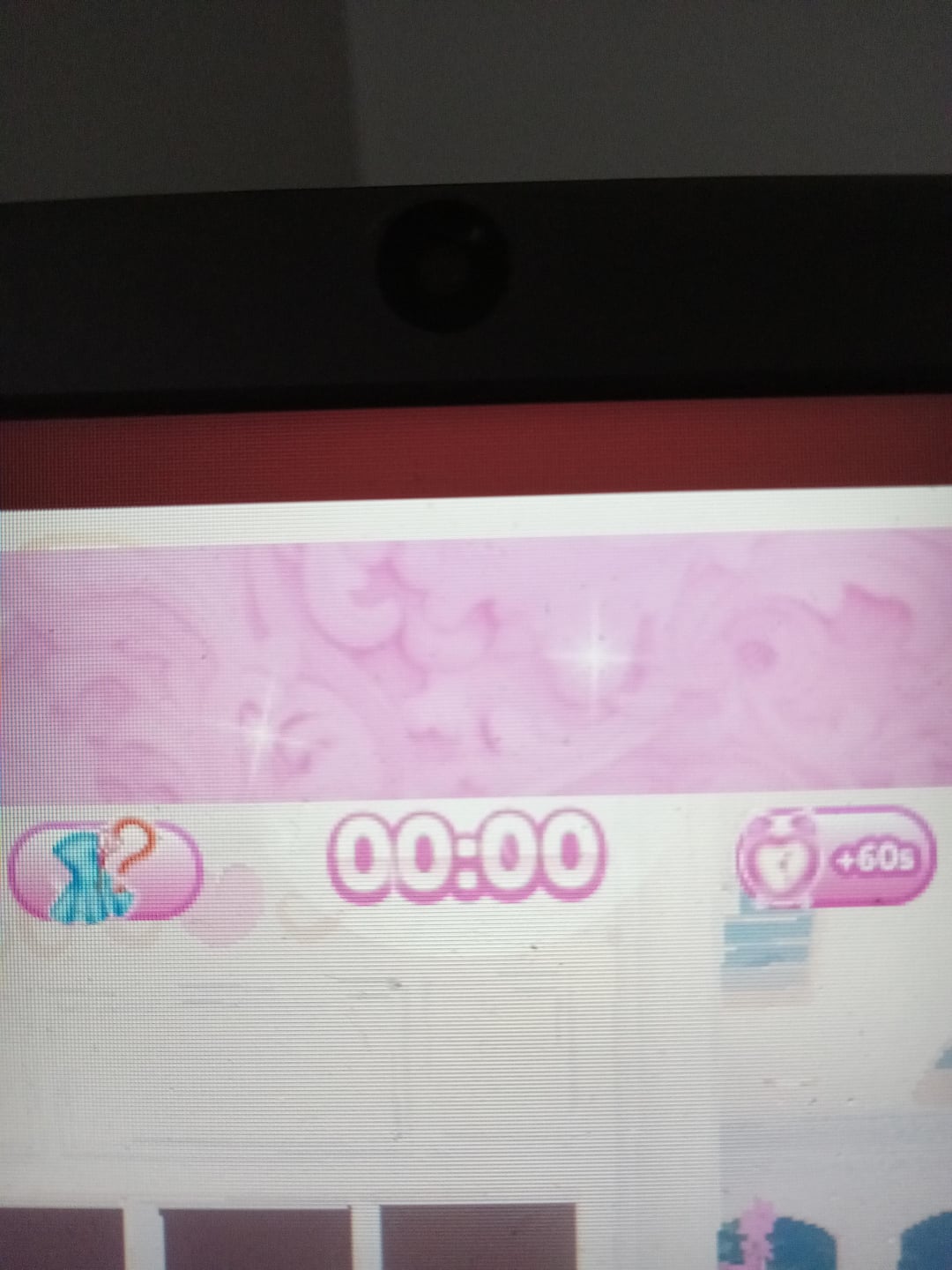Ever try to buy a game on Steam and get that dreaded decline message? Don’t worry, getting your purchase back on track is easier than you think. This guide will walk you through the most common reasons for blocked cards and show you how to fix them in minutes.
Why Did My Steam Purchase Get Declined?
There are a few sneaky suspects behind a blocked Steam purchase:
- Balance Blues: Did a surprise subscription eat away at your funds? Double-check your account balance (including any taxes) before trying again.
- Security Snag: Banks love to keep you safe! An unexpected (especially large) purchase on Steam might trigger a security block. Give your bank a heads-up about your legit Steam purchase to avoid a decline.
- Typo Trouble: A simple typo in your billing address, card number, expiration date, or CVV (those three digits on the back) can cause a decline. Proofread everything carefully!
- Region Restricted? Some banks block international transactions by default. If Steam is considered international for your bank (even though you’re buying in your home country), you might need to enable international use on your card. Check your bank’s app or contact them directly.
Fast Fixes to Get You Gaming Again:
- Contact Your Bank: A quick call or chat can clear things up. Tell them you’re planning a Steam purchase and see if they’ve put a hold on your card.
- Bank App Magic: Many banks allow managing your card through their app. Look for options to enable international transactions and adjust spending limits if needed.
- Refresh & Retry: Sometimes, a simple refresh of the Steam page or restarting the Steam client can fix temporary glitches.
Alternative Approaches:
- Different Payment Method: If you have another debit or credit card, try using that one. Steam Wallet gift cards, available at most stores, are another option.
- Mobile App Mischief: Some users report issues with the Steam mobile app. Try making the purchase on a web browser instead.
Advanced Solutions (if needed):
- Card Issuer Contact: If none of the above work, consider contacting your card issuer directly. They might have additional security settings or allow pre-authorizing transactions to avoid declines.
- Steam Support (Last Resort): If all else fails, Steam Support might be able to offer further assistance. You can find them here: https://help.steampowered.com/en/
Remember: Try the quicker fixes first. For contacting your bank, be prepared to mention the potential hold and upcoming Steam purchase. Don’t hesitate to reach out if you need help – your bank or Steam Support are there for you. With these tips, you should be back to conquering virtual worlds in no time!
!! NEW: Free Games & Discounts: Epic Games & Steam Tracker →