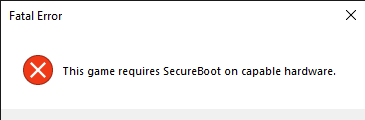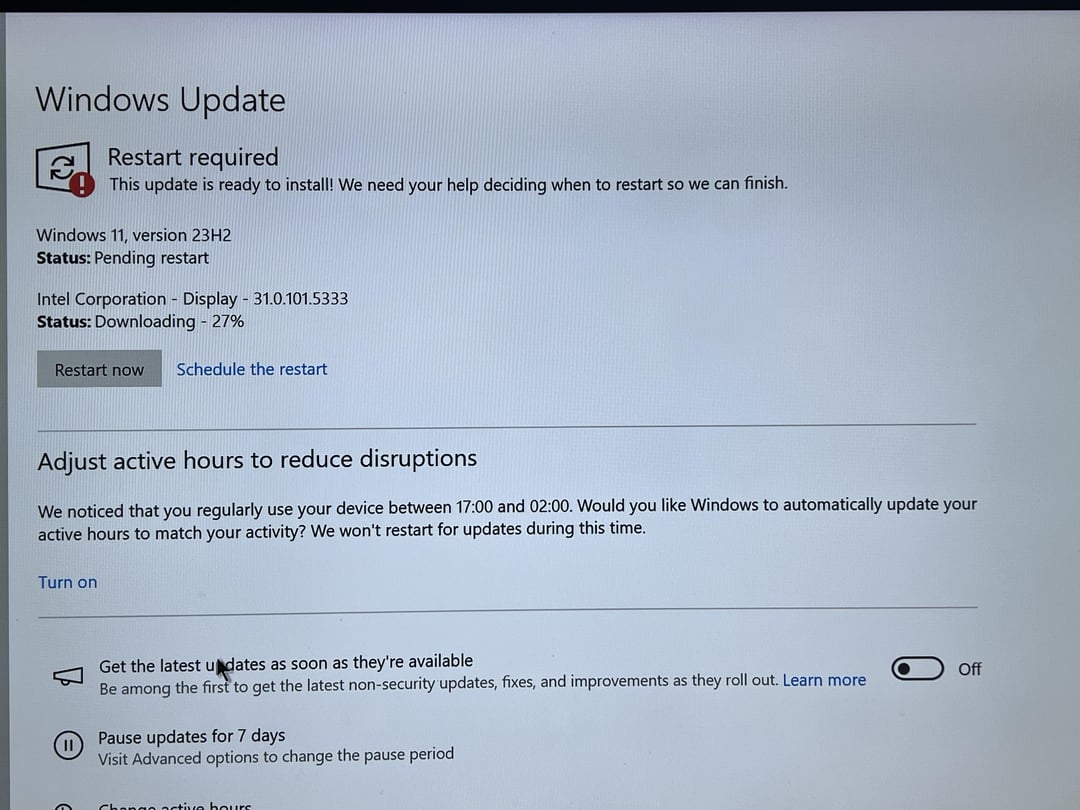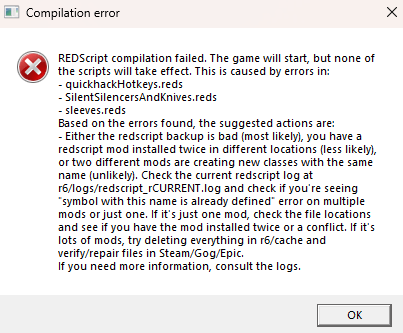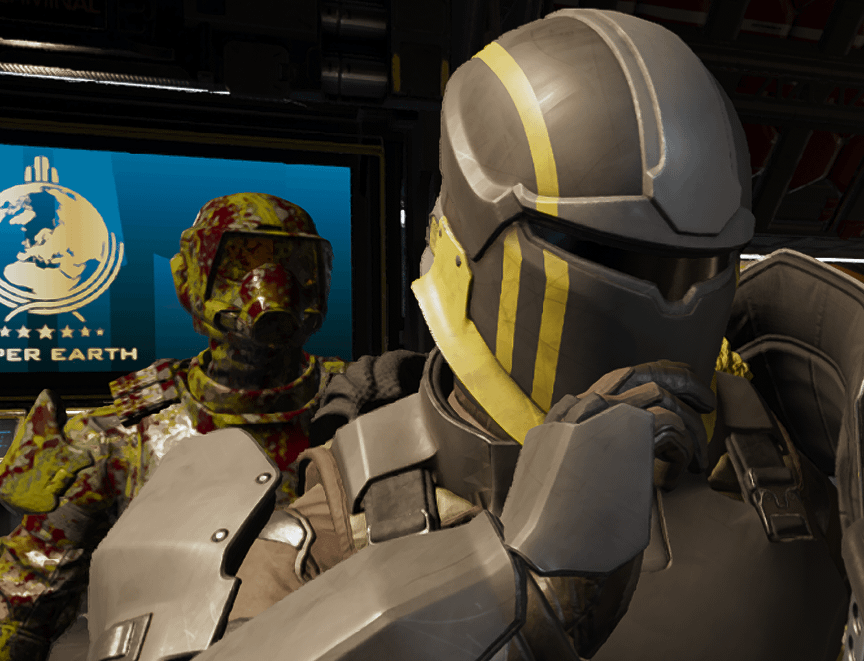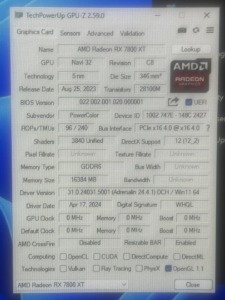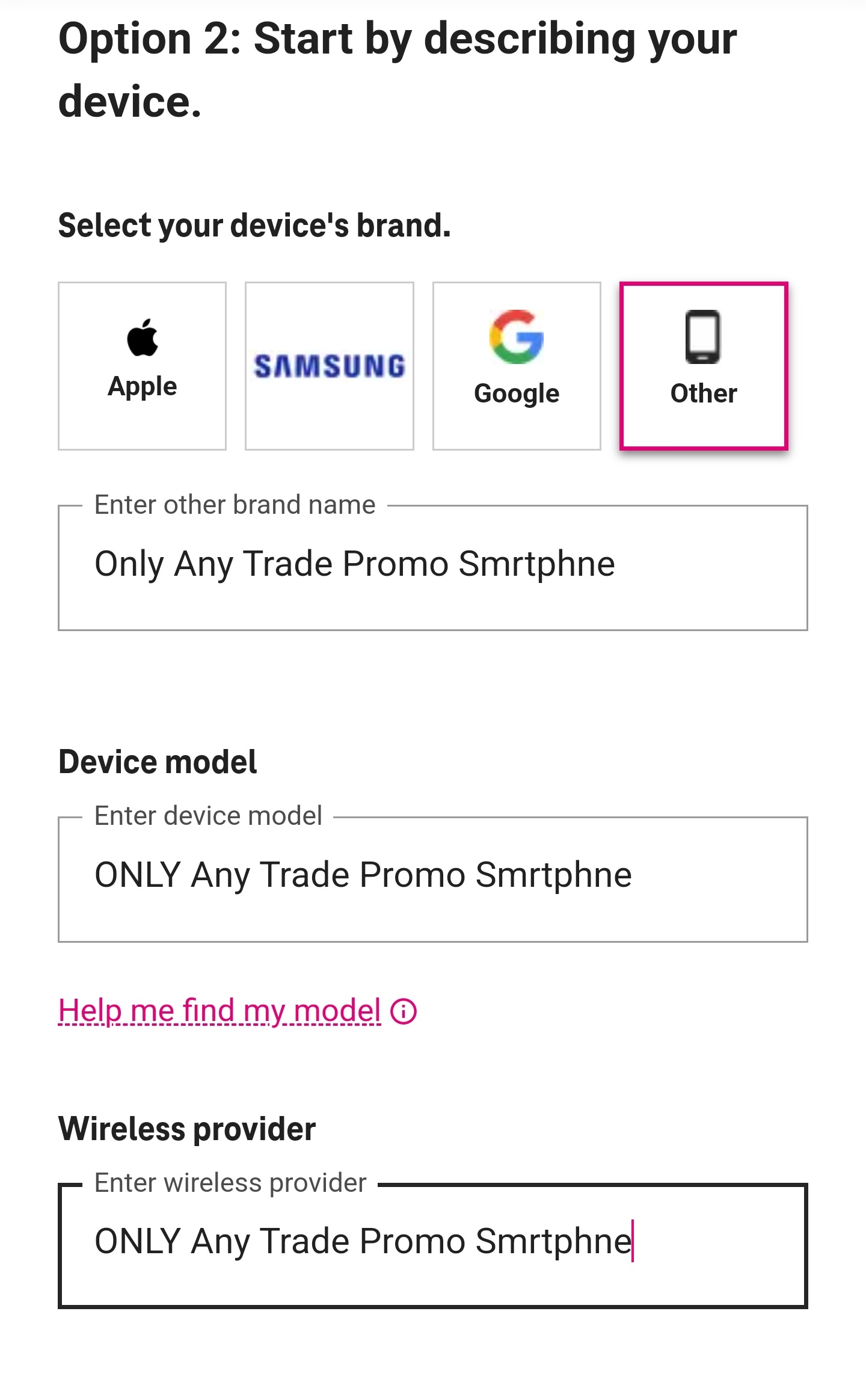Many players have encountered frustrating errors and difficulties joining the action in Season 3 of The Finals. This guide offers practical solutions based on community reports and troubleshooting techniques to help you get back into the game.
Can’t Play The Finals Season 3? Try These Solutions
Common Problems Encountered
- Unidentified Errors: A variety of errors have been reported since the Season 3 update, preventing players from launching the game.
- Secure Boot Crashes: Some users have experienced crashes after enabling Secure Boot in their BIOS settings.
Troubleshooting Steps
- Check Server Status: Before diving into troubleshooting, verify that there are no ongoing server issues. The Finals’ official channels might provide updates on any server-related problems.
- Verify Game Files: Corrupted game files can cause instability. Use the verification tool provided by your gaming platform to scan and repair any issues.
- Update Graphics Drivers: Outdated graphics drivers can lead to compatibility problems. Visit your graphics card manufacturer’s website (e.g., NVIDIA, AMD) to download the latest drivers.
- Secure Boot: Proceed with Caution: While enabling Secure Boot might help some users, it can also cause issues. If you decide to try this, follow the instructions for your specific motherboard carefully.
- Explore Community Solutions: Many players have shared their solutions online. Search forums, social media, or YouTube for potential fixes, but be cautious and evaluate the credibility of the information.
Additional Tips
- Monitor Official Channels: Stay updated on the latest news and bug fixes by following The Finals’ official channels.
- Contact Support: If none of the above solutions work, reach out to The Finals’ support team for further assistance.
Remember, reinstalling Windows should be your last resort. Try the steps above first, as they may resolve the issue without requiring a drastic measure. By following these guidelines, you should be able to overcome the errors and enjoy the thrilling action of Season 3.
!! NEW: Free Games & Discounts: Epic Games & Steam Tracker →