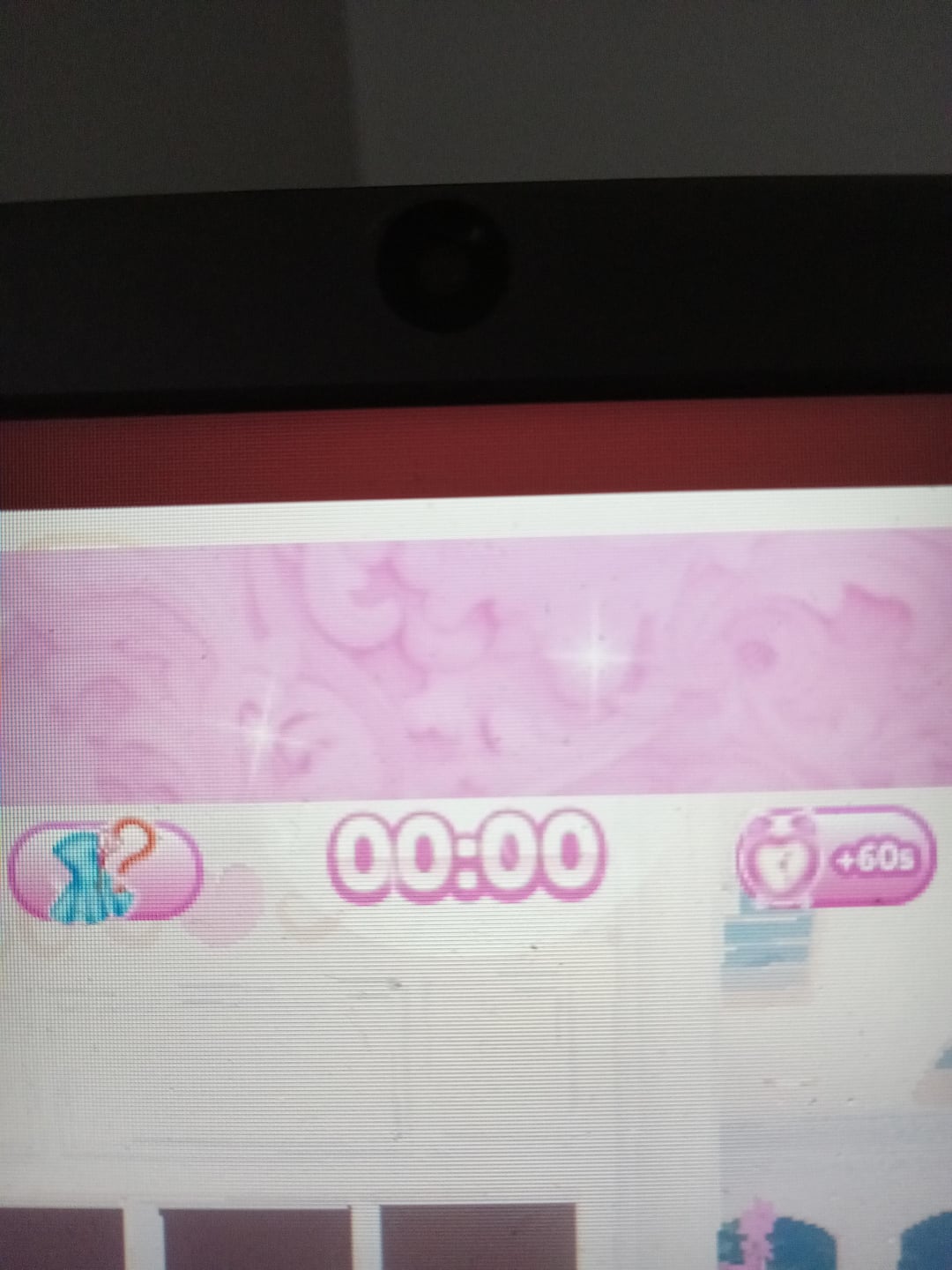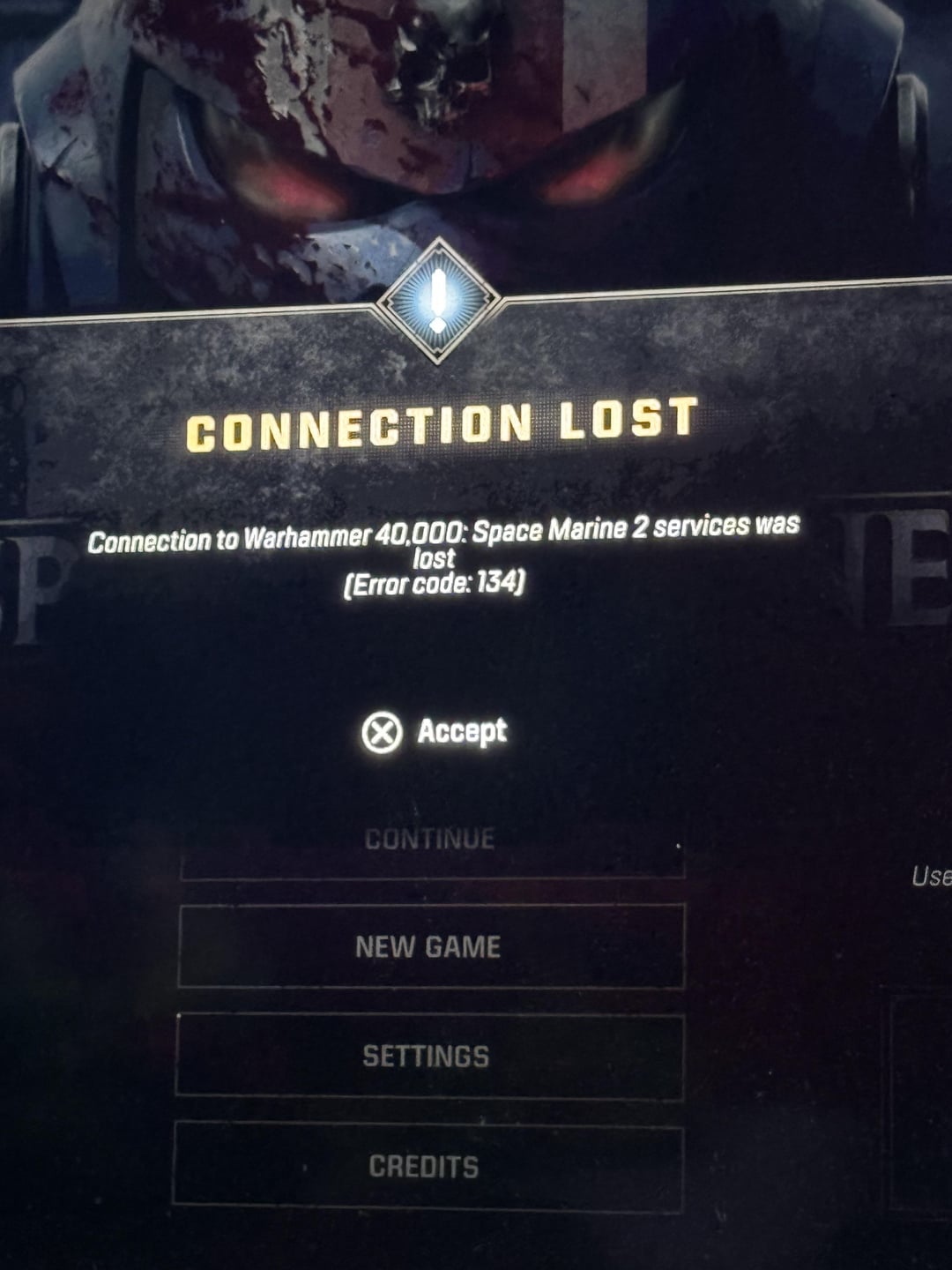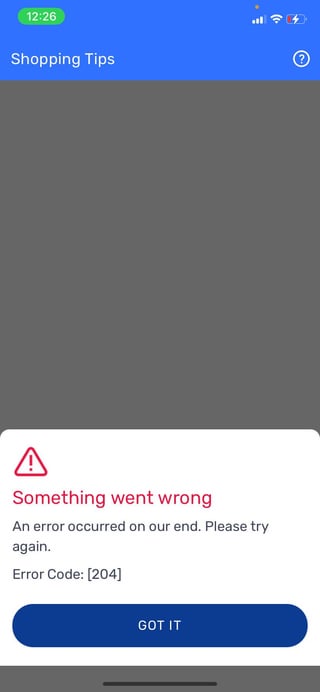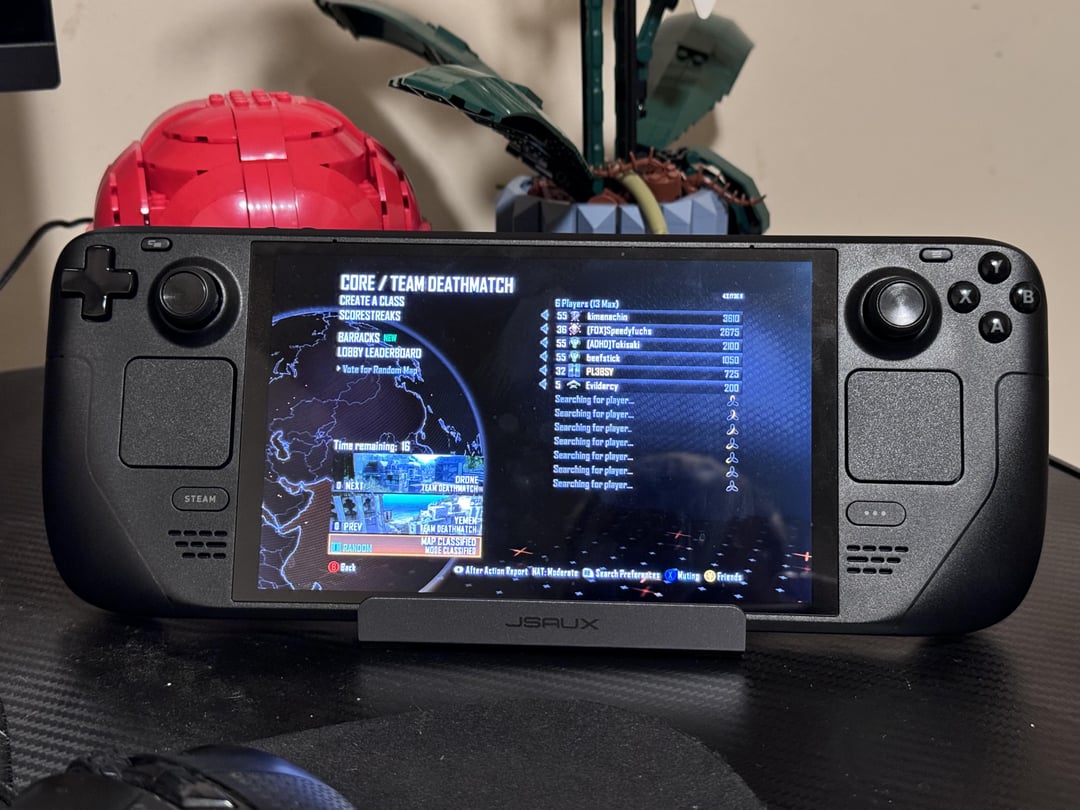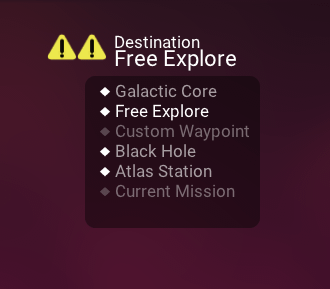The popular Roblox game “Dress to Impress” recently released its highly anticipated winter update, but not all players are thrilled with the changes. Many users have reported technical issues, including long loading times for menus, themes, and in-game assets, making it difficult to enjoy the game. Here’s a closer look at the problem and potential solutions, based on feedback from the game’s community.
Contents
Fixing Dress to Impress Roblox Lag: Post-Winter Update Loading Time Solutions
Common Problems After the Update
1. Menu and Theme Delays
Several players, including Reddit user StarlightMoo, have mentioned that their in-game menu fails to appear promptly after launching the game. This problem has been echoed by others, with themes taking up to two minutes to load. For some, this delay has rendered the game nearly unplayable.
2. Slow Asset Loading
Items such as makeup, patterns, and accessories now take significantly longer to load, leaving players with very little time to design their outfits before deadlines. One user, Lenore8264, explained how the extended wait times have turned playing into a chore, discouraging frequent gameplay.
3. General Lag
The update’s festive additions, like elaborate lobbies, seem to be taxing the game’s performance. User dalocalsoapysofa suggested that these resource-heavy features might be a primary cause of the lag, a sentiment shared by many in the community.
Workarounds and Tips
While the game developers have yet to release an official fix, players have discovered some temporary solutions:
1. Lower Graphics Settings
Reducing the graphics quality in Roblox can help assets load faster. Redditor sugarypi3 noted that this adjustment might reduce wait times from three minutes to around one or two minutes.
2. Be Patient
Some users, like nia_cinamide, have found that simply waiting a few minutes allows the menu and assets to load fully. Although not ideal, this approach ensures the game eventually becomes functional.
3. Limit In-Game Activity
Several players, including CuteFriend2199, are now only logging in to claim advent calendar gifts, as navigating the lag has become too cumbersome. This strategy can help avoid frustration while still enjoying seasonal rewards.
4. Check for Game Updates
Occasionally, developers roll out patches to address performance issues. Keep an eye on official announcements or game updates that may fix these problems.
What’s Next?
The community consensus is clear: while the winter update brought exciting features, it also introduced significant performance challenges. Many players are calling for developers to prioritize optimization, particularly by scaling back resource-intensive elements like elaborate lobbies. Until then, players will need to rely on workarounds and patience to continue enjoying the game.
If you’re experiencing these issues, you’re not alone. By following the tips above, you can reduce frustration and make the most of the winter update. Hopefully, a permanent fix from the developers will be on the way soon.
!! NEW: Free Games & Discounts: Epic Games & Steam Tracker →