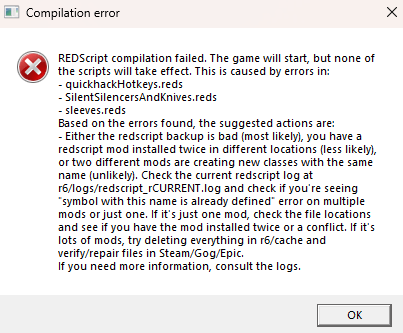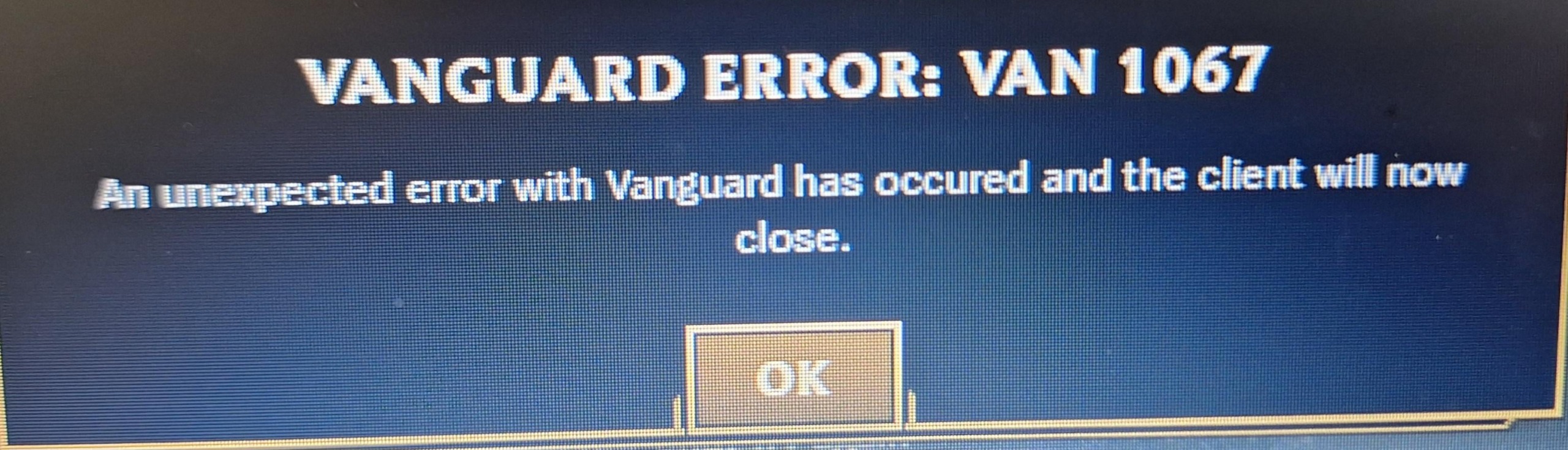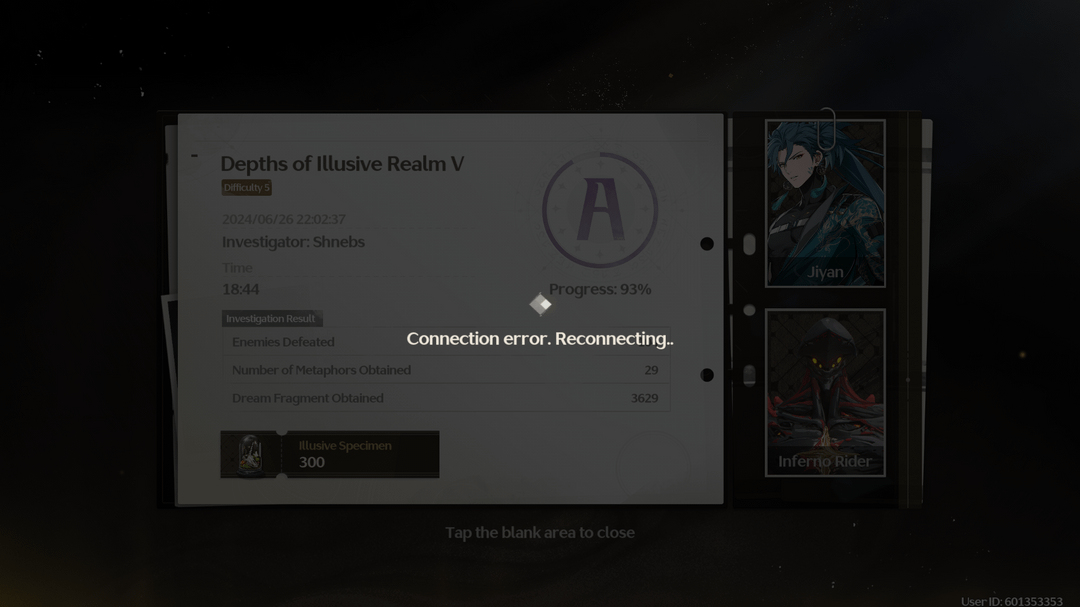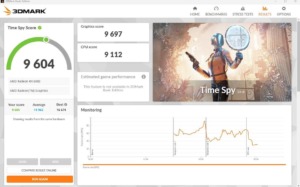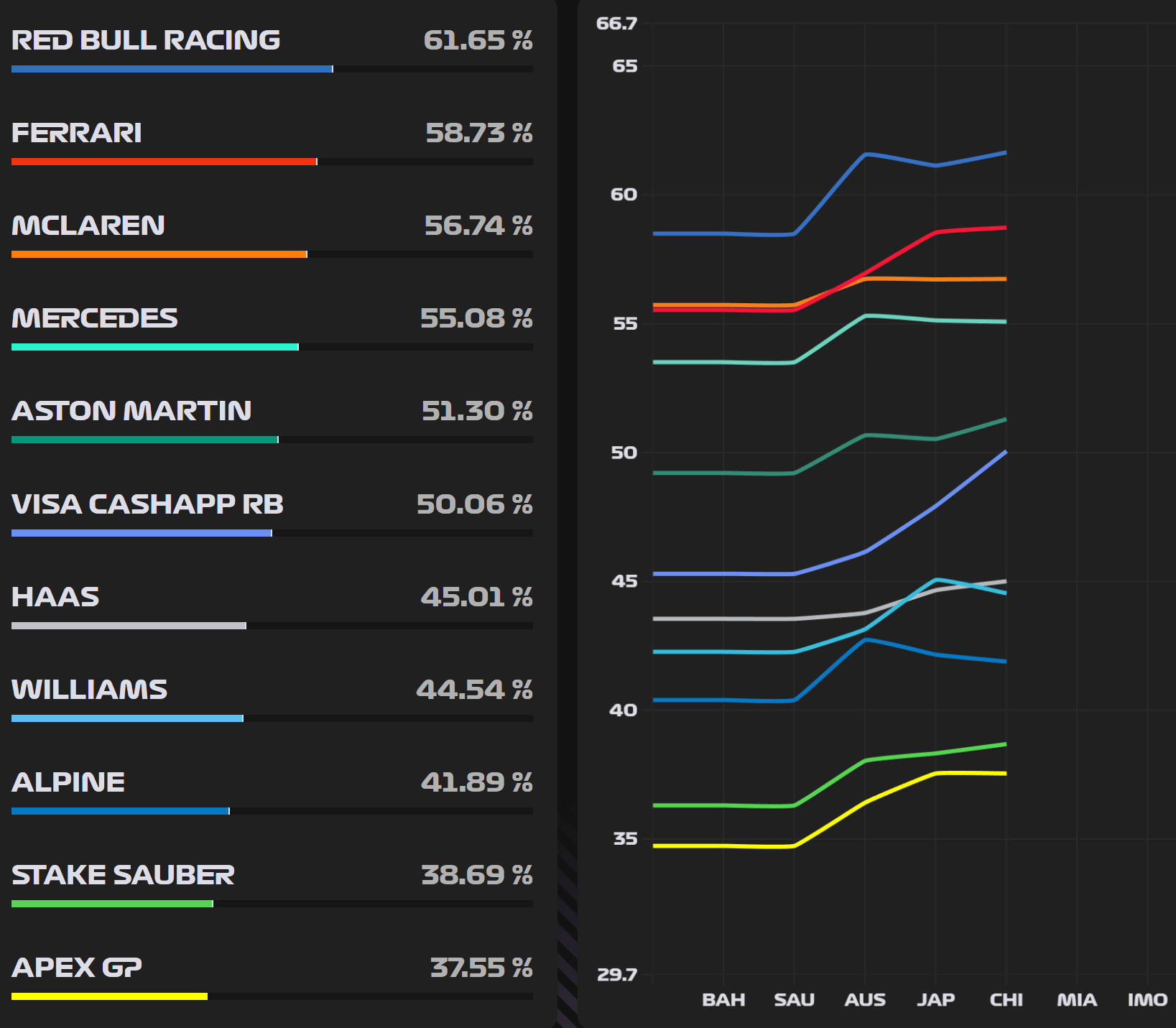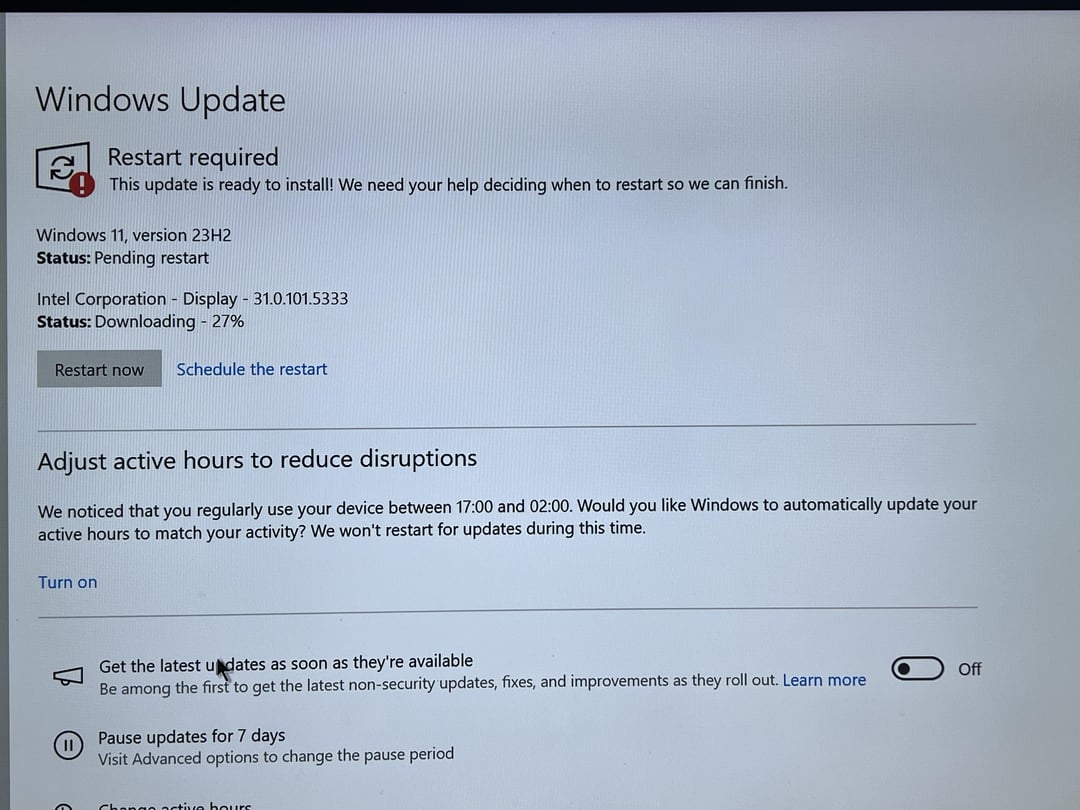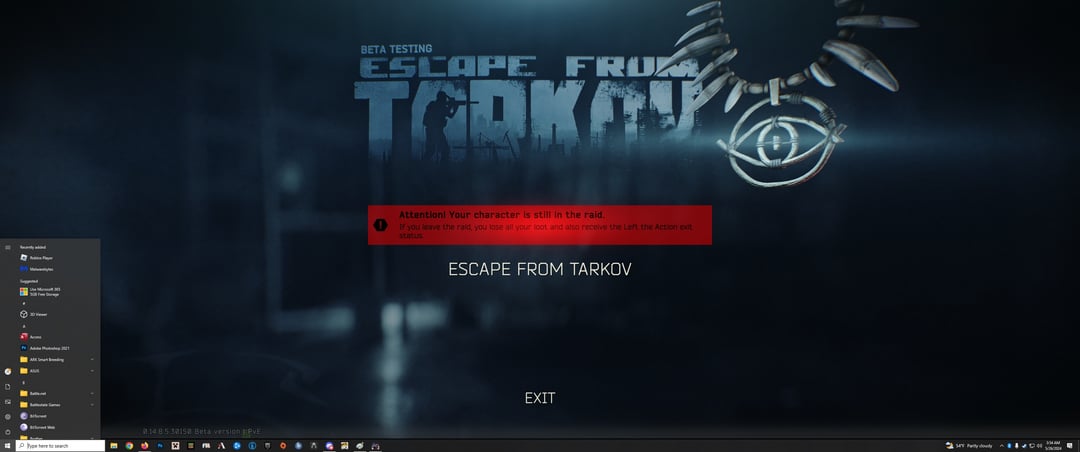Enhancing the aesthetics or gameplay of Cyberpunk 2077 through user-created modifications, or “mods,” can significantly enrich the player experience. However, the installation process can occasionally encounter technical hurdles, such as the REDscript compilation failed error. This error typically arises when a mod relies on external dependencies, meaning it requires other mods to function correctly. Fortunately, rectifying this issue can be accomplished with a straightforward approach.
Resolving the REDscript Compilation Failed Error in Cyberpunk 2077 Mods
Addressing Missing Dependencies:
- Error Message Deciphering: The error message itself often provides valuable clues. It will frequently reference specific mod names. For instance, the error might state that “Virtual Car Dealer” necessitates the presence of “TweakXL” and “Codeware.” These missing dependencies are the root cause of the problem.
- Acquiring Missing Mods: Navigate to the prominent modding repository, Nexus Mods (https://www.nexusmods.com/), and download the most recent versions of the mods identified in the error message. In this scenario, you would download “TweakXL” and “Codeware.”
- Mod File Extraction and Placement: Extract the downloaded mod archives. Locate folders labeled “red4ext” within the extracted content. Subsequently, copy these “red4ext” folders into the core directory of your Cyberpunk 2077 game installation.
Precautionary Measures (Optional):
It is highly recommended to create backup copies of the “bin,” “engine,” “r6,” and “red4ext” folders within your Cyberpunk 2077 game directory before undertaking any mod-related actions. This precautionary step safeguards your game files in the event of unforeseen complications.
Game Execution:
Following the successful placement of the missing mods, launch Cyberpunk 2077. With any success, the REDscript compilation error should be successfully resolved, and the “Virtual Car Dealer” mod should operate flawlessly.
Additional Considerations for a Streamlined Modding Experience:
- Mod Manager Evaluation: While some members of the online community have expressed concerns regarding potential issues with Vortex, a mod manager application, it can be a valuable tool for organizing and managing mods effectively. However, it is crucial to employ it with caution and proper understanding. Researching the advantages and disadvantages of mod managers is recommended before implementation.
- The Utility of Mod Collections: Nexus Mods offers pre-configured mod collections that streamline the installation process for numerous mods simultaneously. The discussion thread suggests two such collections:
- Instructional Adherence: It is imperative to meticulously review and follow the installation instructions provided with each mod. This ensures proper configuration and minimizes the likelihood of errors arising during the modding process.
By adhering to the outlined steps and considering the additional recommendations, you can effectively address the REDscript compilation failed error and embark on a personalized and error-free modded Cyberpunk 2077 experience. Remember, a cautious approach and adherence to established best practices are paramount for successful modding endeavors.
!! NEW: Free Games & Discounts: Epic Games & Steam Tracker →