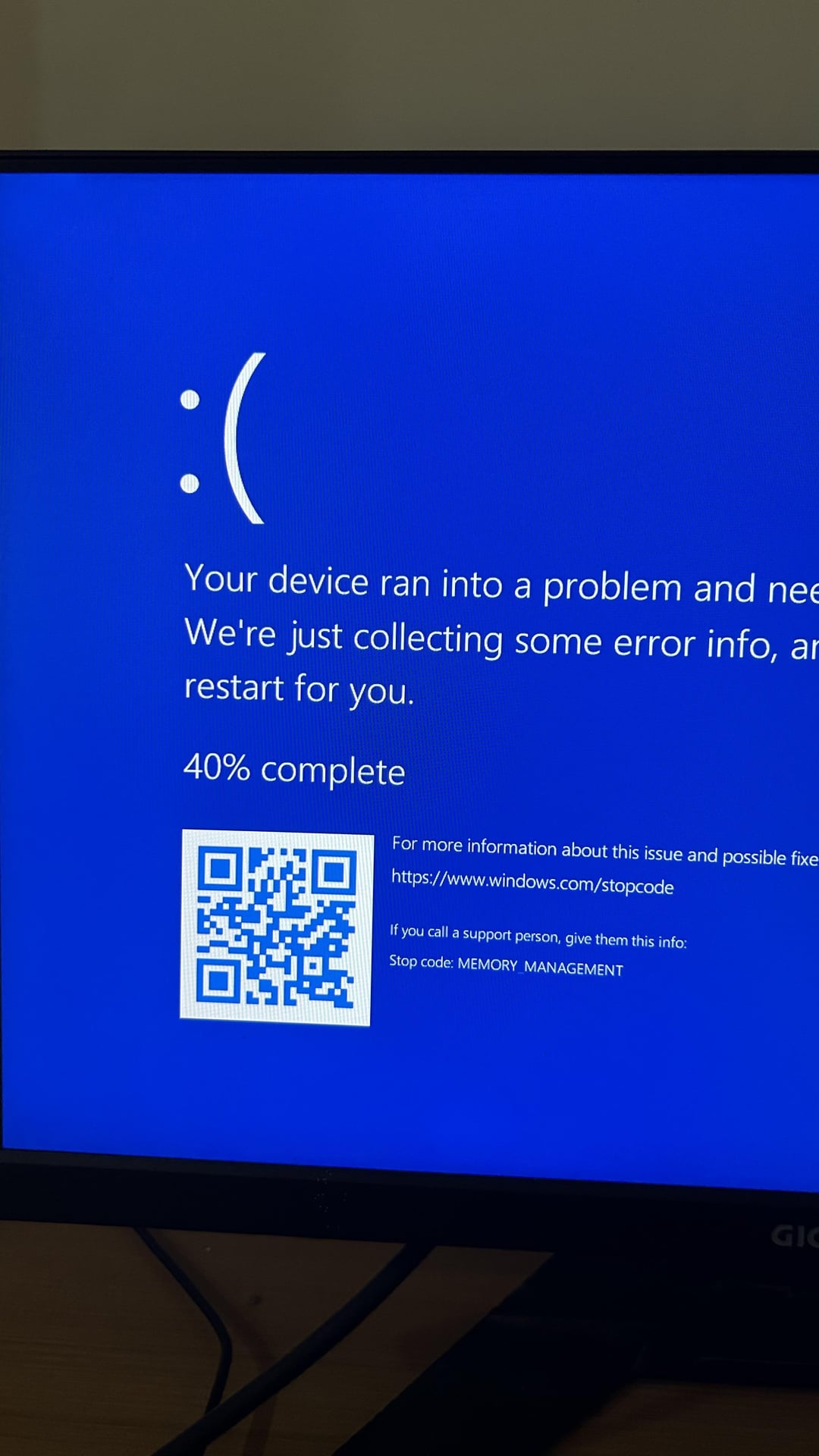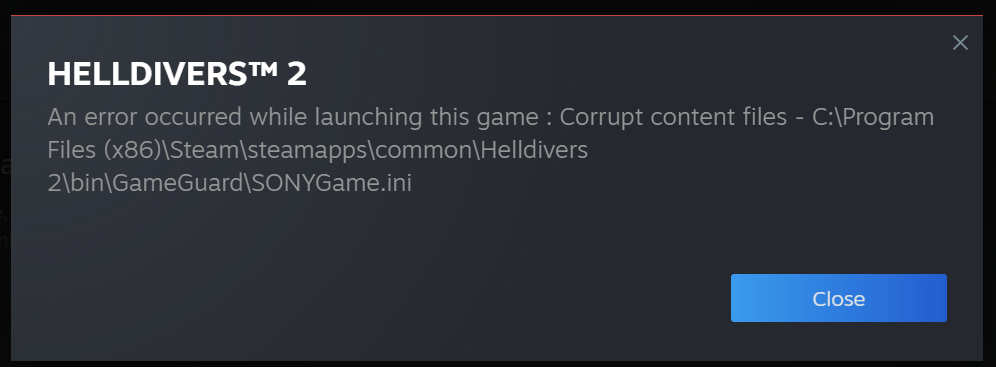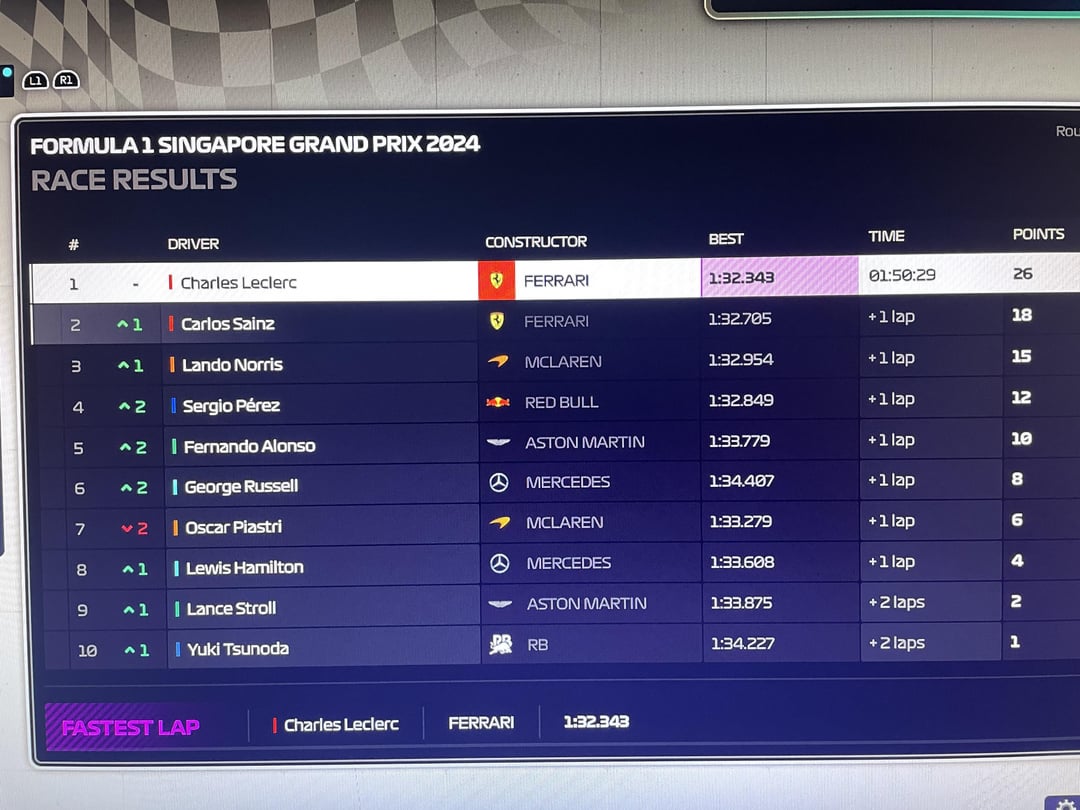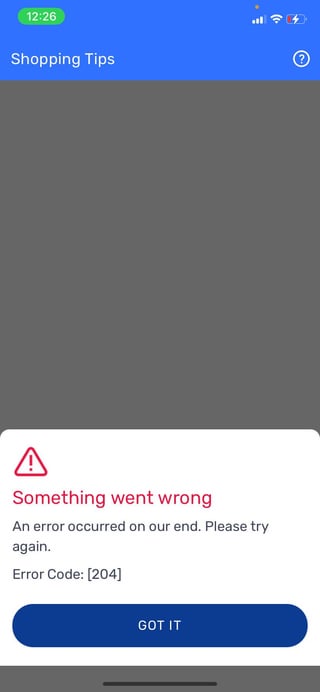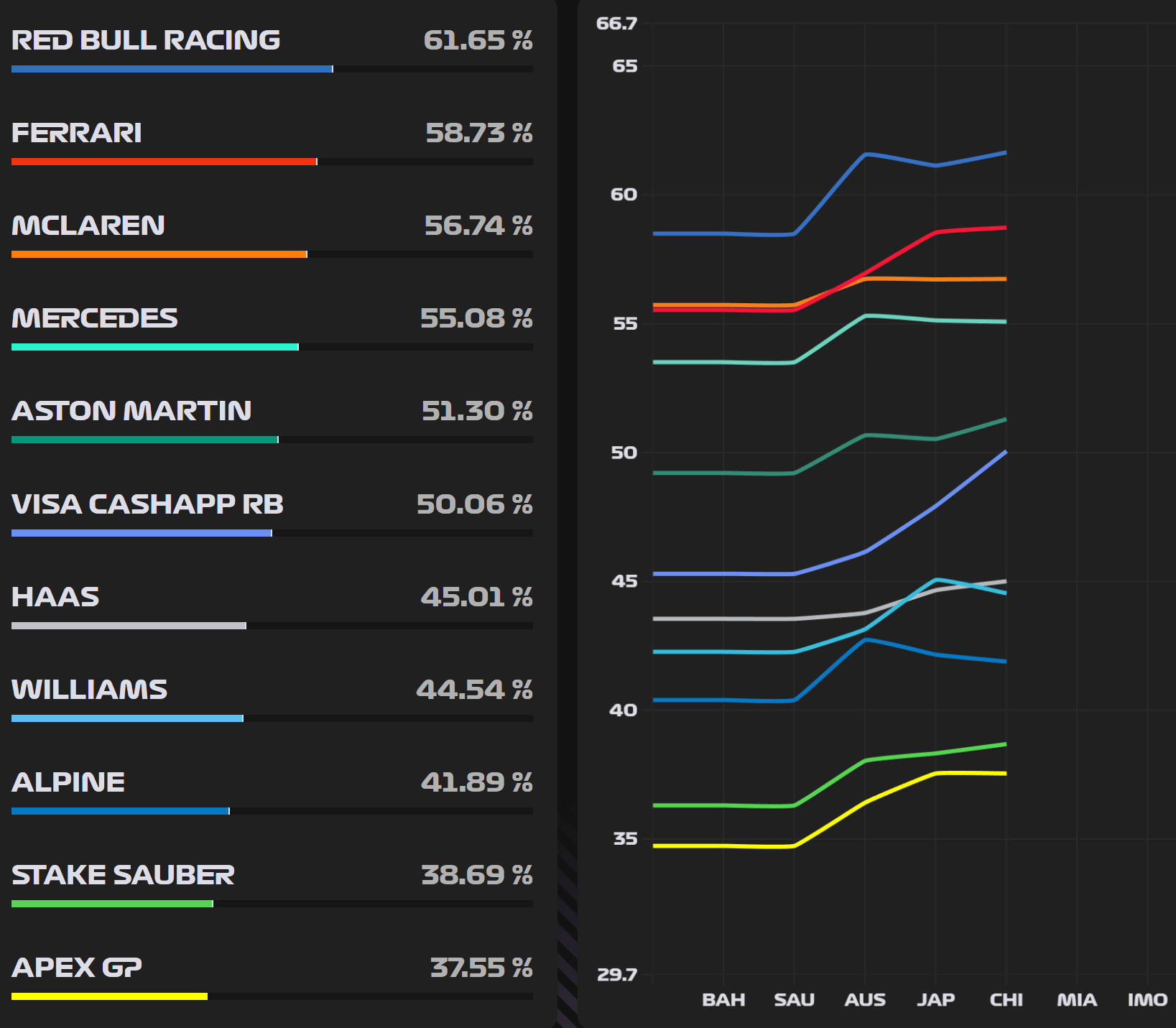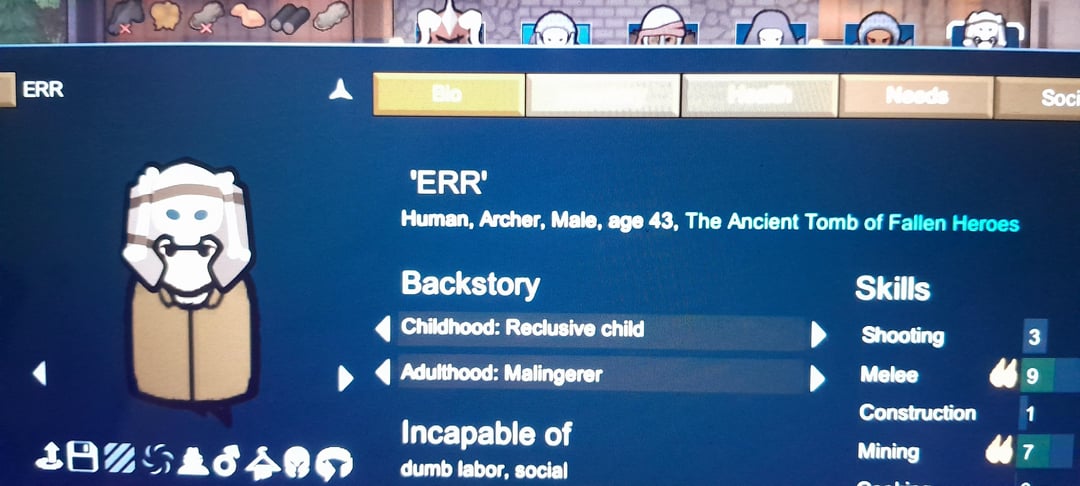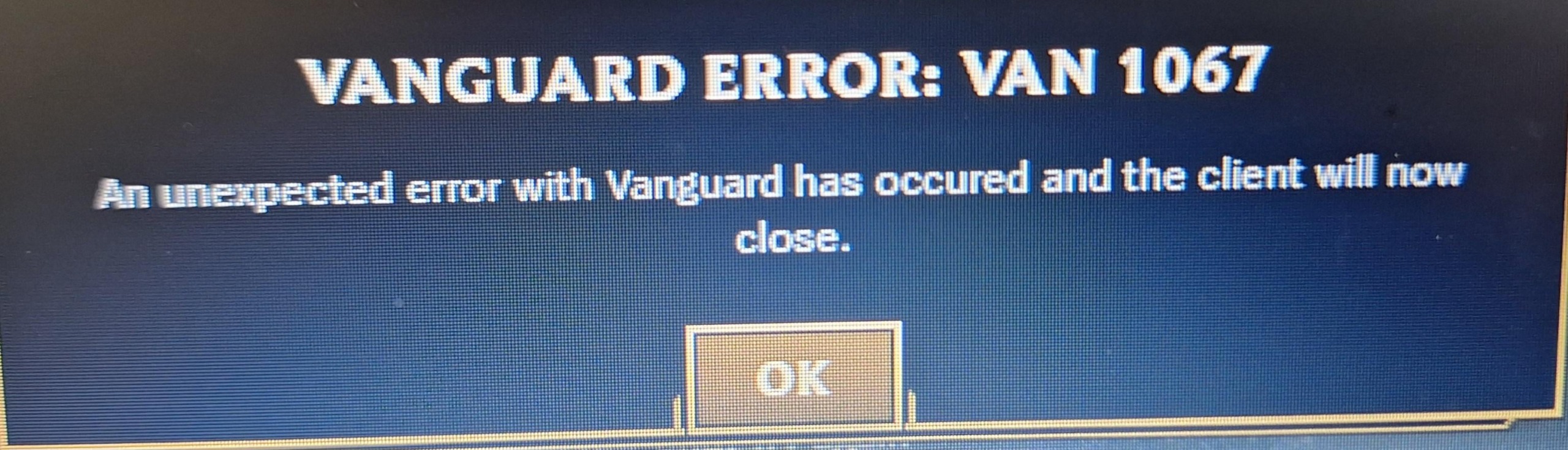Many players of Red Dead Redemption 2 have encountered a frustrating issue where the game crashes after a short period of gameplay. Based on the discussions in the r/pchelp subreddit, the common culprit behind these crashes seems to be related to RAM (Random Access Memory) issues.
Red Dead Redemption 2 Crashing: Troubleshooting RAM Issues
Common Errors and Solutions
- Memory Management Errors:
- Check RAM Speed: Ensure your RAM is running at its rated speed. If it’s higher than 4800MHz, try reducing it to see if the error persists.
- Memtest86: Run Memtest86 to check for RAM-related issues. If you find errors, consider replacing the faulty RAM stick.
- Seat RAM Properly: Verify that your RAM sticks are securely seated in the motherboard slots.
- RAM-Related Issues:
- Test Individual RAM Sticks: If you have multiple RAM sticks, try running the game with only one at a time to identify the faulty stick.
- Check RAM Compatibility: Ensure your RAM is compatible with your motherboard and system.
- Overheating:
- Monitor Temperatures: Use monitoring software to check your CPU and GPU temperatures while playing the game. If they’re running too hot, consider improving your system’s cooling.
- Corrupted Game Files:
- Verify Game Integrity: Use the game’s built-in verification tool to check for corrupted files and repair them if necessary.
- Driver Issues:
- Update Drivers: Ensure your graphics card and motherboard drivers are up-to-date. Outdated drivers can cause compatibility issues.
- Other Potential Causes:
- Interference: Try disconnecting any unnecessary peripherals or devices that might be interfering with the game.
- Power Supply: If you’re overclocking your system or using a high-end graphics card, ensure your power supply is sufficient to handle the load.
Additional Tips
- Check Online Forums: Search online forums and communities dedicated to Red Dead Redemption 2 for specific solutions to your error.
- Contact Technical Support: If you’ve exhausted all other options, reach out to the game’s technical support for assistance.
These steps will help you solve Red Dead Redemption 2 crashes.
!! NEW: Free Games & Discounts: Epic Games & Steam Tracker →