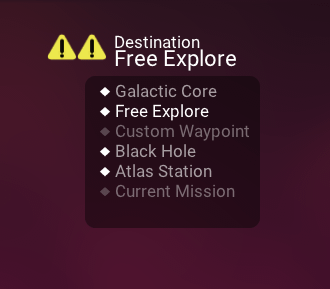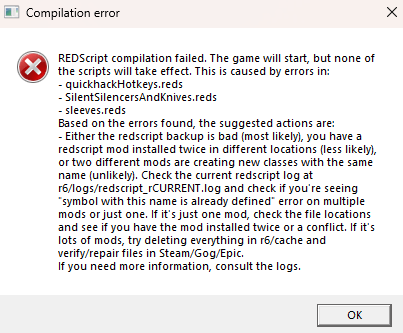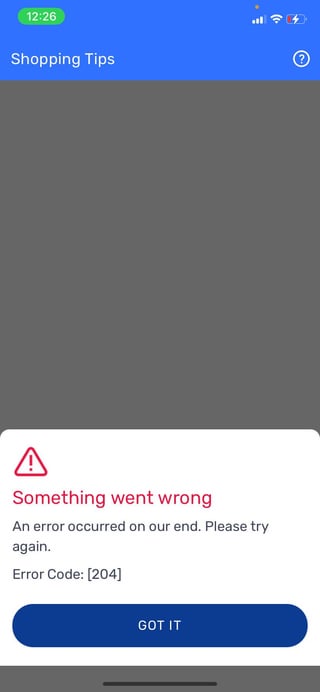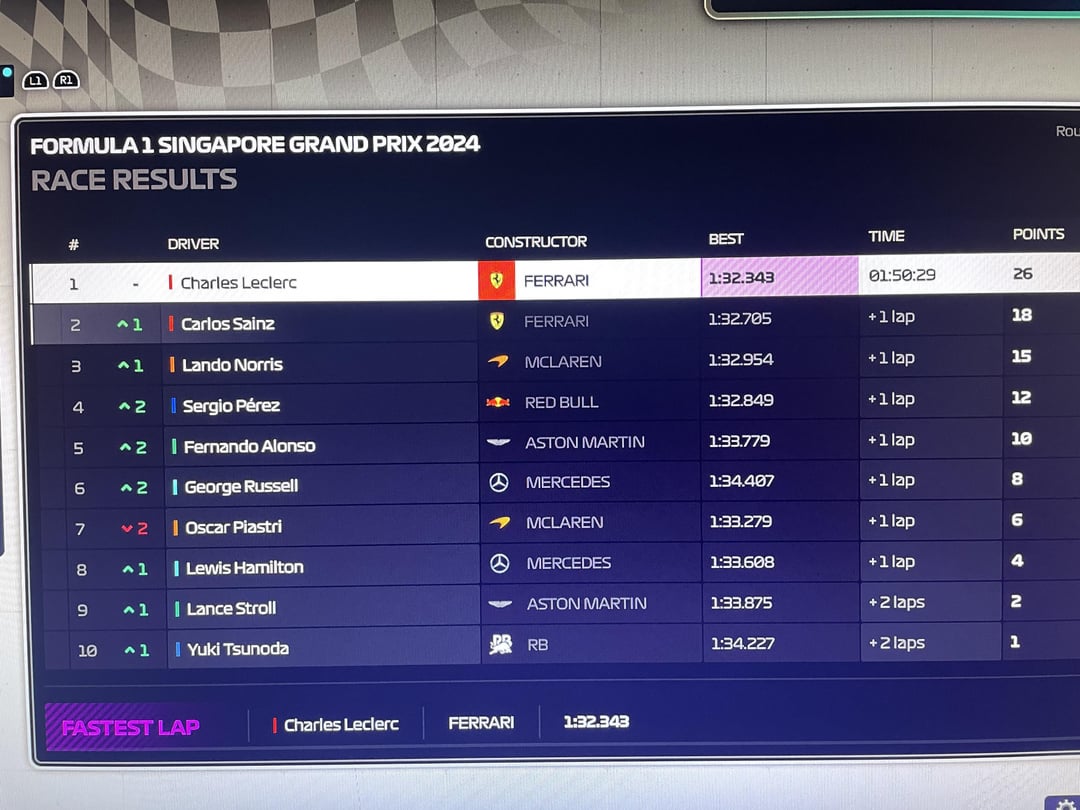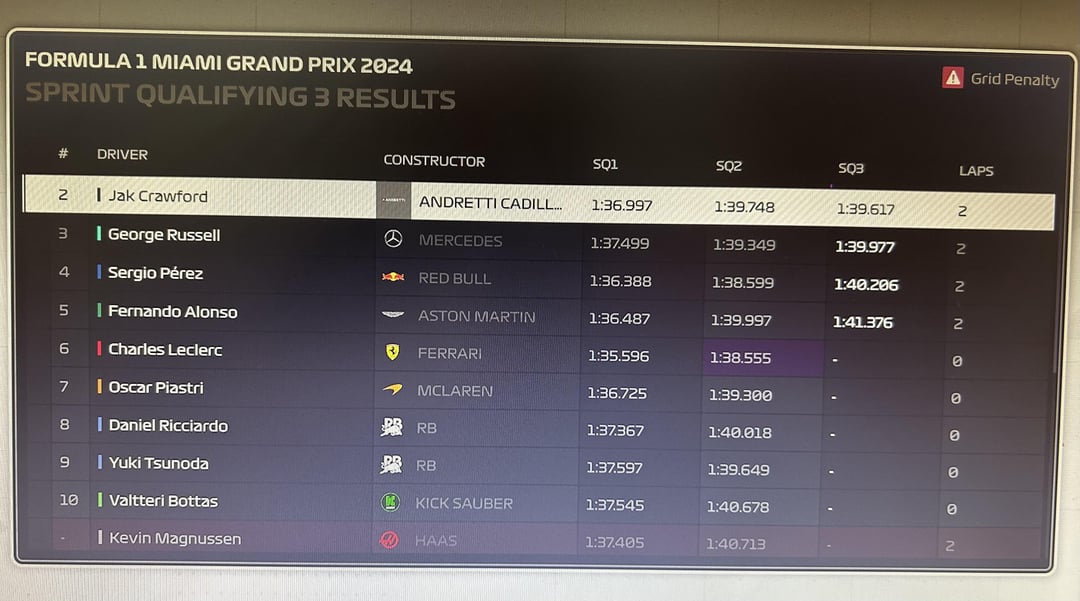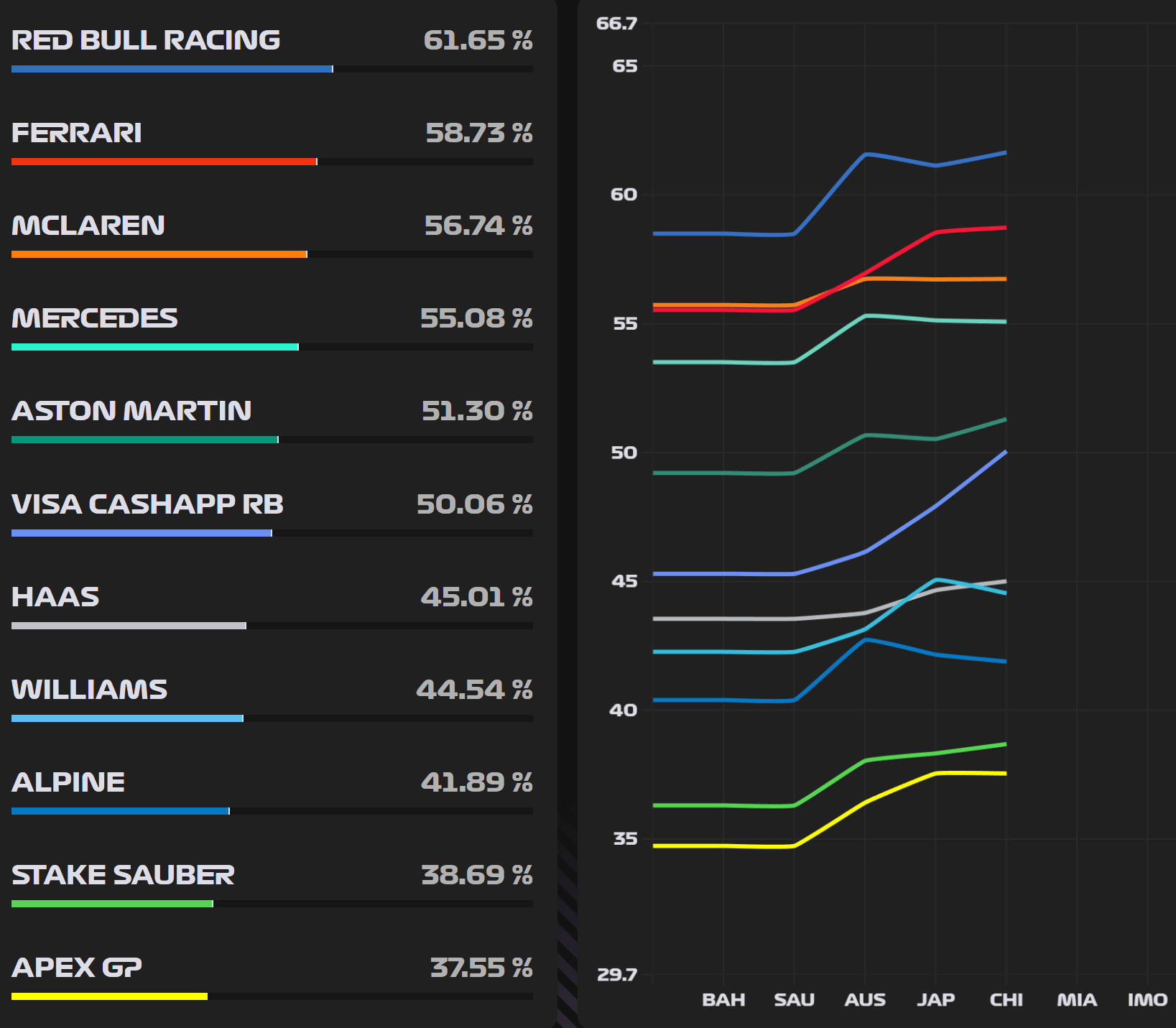Encountering difficulties reaching the Galactic Center in No Man’s Sky? This comprehensive guide provides solutions to common jump problems.
Contents
No Man’s Sky Galactic Center Jump Fix
Many players have reported being unable to choose the Galactic Center as a jump destination, even when all necessary conditions are met: proximity to the center and a full fuel tank.
Potential Solutions
Verify Essential Game Mechanics
- Ensure Correct Keybinds (PC): If you’re playing on PC, double-check that all relevant keybinds are correctly assigned in the game’s settings. Incorrect or missing keybinds can prevent selection of the Galactic Center.
- Proper Controller Input: For controller users, precisely aim at the Galactic Center on the map and hold the input button for a few seconds. Incorrect or insufficient input can cause issues.
Try These In-Game Workarounds
- Free Explore and Return: Temporarily leave the Galactic Core by selecting a different system. Then, return to the Galactic Core. This action can sometimes refresh the game’s systems and allow you to select the Galactic Center.
- Extended Hold on Galaxy Jump Direction: Some players have reported success by holding the galaxy jump direction for an extended period. This might be necessary for the destination to load properly.
Additional Tips
- Patience: The game’s systems may require extra time to process the Galactic Center jump. Allow sufficient time for the game to respond.
- Verify Game Updates: Ensure you’re running the latest version of No Man’s Sky. Game updates often address bugs and performance issues.
- Check for Corrupted Save Data: In rare cases, corrupted save data can cause unexpected issues. Consider creating a backup of your save file and verifying its integrity.
- Seek Community Support: If the above solutions don’t resolve the problem, reach out to the No Man’s Sky community for specific troubleshooting advice and potential workarounds.
By following these steps and leveraging the No Man’s Sky community for additional support, you’ll be well-equipped to overcome Galactic Center jump issues and embark on your interstellar adventure. Remember to check for game updates and maintain save file integrity for optimal gameplay.
!! NEW: Free Games & Discounts: Epic Games & Steam Tracker →