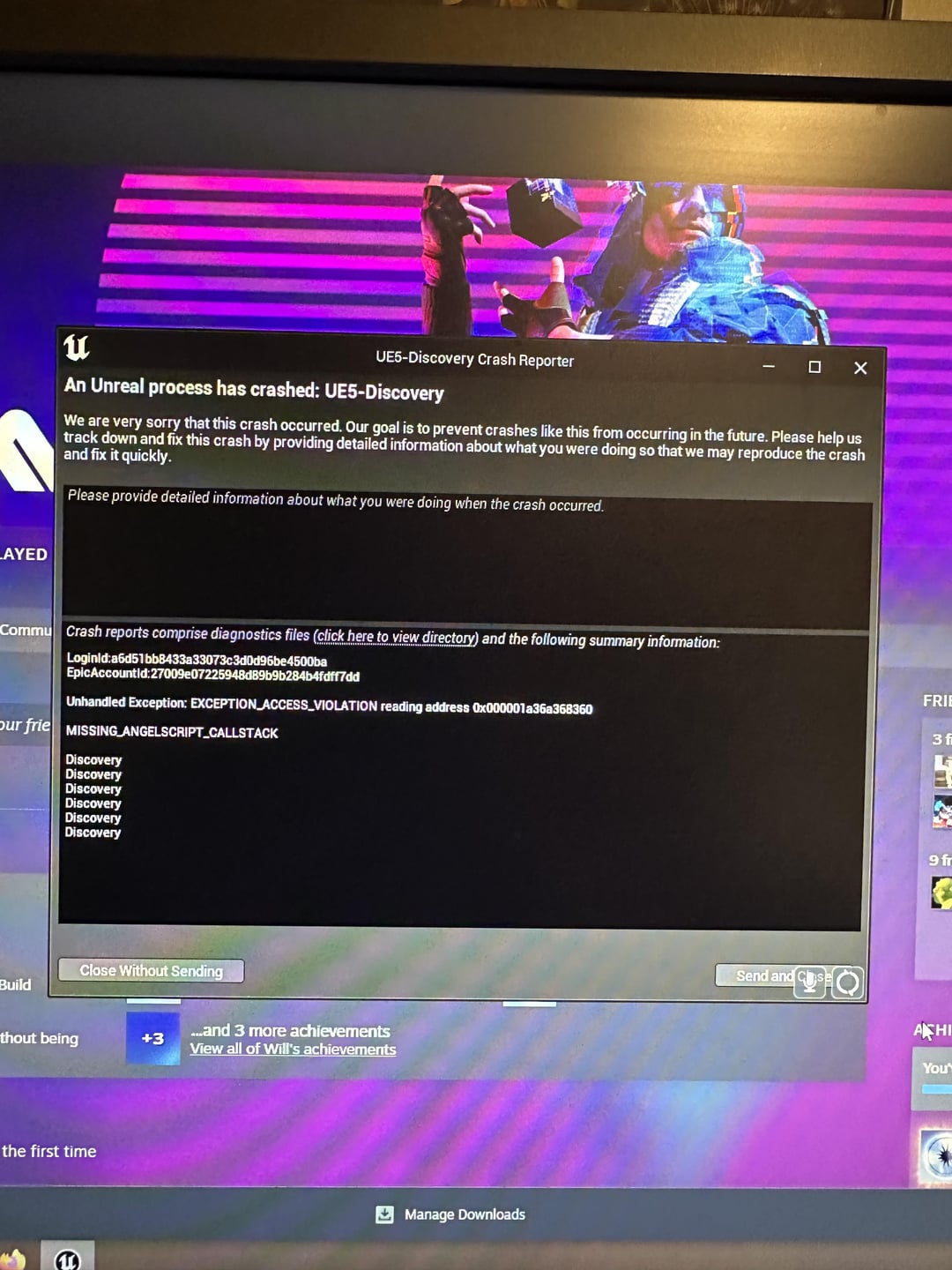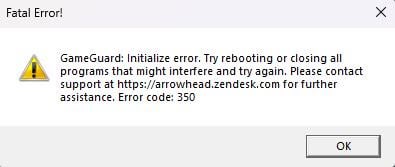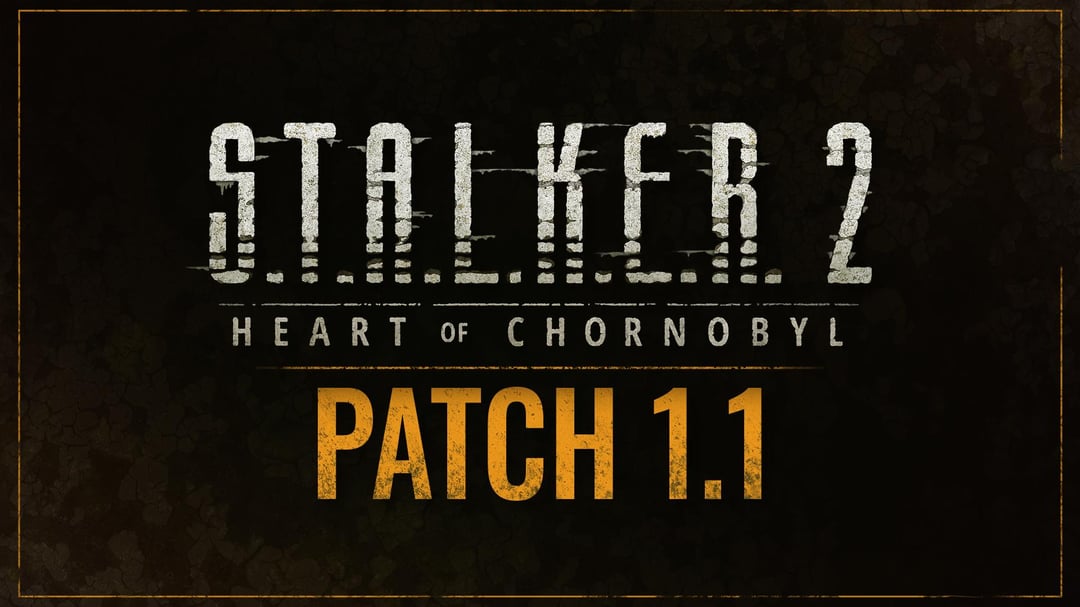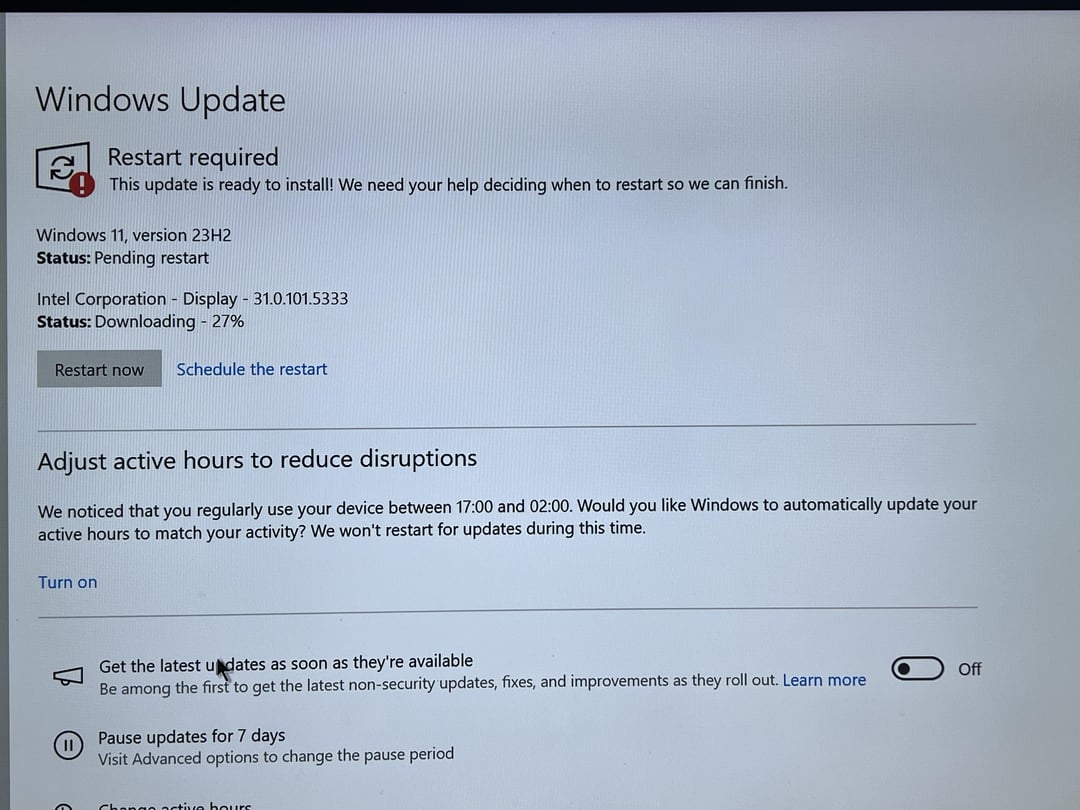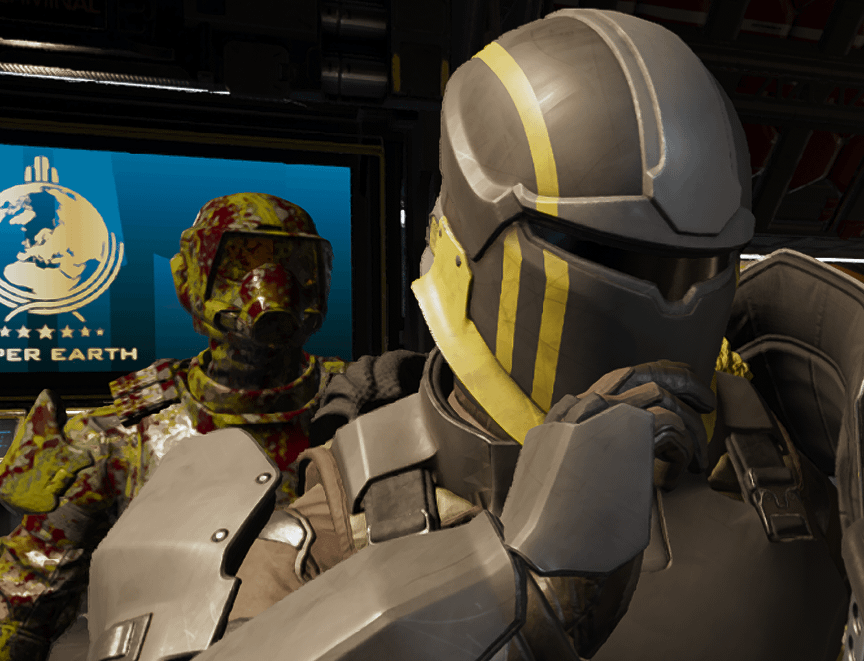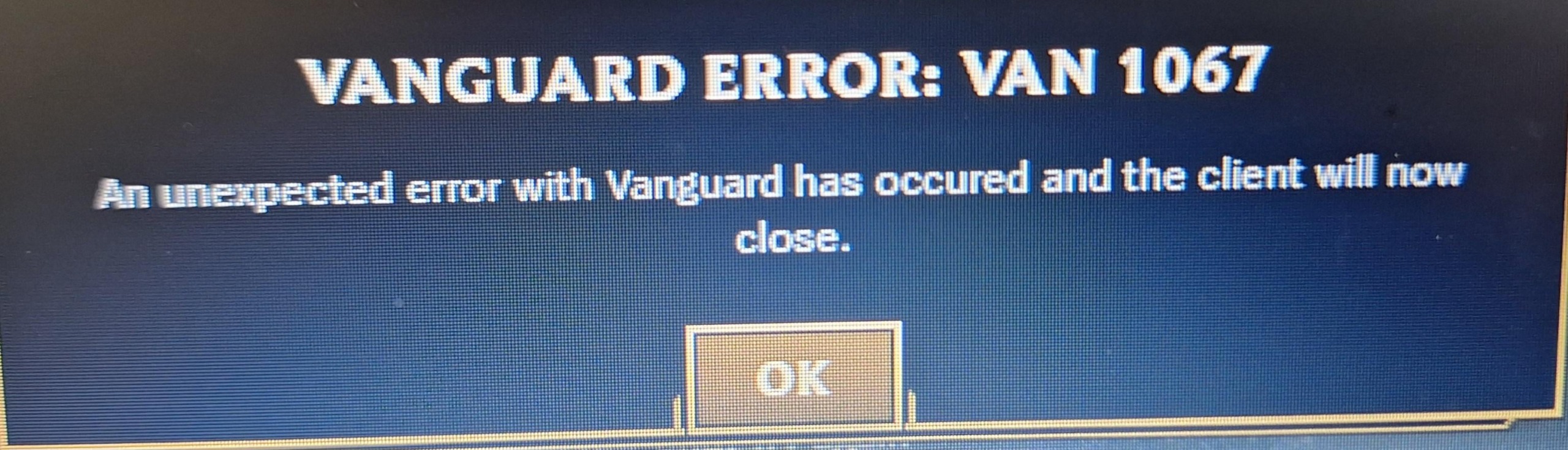Are you getting frustrated by The Finals crashing with a “MISSING ANGELSCRIPT_CALLSTACK” error? This guide will walk you through solutions to get you back in the game!
Understanding the Error:
The “AngelScript” is a scripting language used within The Finals’ engine to run in-game events and functions. This error indicates a problem with how the game is trying to call upon one of these scripts.
Fixing the “MISSING ANGELSCRIPT_CALLSTACK” Error in The Finals
- Update Your System and Drivers:
- Windows Update: Make sure your Windows operating system is fully updated. You can usually find this option in your Settings menu.
- Graphics Card Drivers: Update your graphics card drivers (NVIDIA, AMD, or Intel) to the latest versions. Download these directly from the official manufacturer websites for your specific card model.
- Delete Old Configuration Files:
Sometimes corrupted configuration files can cause issues. This step will reset your in-game settings, but it might fix the error.
- Open the “Run” menu by pressing the Windows key and “R” at the same time.
- Type
%localappdata%\Discovery\Saved\SaveGamesand press “Enter”. - Delete the “The Finals” folder.
- Additional Solutions (If Necessary):
- Advanced Option: While less common, some players have reported success by replacing their Solid State Drive (SSD) with an M.2 NVMe drive and reinstalling Windows. This is a complex solution and should only be attempted as a last resort if you’re comfortable with hardware upgrades.
Still Stuck?
- Forums and Support: If none of these solutions work, try searching for solutions on The Finals’ official forums or contacting the game’s developer support team. They may have additional troubleshooting steps or insights.
- Future Update: The developers might already be working on a fix for this error in an upcoming game update. Stay tuned for official announcements!
By following these steps, you should be able to get back to enjoying The Finals without crashes. Remember, start with the simplest solutions first and escalate if needed.
!! NEW: Free Games & Discounts: Epic Games & Steam Tracker →