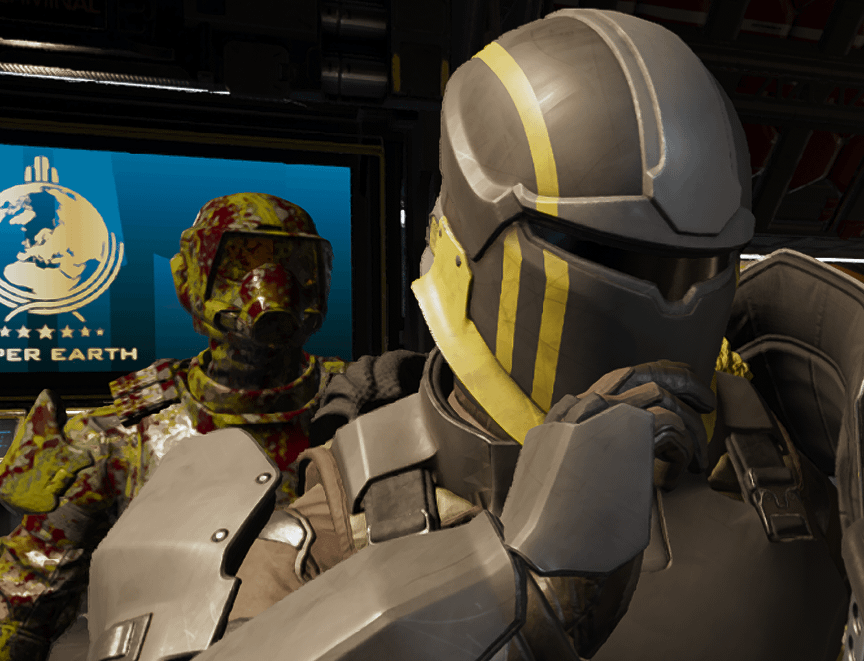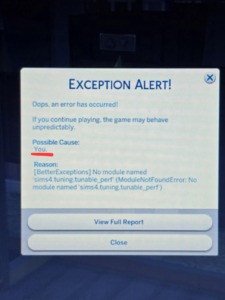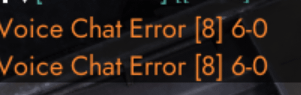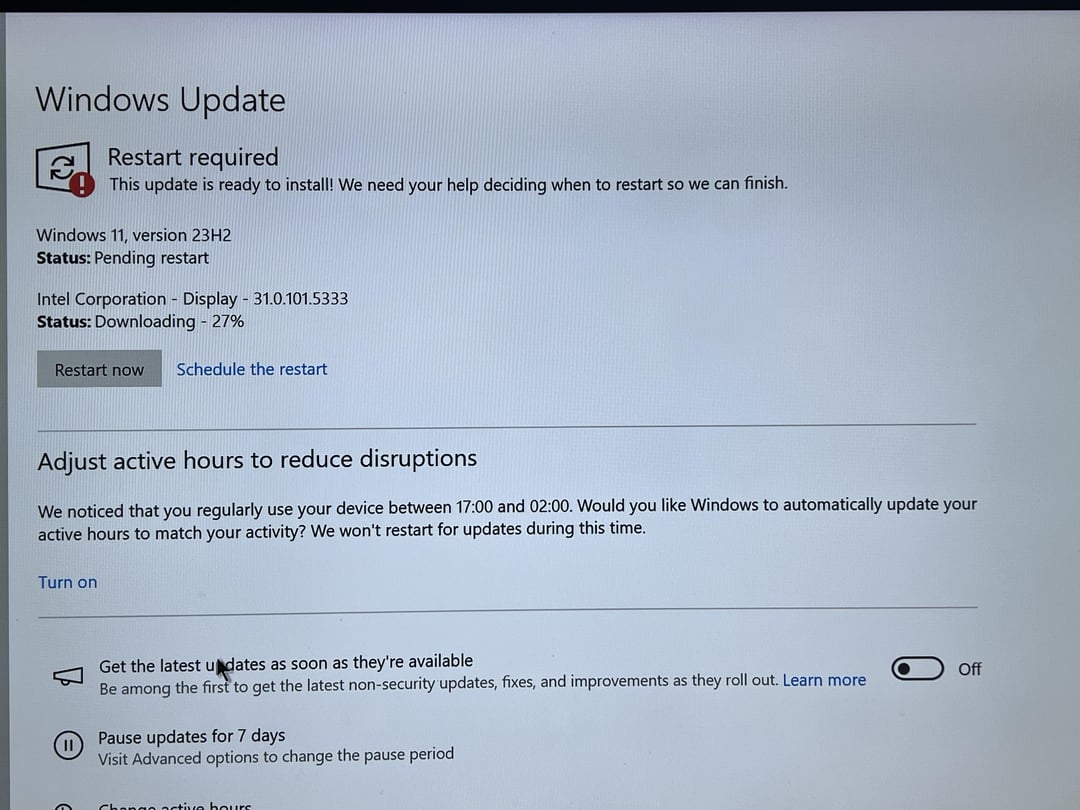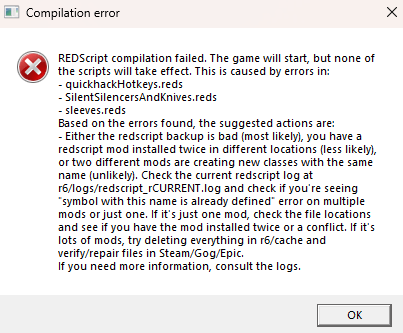Struggling with error code 10002028 while trying to defend democracy in Helldivers? This guide equips you with the knowledge to diagnose and overcome this obstacle.
What Causes Error Helldivers 10002028?
This error typically indicates a connection hiccup between you and Helldivers’ online servers. It might appear as:
- A stubborn black screen persisting for 5 minutes before displaying the error message.
- The error code 10002028 greeting you directly on the main menu.
Players on both PlayStation 5 (PS5) and Steam have encountered this foe.
Defeating the Error Helldivers 10002028
- Check Server Status: Your First Line of Defense
- Action: Before diving into technical troubleshooting, it’s crucial to assess the situation. Check the official Helldivers social media channels (Twitter, Facebook) or online forums for server status updates. If it’s a server-side issue, waiting patiently for the developers to resolve it is the most efficient course of action.
- Fortify Your Network: Ensuring a Stable Connection
- Action: A strong internet connection is vital for online battles. Here’s how to fortify your network:
- Wired Connection: Whenever possible, prioritize a wired Ethernet connection over Wi-Fi for its superior stability.
- Restart Router and Modem: A simple restart of your network router and modem can often clear up temporary glitches.
- Wi-Fi Optimization: If using Wi-Fi, ensure a strong signal strength and minimize interference from other devices. Consider moving closer to the router or switching to a wired connection for a more robust connection.
- Action: A strong internet connection is vital for online battles. Here’s how to fortify your network:
- Eradicate Temporary Glitches: Restart and Verify
- Action: Sometimes, a simple restart can eliminate temporary glitches that might be causing the error. Here’s what to try:
- Close and Relaunch: Completely close the Helldivers application and relaunch it.
- Restart Device: Restart your console (PS5) or PC.
- Verify Game Files (PC Only): If you’re on PC, utilize Steam or your preferred launcher’s functionality to verify the integrity of your Helldivers game files. This process ensures all game files are intact and fixes any corrupted data.
- Action: Sometimes, a simple restart can eliminate temporary glitches that might be causing the error. Here’s what to try:
- Corrupted Game Data (Last Resort): Reinstall
- Action: While less likely, corrupted game data can also cause issues. Reinstalling Helldivers is a last resort, so ensure you back up any saved game data if possible before proceeding.
Additional War Strategies for Victory
- Maintain Game Updates: Keep Helldivers updated to the latest version to benefit from bug fixes and performance improvements.
- Report Persistent Issues: If none of these solutions work and the error persists, consider reporting the issue to the Helldivers developers or community forums. This can help them identify and address the issue more effectively.
- Community Resources: Online forums and communities dedicated to Helldivers are valuable resources for troubleshooting advice and potential workarounds discovered by other players.
!! NEW: Free Games & Discounts: Epic Games & Steam Tracker →