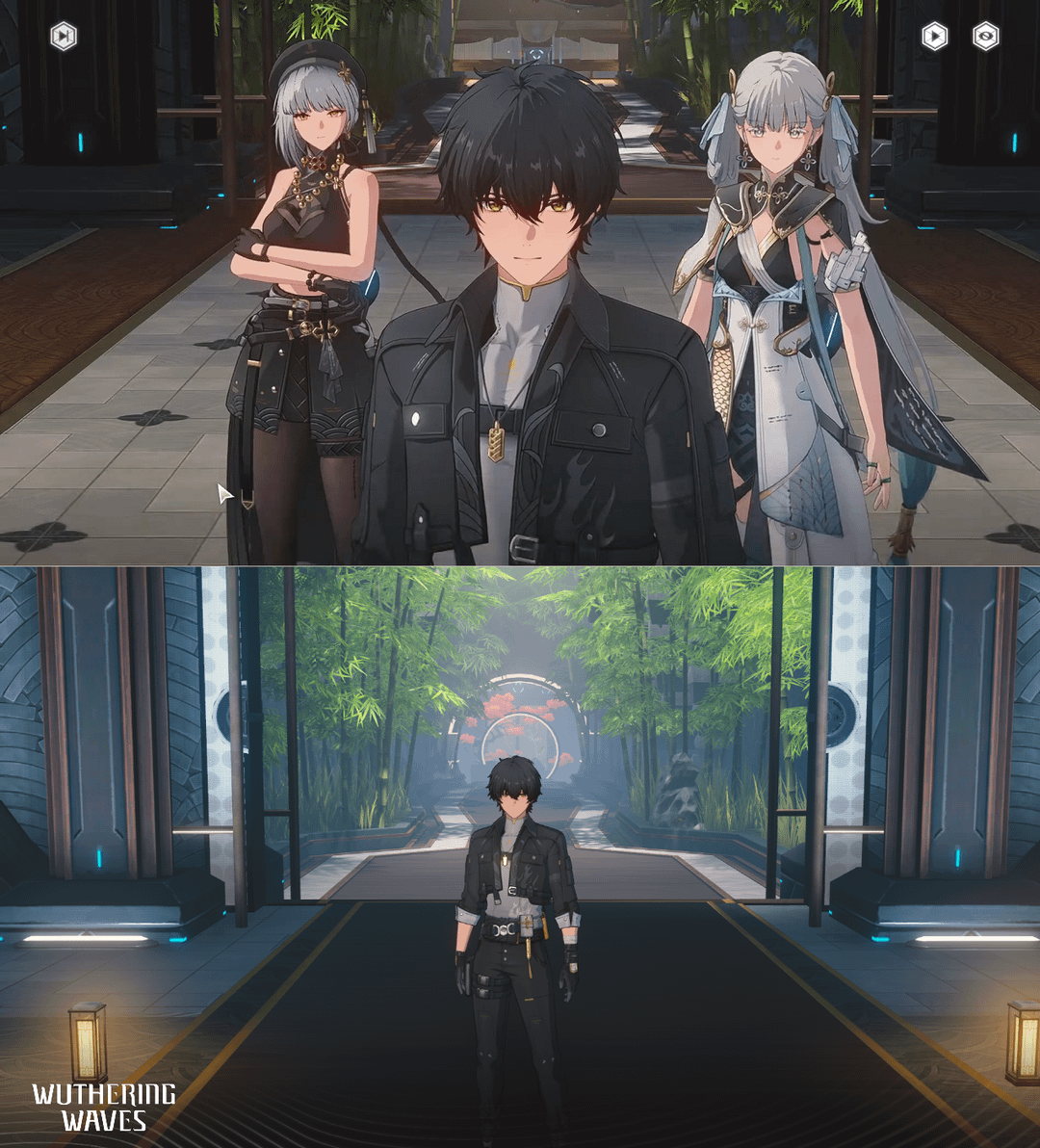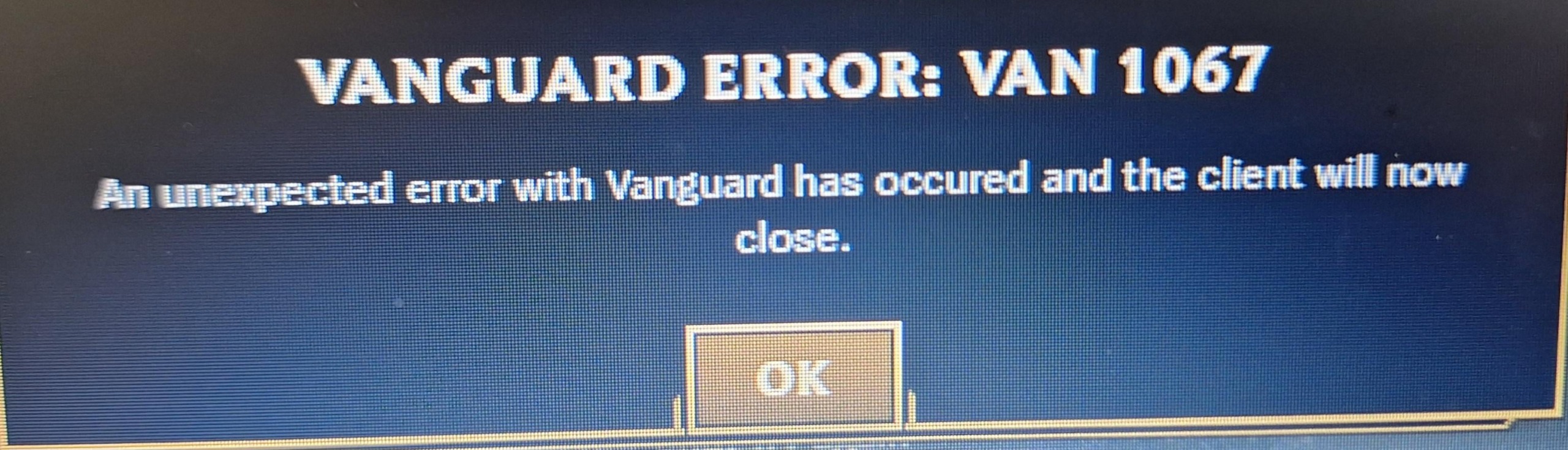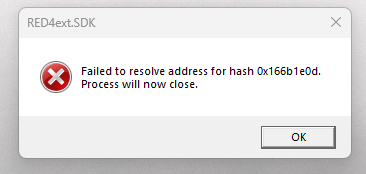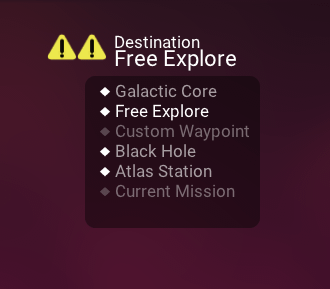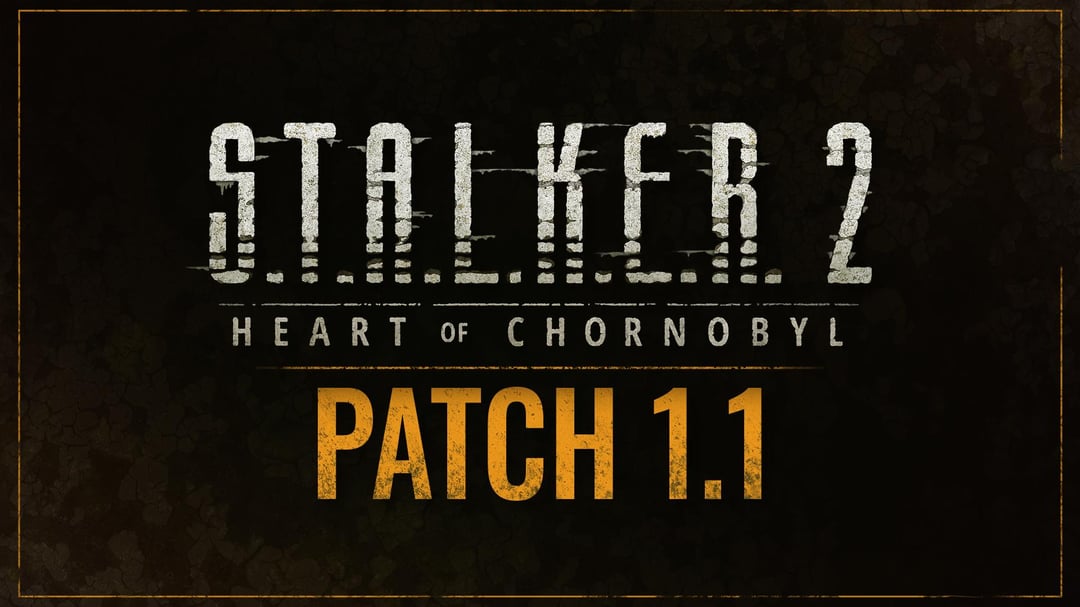Are you stuck in a frustrating loop of Wuthering Waves launch errors? Here’s a breakdown of solutions that can get you back to navigating the waves.
Fixing Wuthering Waves Launch Errors
Common Fixes
- Verify File Integrity: This checks your game files for corruption and repairs them if needed. The exact process depends on your platform (Steam, Epic Games launcher, etc.). Search online for “[platform name] verify game files” and follow the specific instructions.
- Avoid Alt-Tabbing During Launch: One user reported success by simply avoiding switching windows while the game verifies files or launches for the first time.
- Force Dedicated GPU Usage (Laptops): If you’re on a laptop, Wuthering Waves might be using your integrated graphics instead of your more powerful dedicated GPU. Here’s how to fix that:
- Nvidia: Right-click your desktop and select “Nvidia Control Panel.” Navigate to “Manage 3D Settings” then “Program Settings.” Find Wuthering Waves.exe and choose your dedicated graphics card from the “Select the preferred graphics processor for this program” dropdown menu.
- AMD Radeon: The process is similar within the Adrenalin software suite. Look for an option to set preferred graphics for specific programs.
Additional Troubleshooting
- Update Graphics Drivers: Outdated drivers can cause compatibility issues. Ensure you have the latest drivers for your Nvidia or AMD graphics card from their respective websites.
- Restart Your Computer: A simple restart can often resolve temporary glitches.
- Reinstall Wuthering Waves: If all else fails, consider reinstalling the game as a last resort. This can sometimes fix persistent issues by ensuring all files are installed correctly.
Still Stranded?
If none of these solutions work, search online forums and communities for more specific troubleshooting steps related to the exact error message you’re encountering. Additionally, the Wuthering Waves developers might have official support channels where you can report the issue and get further assistance.
With these tips and a little troubleshooting, you should be back on your Wuthering Waves adventure in no time!
!! NEW: Free Games & Discounts: Epic Games & Steam Tracker →