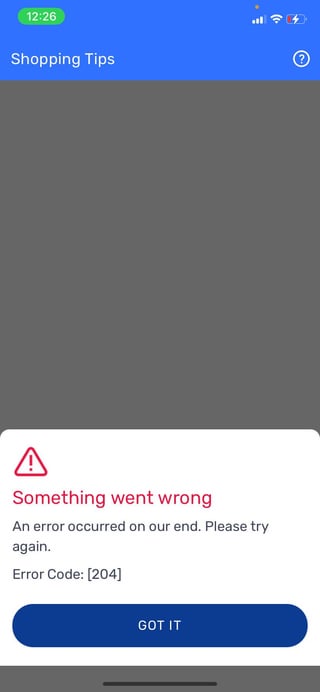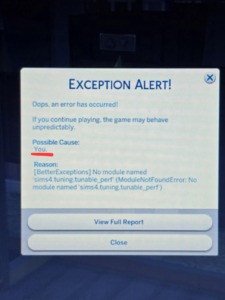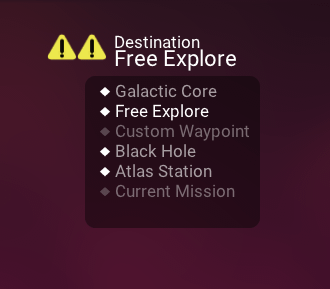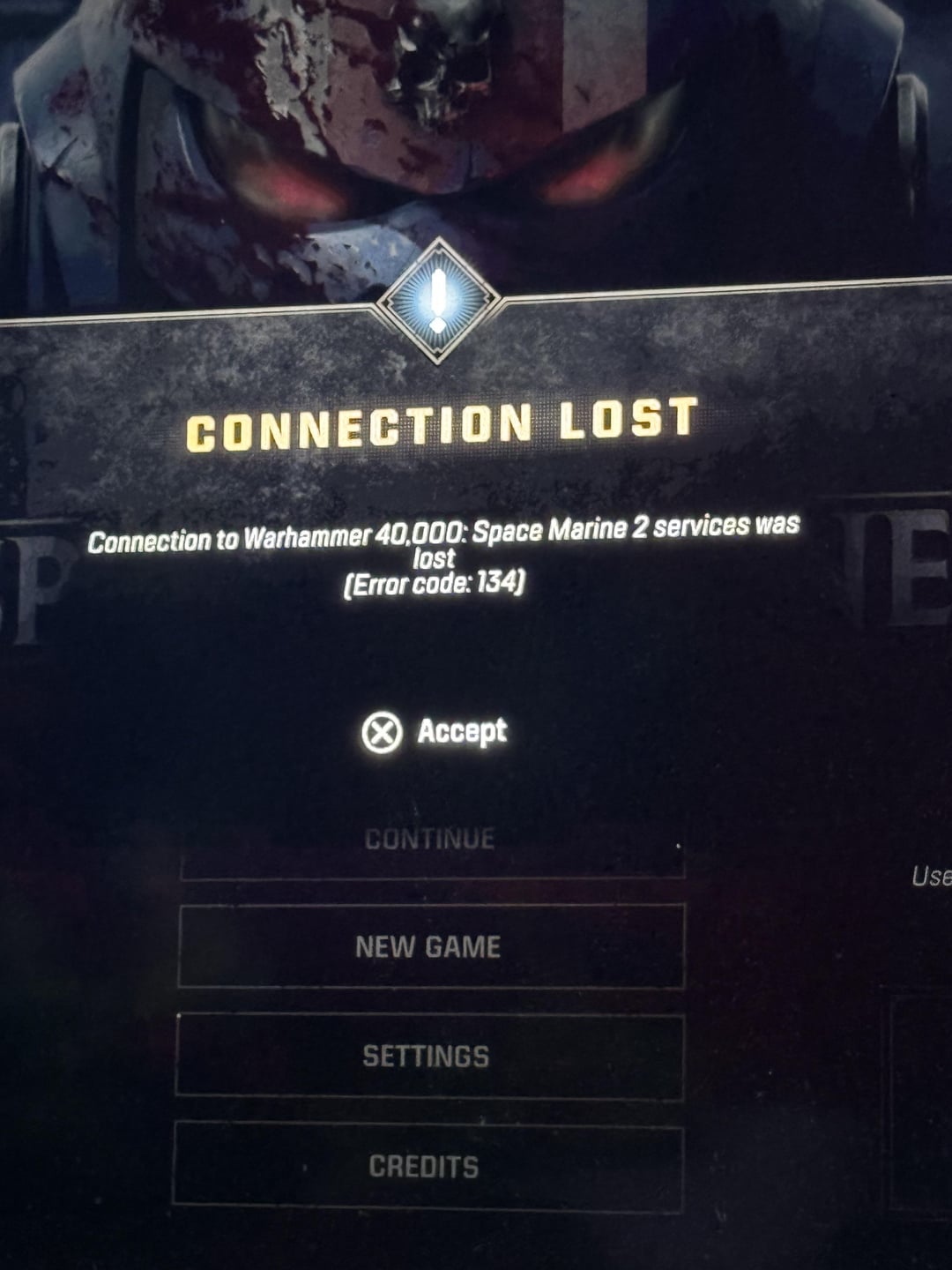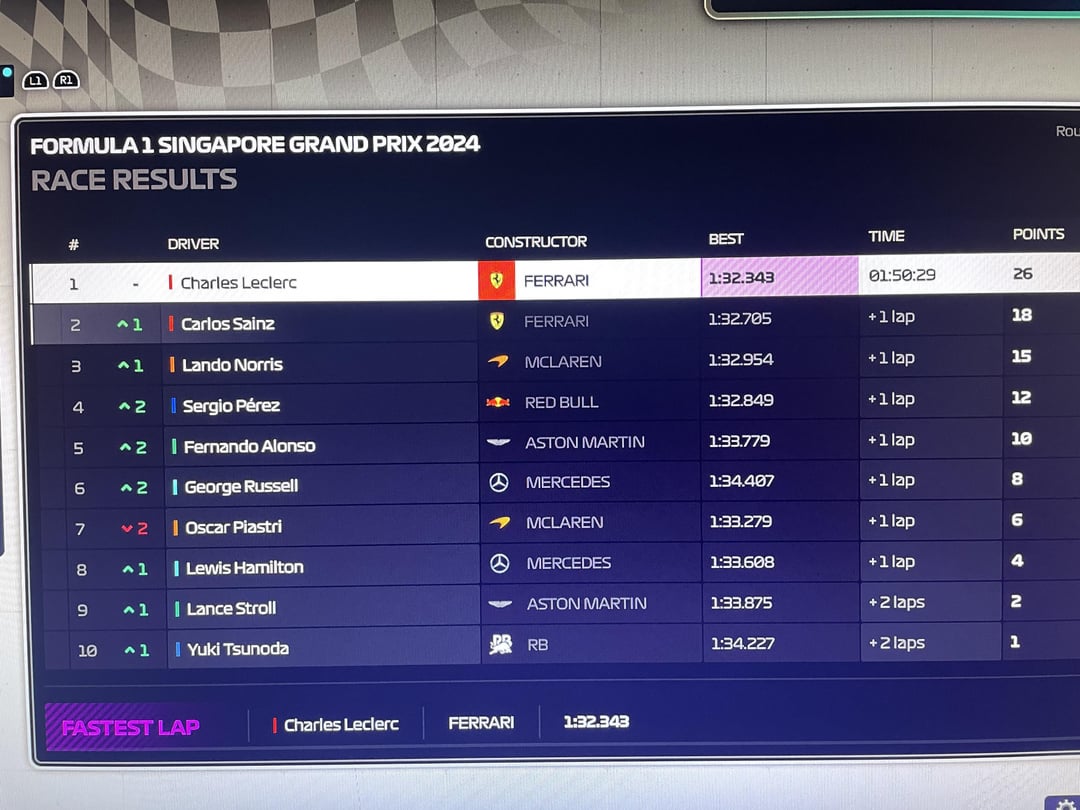Are you getting booted from Apex Legends with a confusing error message mentioning “ColorCorrection_LoadAsync: FS_OpenAsyncFile returned FS_ASYNC_FILE_INVALID for path ‘materials\correction\gcards\seer\epic_v23_gala01.raw_hdr”? Many Legends, especially Seer players, have encountered this frustrating crash.
This error indicates the game can’t access a specific visual correction file. Luckily, fellow competitors have shared solutions to get you back in the fight.
Fixing the “ColorCorrection_LoadAsync” Error in Apex Legends
1. Verify Your Game Files (Recommended):
This is the most common and effective fix. Both Origin and Steam offer a built-in “verify game files” function that scans for corrupted or missing files and replaces them. Here’s how to do it:
- Origin: Right-click on Apex Legends in your library, select “Properties,” then “Repair.”
- Steam: Right-click on Apex Legends in your library, go to “Properties,” click the “Local Files” tab, and select “Verify Integrity of Game Files.”
Running this verification is like a built-in troubleshooter for your game, ensuring all the files are in tip-top shape.
2. Delete Mentioned Files (Proceed with Caution):
One user suggested deleting the specific files mentioned in the error message (“materials\correction\gcards\seer\epic_v23_gala01.raw_hdr”) followed by verifying the game files. However, this is a riskier option. Deleting game files can have unintended consequences, so unless you’re comfortable tinkering, stick to verifying the files first.
Facing the Error After Trying These Fixes?
If the crash persists after verifying or you’re hesitant about deleting files, consider reaching out to EA Help for further assistance. You can find their support website by searching for “Apex Legends Support.”
Note: This error might be related to a recent Apex Legends update. The developers are constantly working on improvements, and occasional glitches can pop up.
By following these steps, you should be well on your way to fixing the crash and dominating the Apex Games once again!
!! NEW: Free Games & Discounts: Epic Games & Steam Tracker →

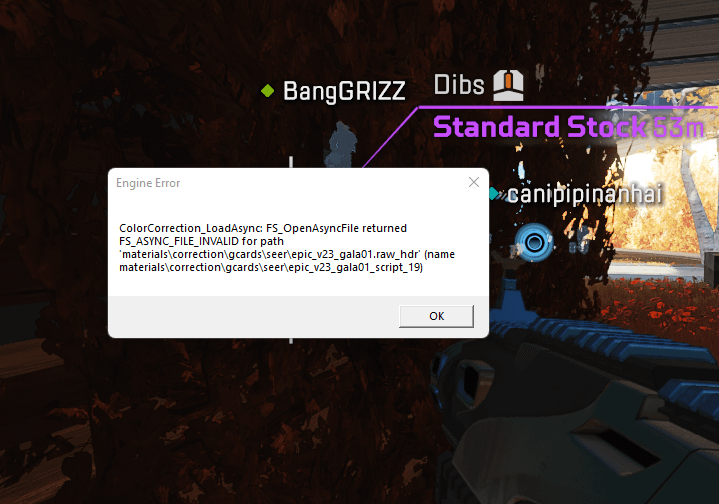
![Read more about the article Fix Cyberpunk 2077 “RED4ext.SDK Failed to resolve address for hash 0x1817231d.” Error & Get Mods Working [EASY Guide]](https://norbertsflow.com/wp-content/uploads/2024/07/cyber-engine-tweaks-v0-k5jjewjwbumc11.png1_.webp)