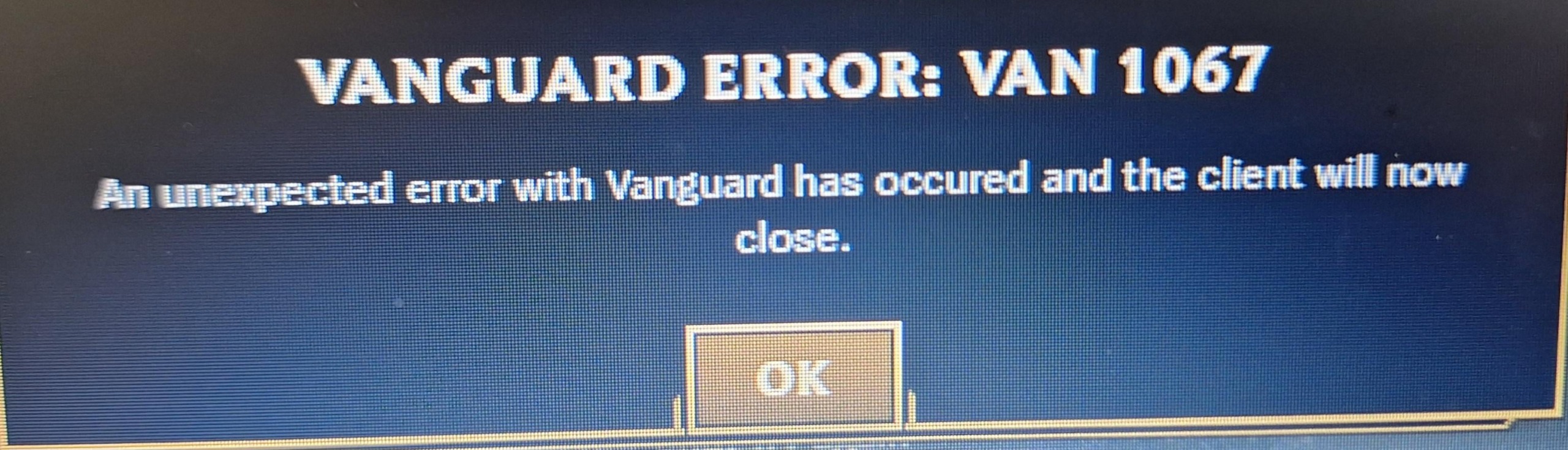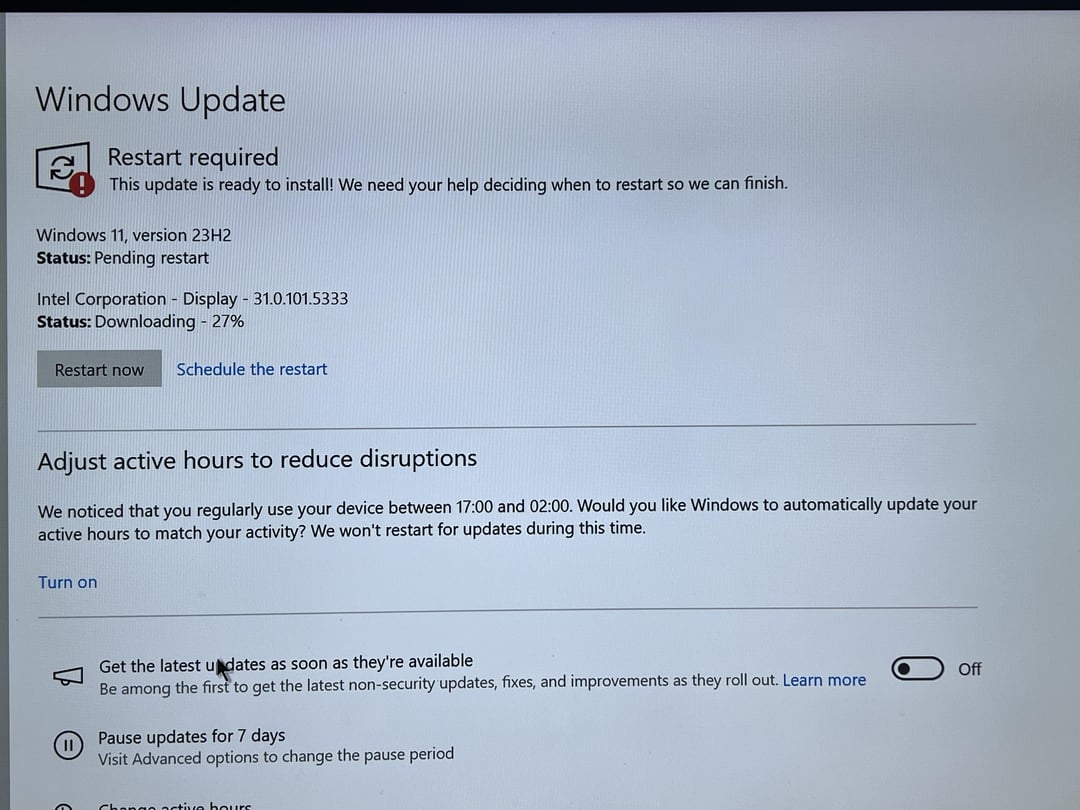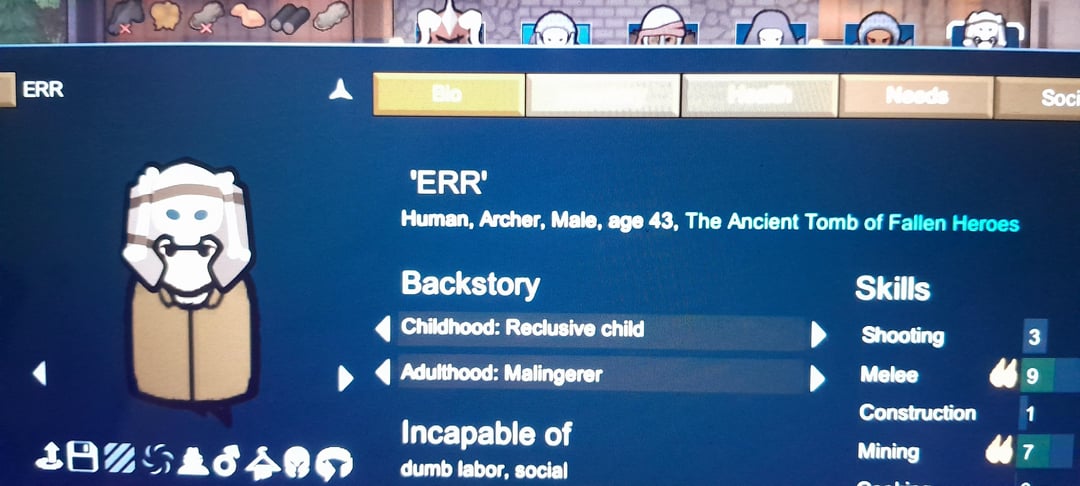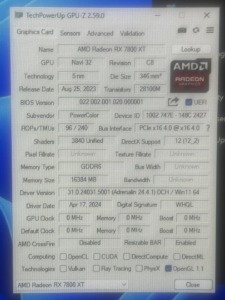Have you encountered the frustrating “QT plugin” error when trying to launch Cyberpunk 2077 on Steam? This issue, while not as common as some others, can be quite annoying. Fortunately, there’s a straightforward solution that might save you hours of troubleshooting.
Cyberpunk 2077 QT Plugin Error: A Simple Fix
Here’s a simple step-by-step guide to resolve the QT plugin error:
- Navigate to the RedLauncher folder:
- Open your file explorer.
- Go to
Users/AppData/Local/Programs/CDProjectRed. - Locate the “Redlauncher” folder.
- Delete the Redlauncher folder:
- Right-click on the “Redlauncher” folder.
- Select “Delete.”
- Relaunch Cyberpunk 2077:
- Open Steam and try launching Cyberpunk 2077 again.
The QT plugin error should now be resolved. This method has proven effective for many players, so it’s worth a try if you’re facing this issue.
Remember: Deleting the Redlauncher folder won’t affect your saved game data or any installed mods. Your game progress and customizations should remain intact.
If you’re a modder, you can continue using REDmod after fixing the QT plugin error.
!! NEW: Free Games & Discounts: Epic Games & Steam Tracker →