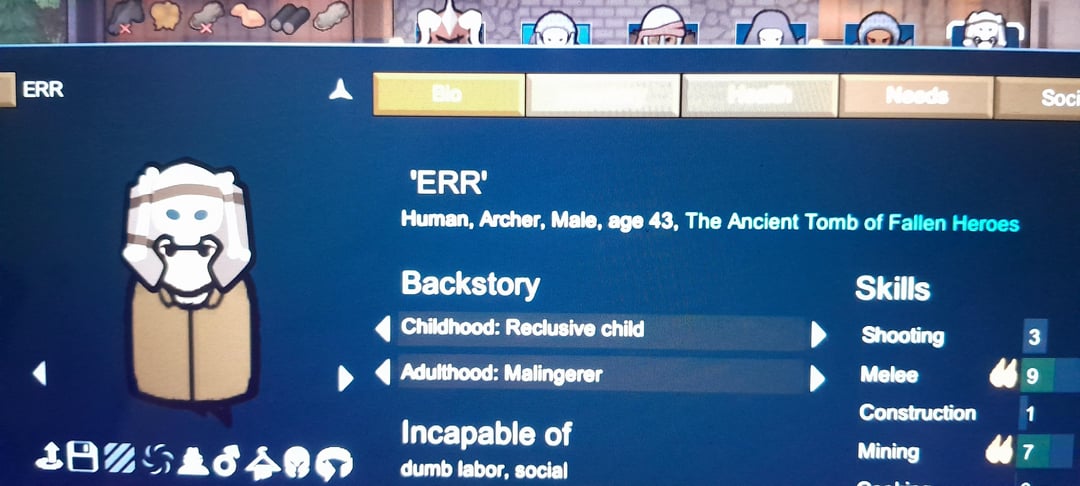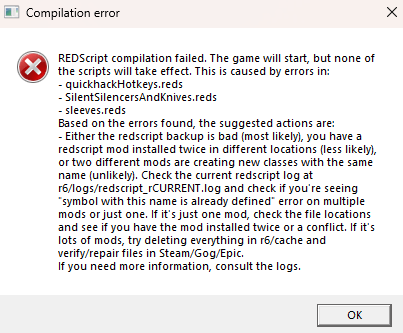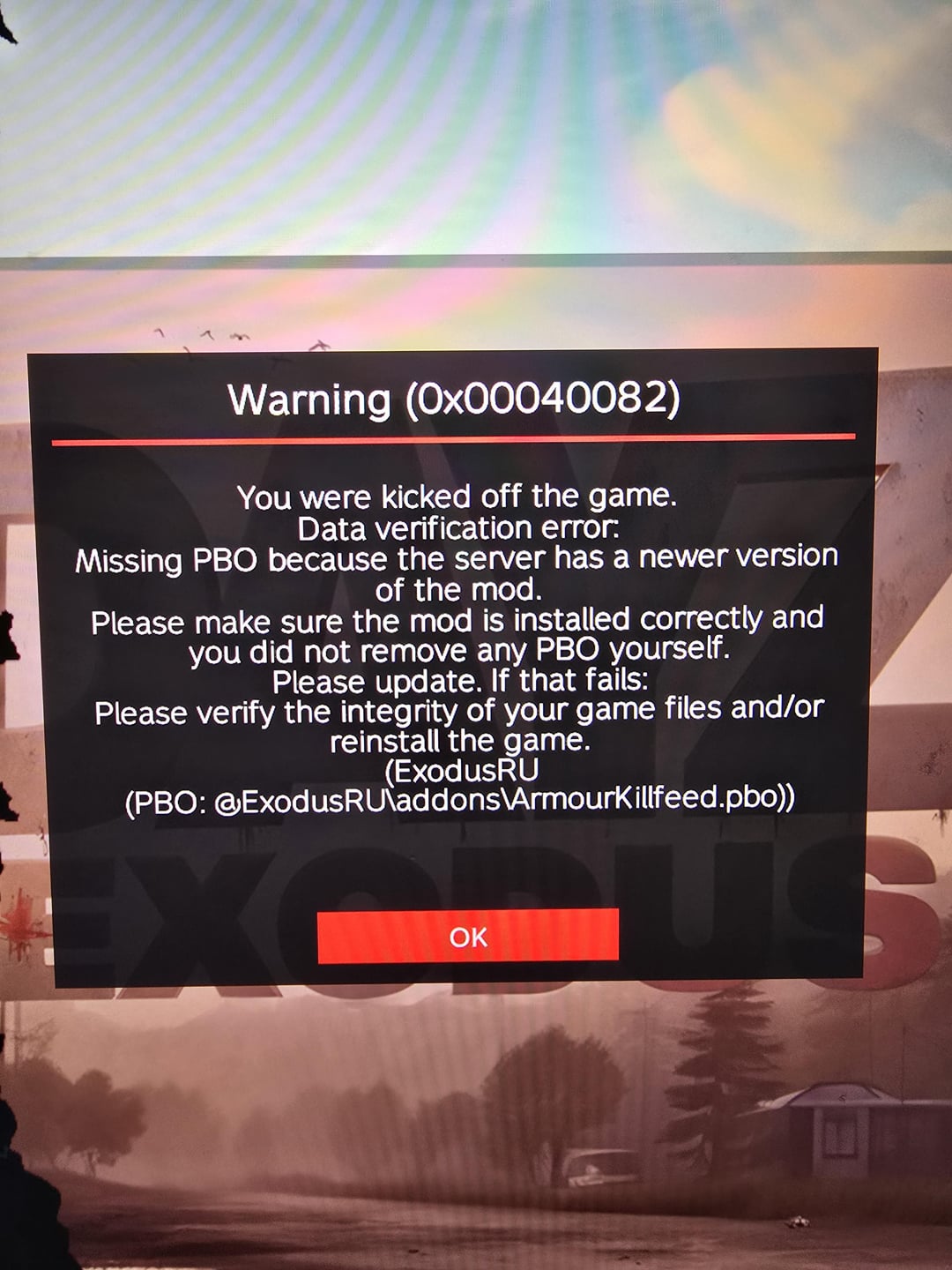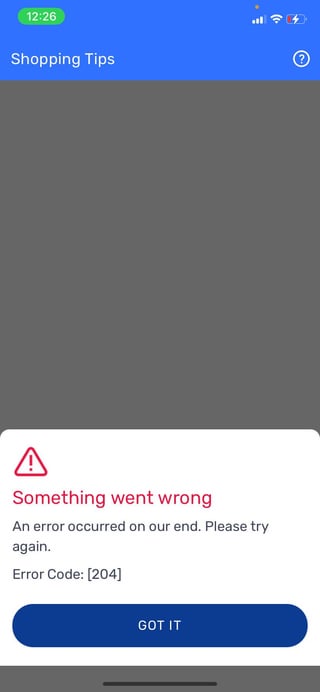Are you tired of Fallout 76 abruptly ending your wasteland adventures? Frequent crashes are a pain point for some players, as reported in a recent discussion on the r/Fallout subreddit.
The good news is, there are solutions you can try to get your game back on track. Here are some steps to tackle those crashes, specifically for console players.
Fix Fallout 76 Crashes on PS5, Xbox & More
- Clear your game cache. Corrupted temporary data can sometimes cause crashes. Consult your console’s specific instructions on how to clear the game cache for Fallout 76.
- Manage your save files. An excessive number of save files can strain your console’s memory. Try deleting old or unnecessary saves to free up space.
- Reinstall the game. If crashes persist, a corrupted game installation might be to blame. Reinstalling Fallout 76 can overwrite any faulty files.
While these tips address common causes of crashes, it’s important to consider some additional factors:
- Console Type: While some users reported more frequent crashes on Playstation 5, crashes can occur on other consoles as well.
- Installation Method: Did you download or stream the game? The installation method might influence stability.
- Crash Triggers: Notice any specific actions or areas that seem to cause crashes? Identifying these triggers can help you avoid them.
If the crashes continue after trying these tips, searching online forums for solutions specific to your console and error messages can be helpful. Additionally, Bethesda support might have further troubleshooting options available.
Remember, this information is based on a community discussion thread. There could be other reasons behind your crashes. However, the steps mentioned above should give you a good starting point to diagnose and hopefully fix the issue and get you back to exploring the vast wasteland of Fallout 76.
!! NEW: Free Games & Discounts: Epic Games & Steam Tracker →