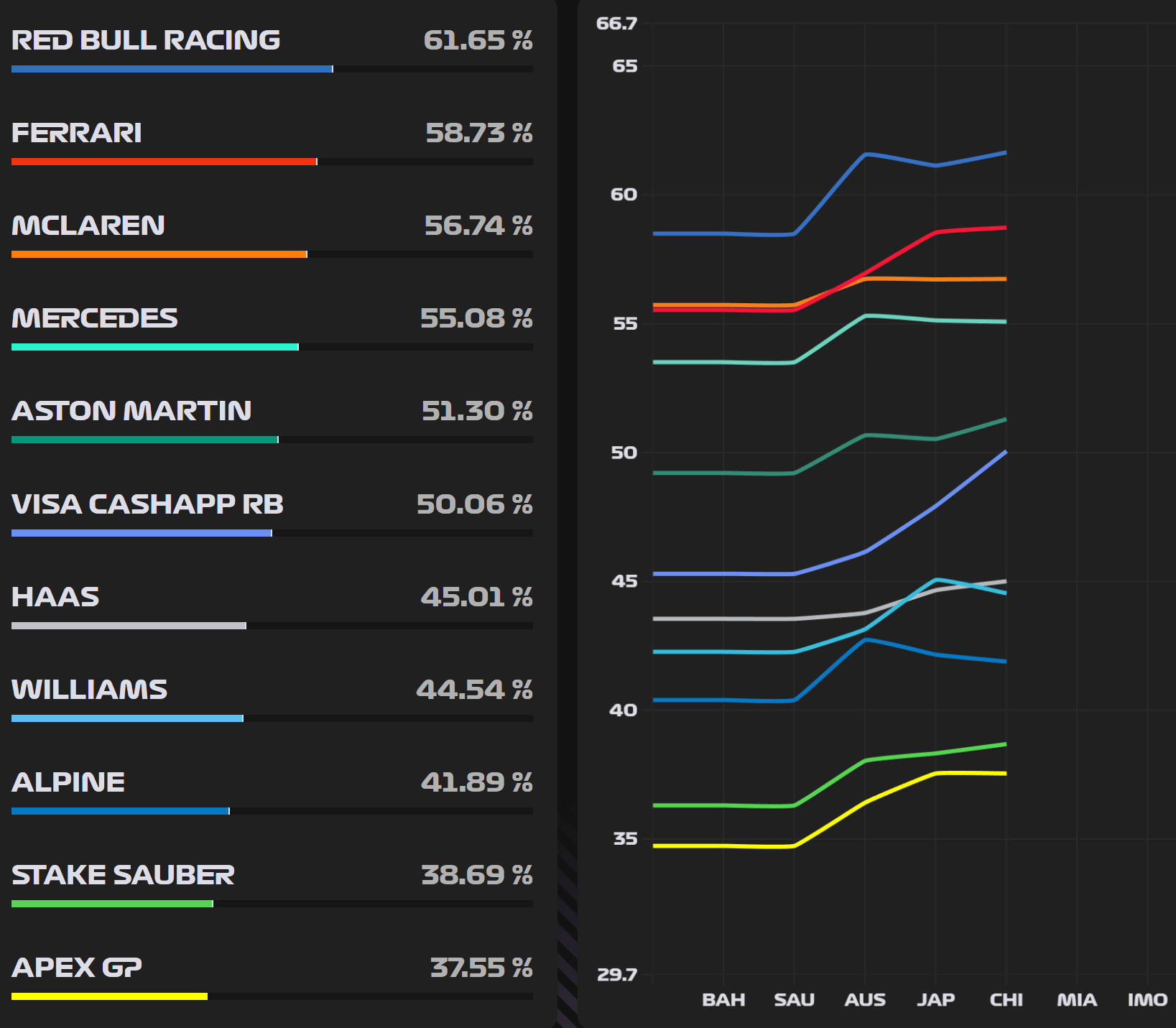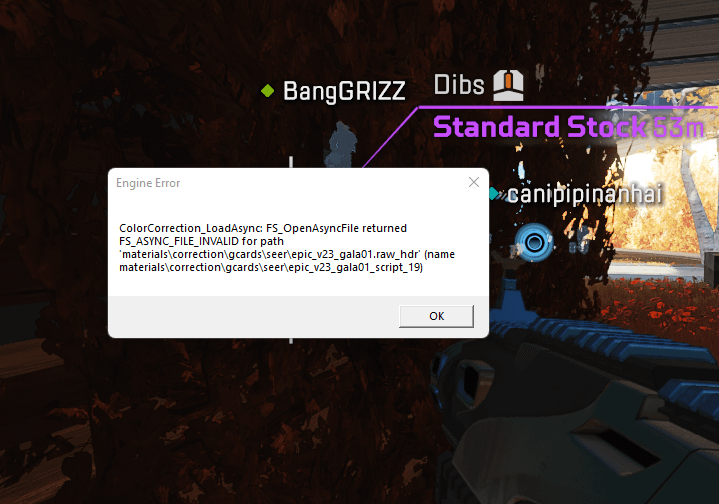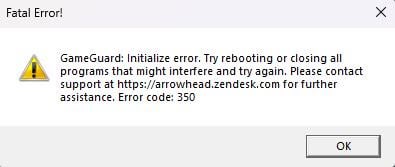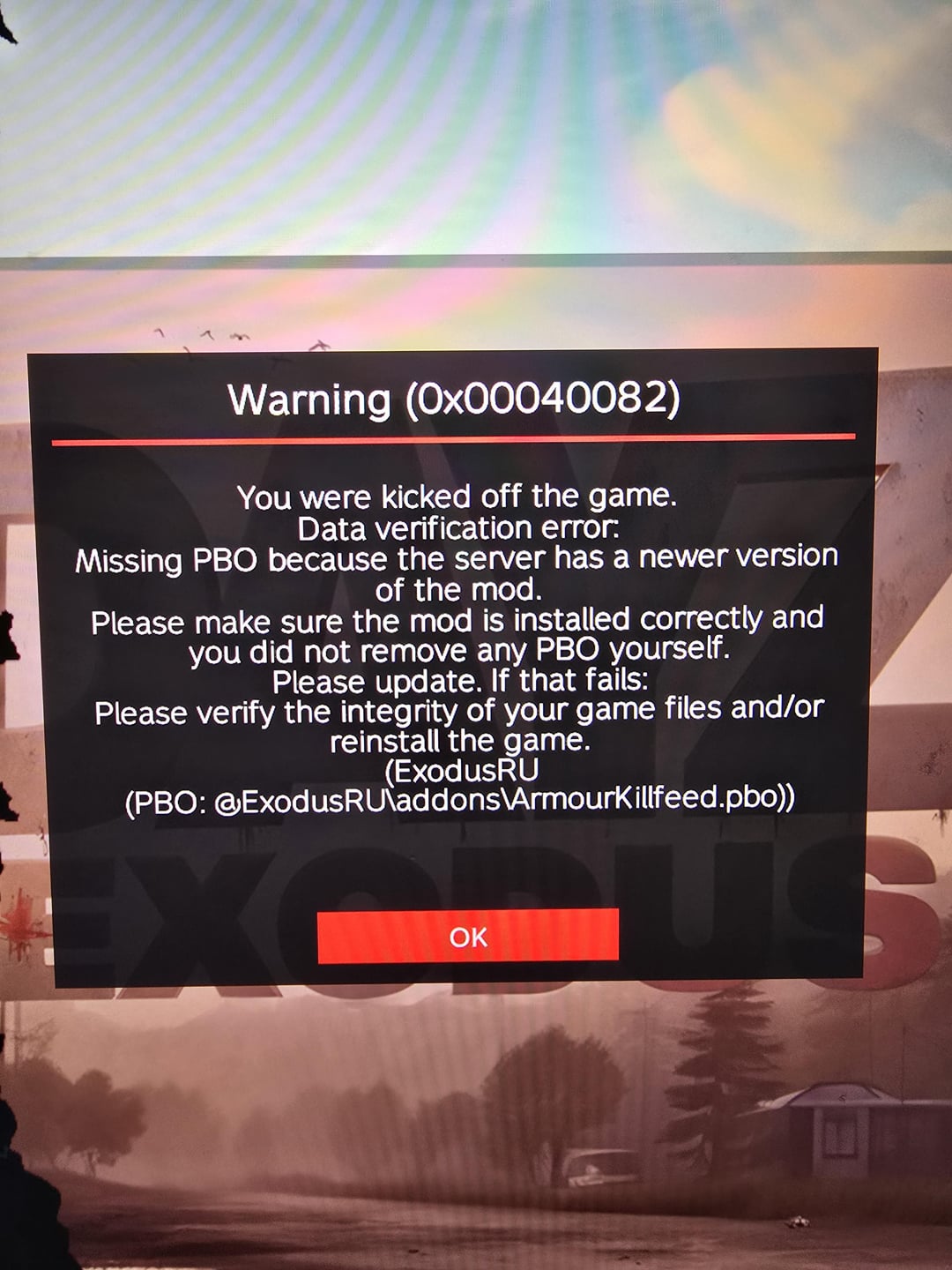Are you frustrated by the sluggish development of the AI in F1 Manager 24? This guide will show you how to manually edit the game’s database to create a more competitive experience (PC Only). Keep in mind that these changes are not officially supported and may be undone in future updates.
How To Fix AI Development in F1 Manager 24
Before you begin:
- This guide assumes you’re comfortable editing game files.
- Back up your save files before making any changes.
- This fix won’t address the AI’s tendency to use only “Balanced” development sliders.
What this fix addresses:
- The AI being limited to only 5 engineers, hindering development.
- The AI rarely researching new parts.
- The AI not fully utilizing Wind Tunnel and CFD resources.
What you’ll need:
- A PC
- F1 Save Editor: https://save.f1setup.it/
Instructions:
- Increase Engineer count:
- Upload your save file to F1 Save Editor.
- Go to the “Modding” tab.
- Under “Browse A Table,” find and open the “SubTeam_Ownership” table.
- Look for rows with “SubTeam Type” = 0 (Engineers).
- Change the “TotalStaff” value in these rows to something like 20 (the AI seems to ignore facility staff limits).
- Adjust Resource Allocation (Optional):
- This step is optional but recommended for a more balanced experience.
- Go to the “Regulations_NonTechnical_PartResources” table.
- Click on the “ResourcePackage” header to sort by ranking.
- Divide each value (except yours) by approximately 5 for Wind Tunnel Blocks and 15 for CFD Blocks.
- This ensures lower-ranked teams still have an advantage.
- You can adjust these numbers to your preference.
- Fix Current ATR Period (Optional):
- If you want the changes to apply immediately, go to the “Parts_Resources” table.
- Change the Wind Tunnel and CFD blocks remaining for each “StandingPosition” to match the values you adjusted in step 2.
- Boost Wind Tunnel & CFD Impact:
- Go to the “Buildings_Effects” table.
- Increase the rows per page to 100.
- Find BuildingID 60 (Wind Tunnel) and BuildingID 62 (CFD).
- Multiply the values next to each level by 5 for Wind Tunnel and 15 for CFD (to compensate for reduced usage).
That’s it! With these changes, the AI should develop parts more consistently, research more frequently, and make better use of Wind Tunnel and CFD resources, creating a more challenging and dynamic gameplay experience.
Additional Notes:
- The author recommends keeping a copy of your original save file for reference in case you need to revert the changes.
- This fix may be overwritten by future updates from Frontier.
- Some users report success with just increasing the engineer count. Experiment to find what works best for you.
- The community is hopeful that Frontier will officially address these AI development issues in a future patch.
!! NEW: Free Games & Discounts: Epic Games & Steam Tracker →