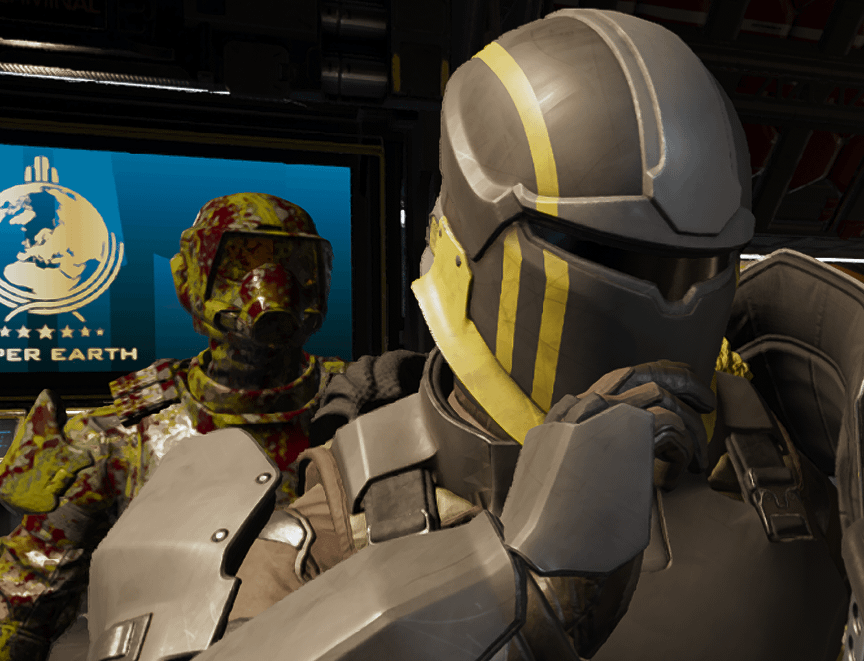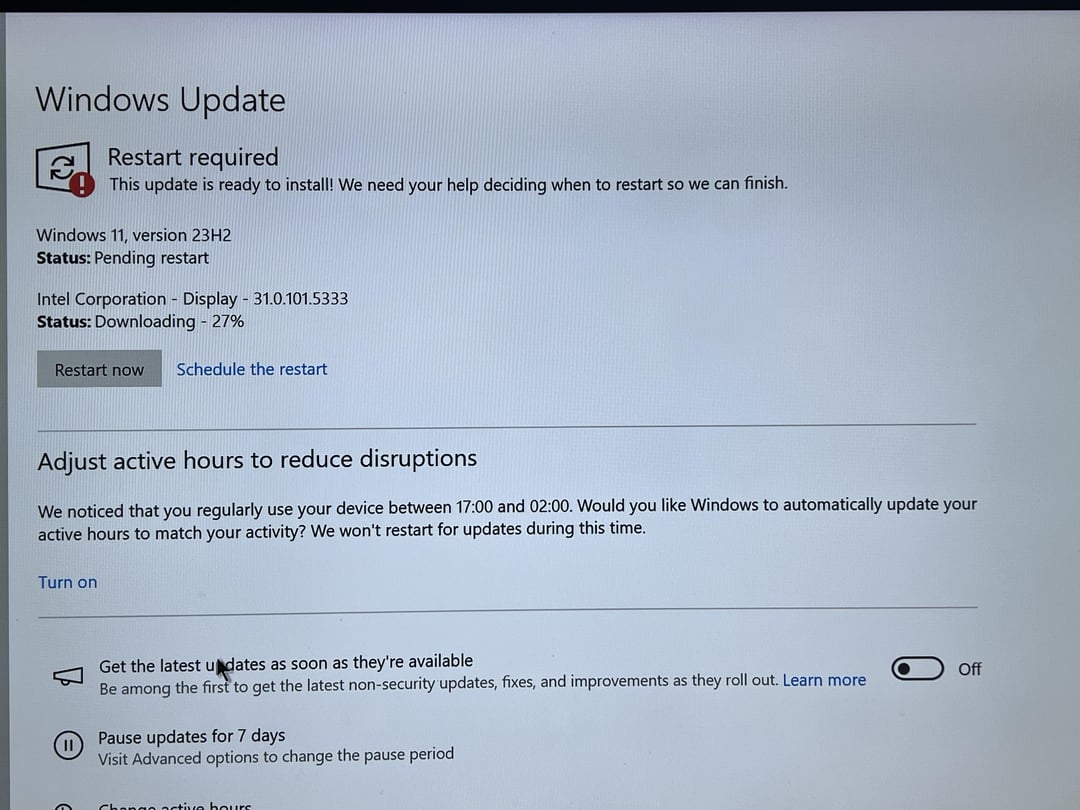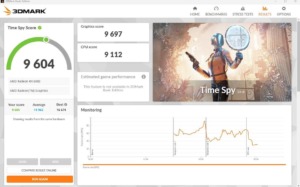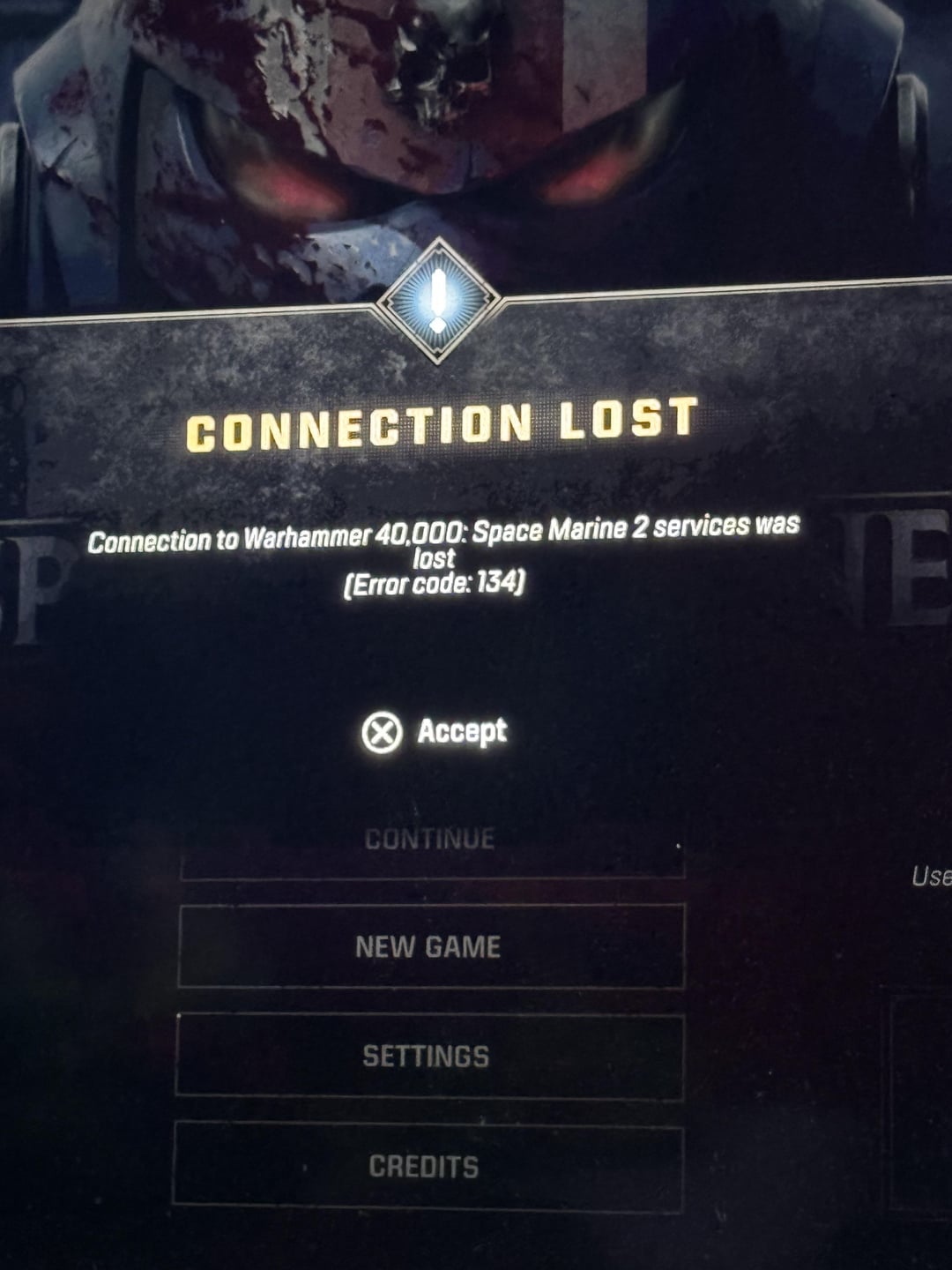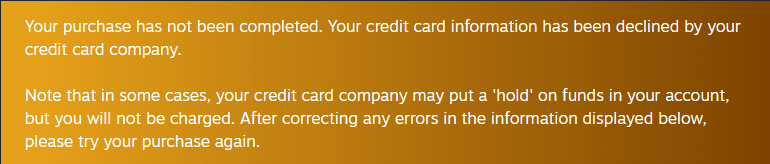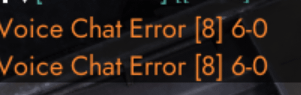Many players of Helldivers 2 have encountered the frustrating issue of being unable to join online games after disconnecting. This error, often accompanied by the message “Failed to connect,” can prevent players from enjoying the game’s multiplayer features. However, a solution has been discovered that can resolve this problem.
A Fix for Helldivers 2’s “Failed to Connect” Error: A Step-by-Step Guide
- Access Windows Defender Firewall: Locate and open Windows Defender Firewall by searching for it in the bottom right corner of your screen.
- Check Inbound Rules: Navigate to the “Inbound Rules” tab on the left side of the Firewall window.
- Locate Helldivers 2 Entries: Scroll through the list of programs until you find the two entries for Helldivers 2, one for TCP and one for UDP.
- Adjust Properties:
- Allow Connections: Ensure that the “Allow the connection” option is checked under the general tab.
- Set Ports: Verify that both Local and Remote ports are set to “All Ports” under the protocols and ports tab.
- Specify IP Address: Make sure “Any IP Address” is selected for both Local and Remote in the Scope tab.
- Enable Edge Traversal: This is the crucial step. Go to the Advanced tab and choose the “allow edge traversal” option under Edge Traversal. Then, click apply and ok.
- Repeat for Both Entries: Perform the same steps for both the TCP and UDP entries for Helldivers 2.
- Restart Devices: Restart your computer and router for optimal results.
This solution has proven effective for many players and offers a reliable way to overcome this frustrating issue.
!! NEW: Free Games & Discounts: Epic Games & Steam Tracker →