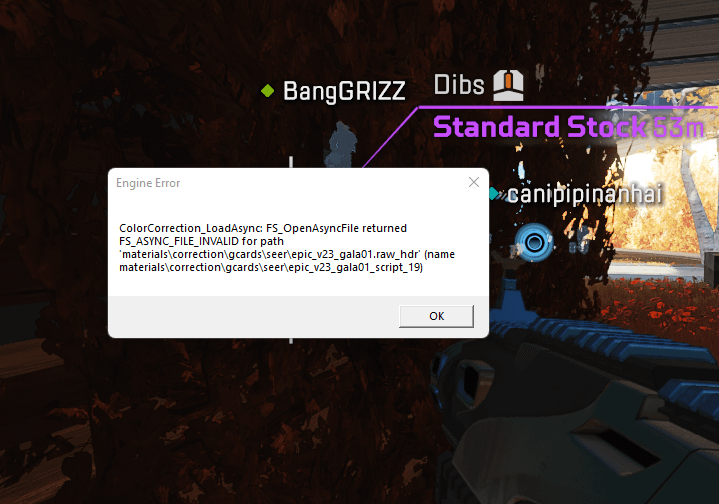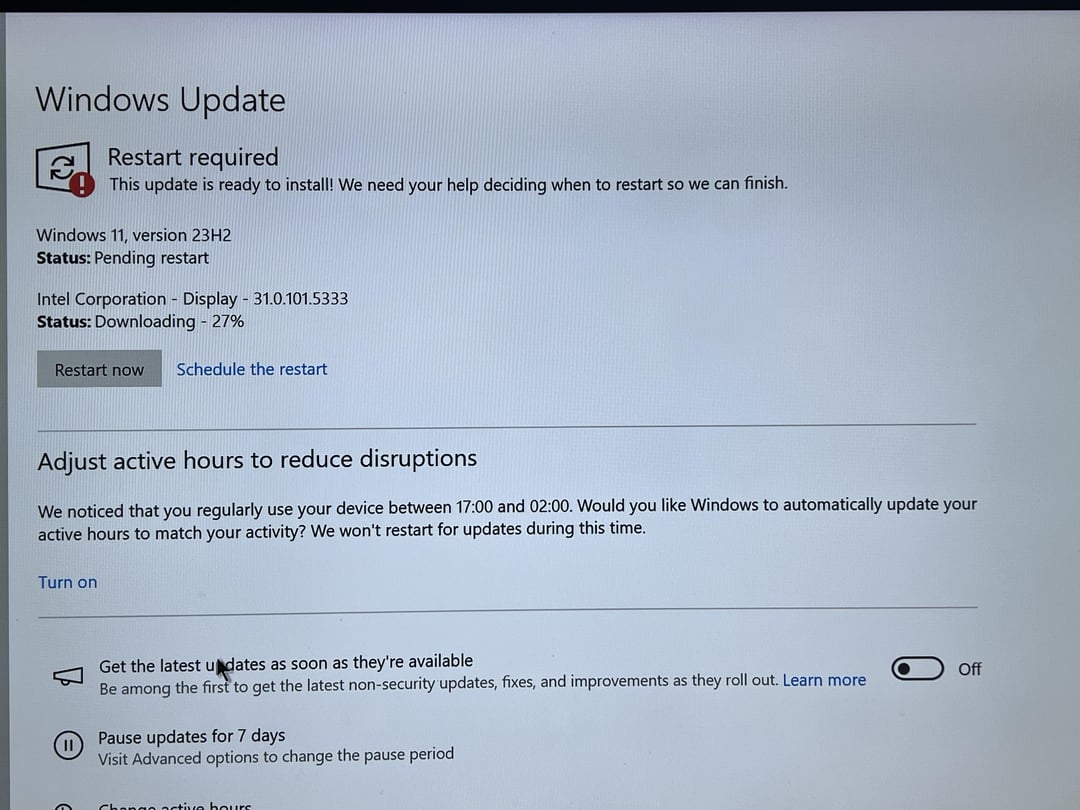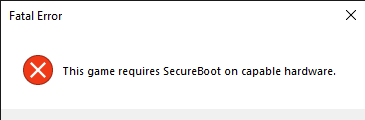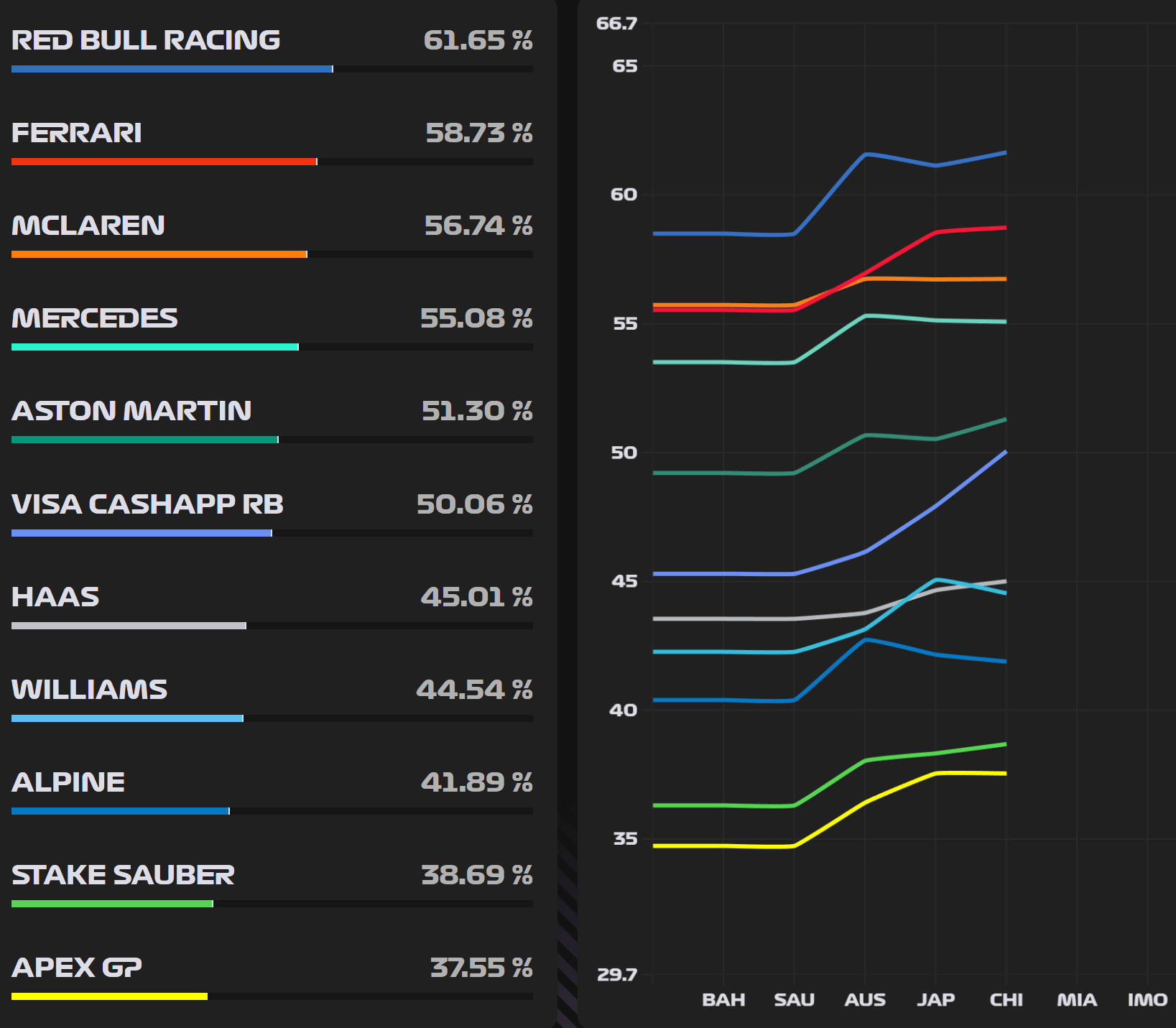Many Frostpunk players have encountered a frustrating roadblock: the “DirectX 12 is not supported on your system” error. This issue often arises due to outdated graphics drivers or operating systems that don’t fully support DirectX 12. Fortunately, there’s a reliable workaround that leverages the power of Vulkan.
Frostpunk: Fixing the DX12 Error
What is Vulkan?
Vulkan is a low-overhead, cross-platform graphics and compute API that can be used to create high-performance graphics applications. By employing Vulkan libraries, we can effectively emulate DirectX 12, allowing gamers to enjoy Frostpunk even if their system doesn’t natively support it.
Step-by-Step Guide
- Download Necessary Files:
- dxvk-2.4.tar.gz: This library emulates DirectX 12.
- vkd3d-proton-2.13.tar.zst: This library ensures compatibility with Proton, which is essential for Steam users.
- Extract the Archives:
- Use a compression tool like 7-Zip or WinRAR to extract the contents of both archives.
- Copy the Files:
- Locate the folder containing Frostpunk’s executable (e.g., Frostpunk2-Win64-Shipping.exe).
- Copy the following files from the extracted archives to that folder:
d3d12.dllandd3d12core.dllfrom the vkd3d folder.dxgi.dllfrom the dxvk folder.
- Launch the Game:
- Run the game. If everything is configured correctly, the DirectX 12 error should no longer appear.
Additional Tips:
- Direct Launch: If the game doesn’t start, try launching it directly from the executable.
- Verify File Paths: Ensure that all files are placed in the correct directory.
- Game Pass Users: The executable name might differ for Game Pass users (e.g., Frostpunk2-WinGDK-Shipping).
Important Considerations:
- Compatibility: While this method works for many users, it may not resolve the issue for everyone or for specific game versions.
- System Requirements: Make sure your system meets the minimum requirements for Frostpunk.
By using Vulkan, you can play Frostpunk even if you have a DirectX 12 error. If you need more support, visit the game’s forums.
!! NEW: Free Games & Discounts: Epic Games & Steam Tracker →