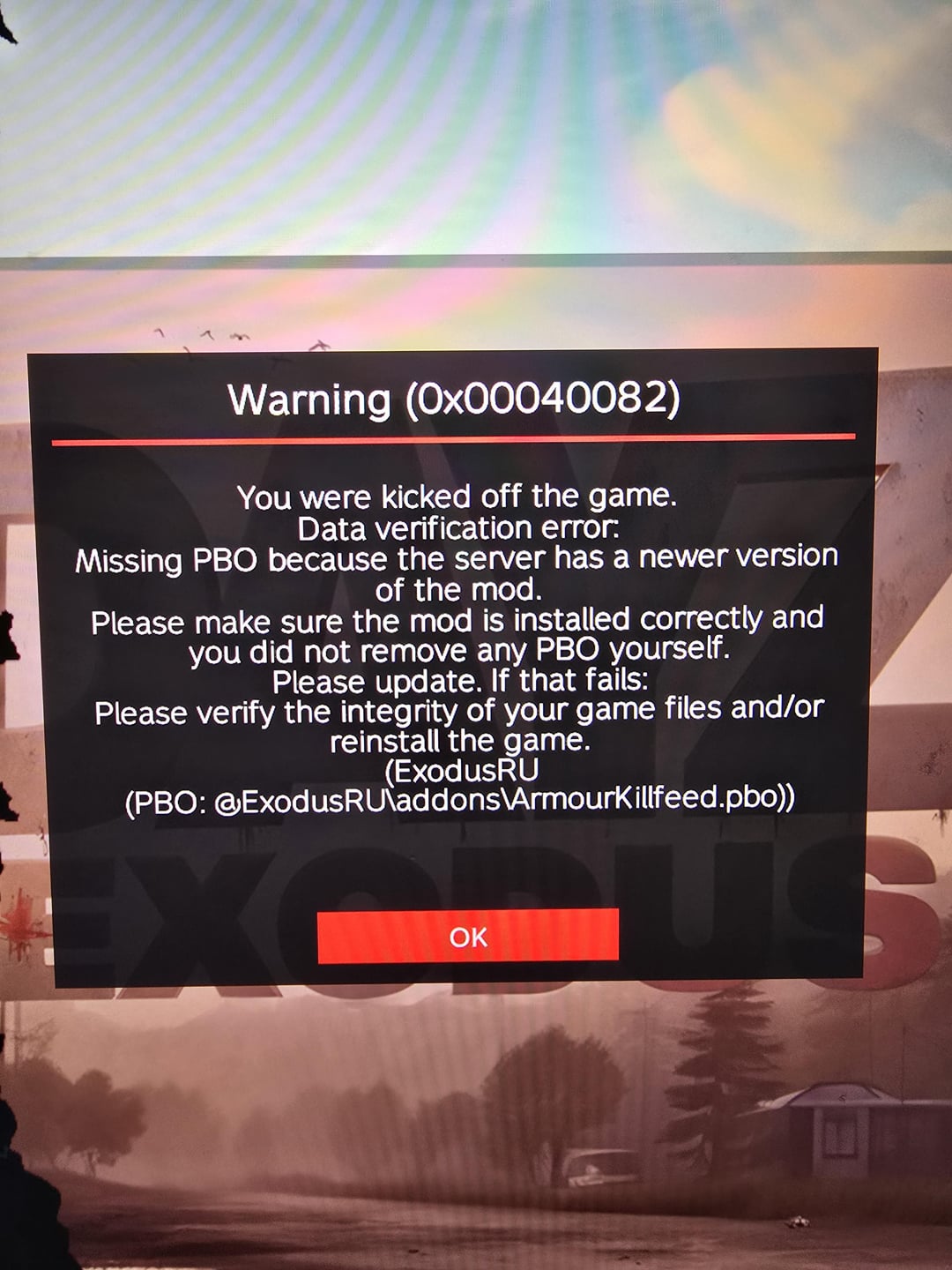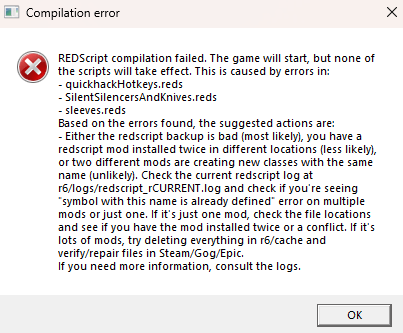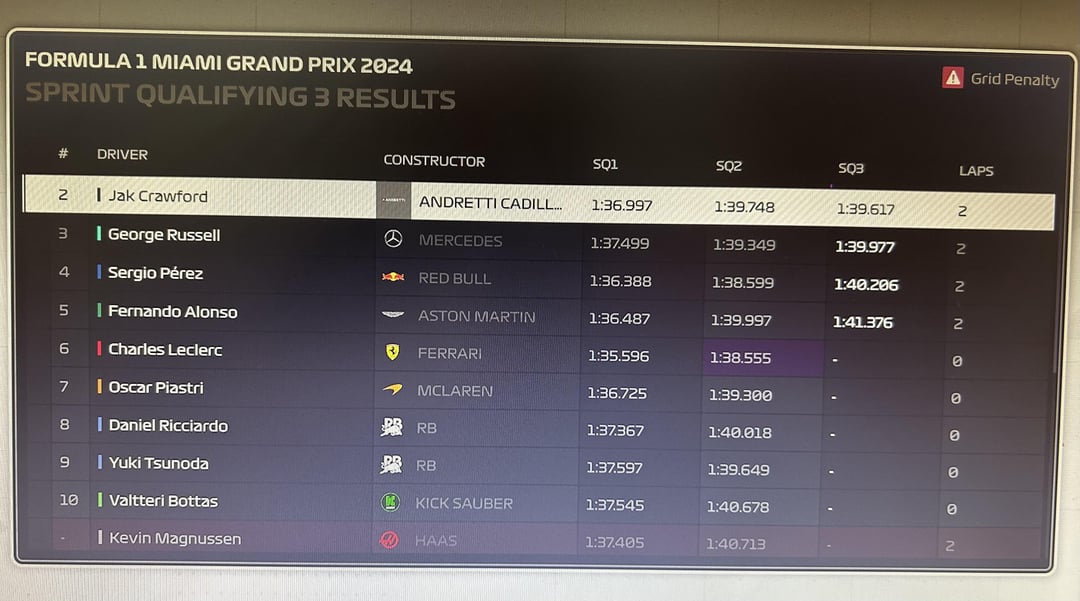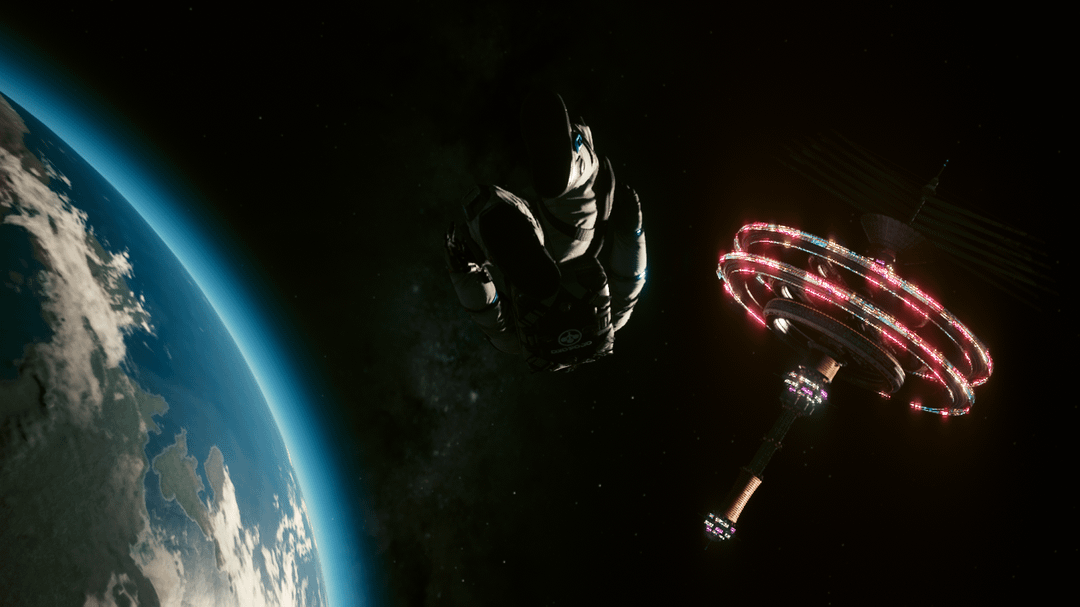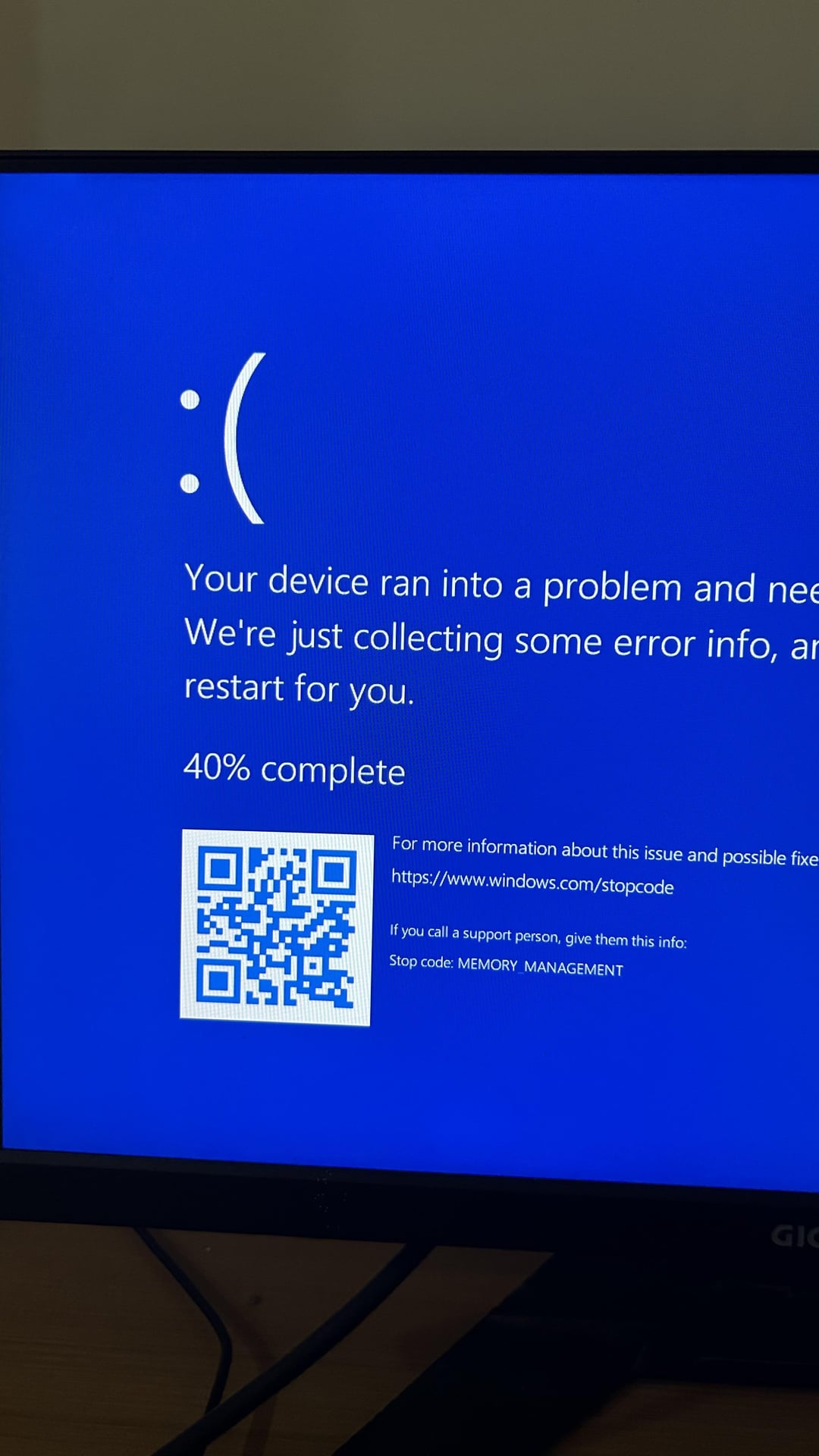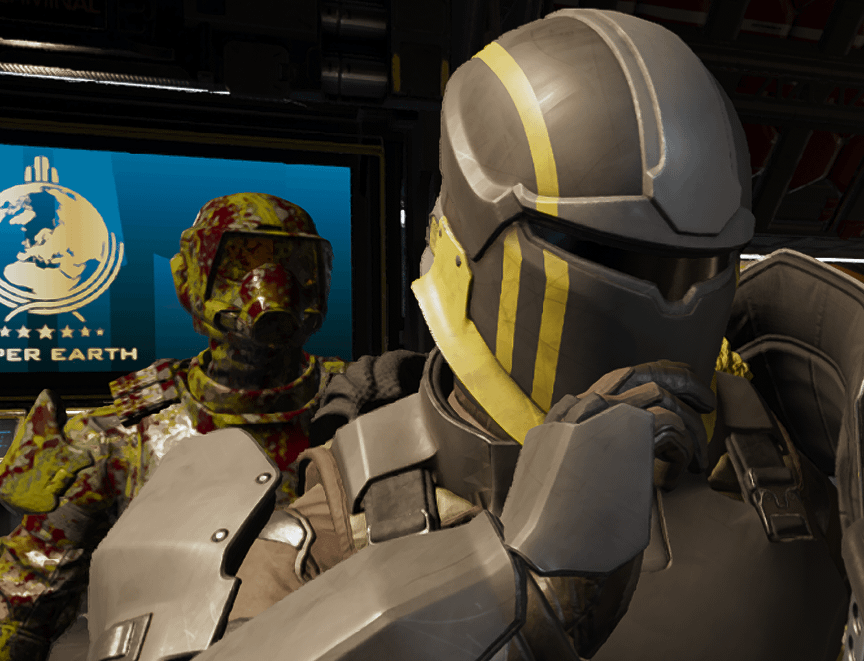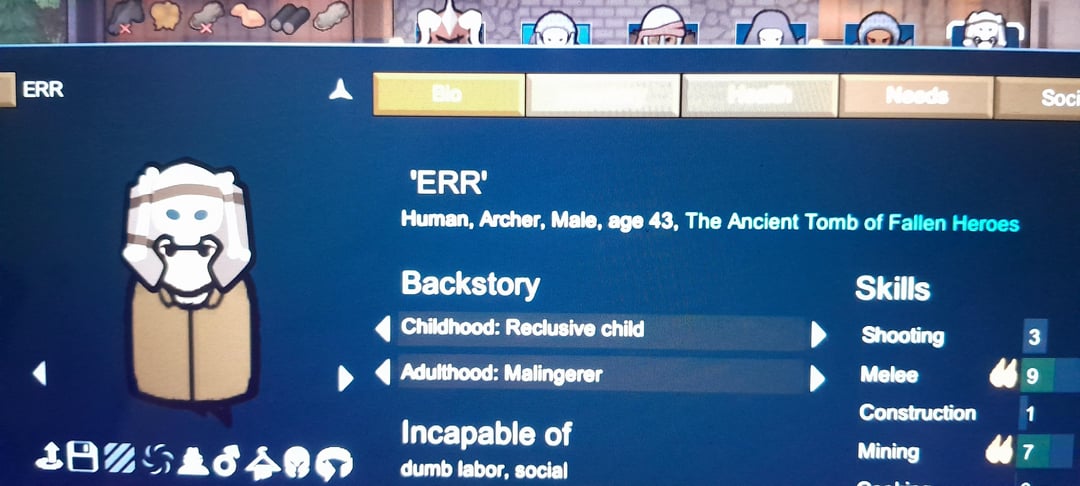DayZ is a game that players love for its immersive survival experience, but it’s not without its frustrations. Many players encounter persistent issues when trying to connect to servers, often facing error codes or being unable to log in at all. This article explores common causes of these issues, including the infamous “Warning (0x00040036)” error message, and provides actionable solutions to enhance your DayZ experience.
Contents
Fix DayZ Warning (0x00040036): How to Resolve “Database Connection Timed Out” Error
Common DayZ Connection Issues
- VPN Detected or BattlEye Errors
Players frequently encounter messages such as “VPN detected” or various BattlEye error codes. These errors are often related to server-side tools like BattleMetrics or CFTools, which kick players using VPNs to deter cheaters. - “Warning (0x00040036)” Error Message
This error is becoming more common in the DayZ community and is often linked to issues with server connection protocols, mod synchronization problems, or conflicting software. - Mod Conflicts
Modded servers are popular in the DayZ community, but outdated mods or improperly synced versions between the server and the client can prevent players from connecting. - ISP-Related IP Problems
Some players have public IP addresses flagged as VPNs, even if they aren’t using one. This can result in being kicked from servers unexpectedly. - Geforce Now VPN Issues
Users playing DayZ through cloud services like GeForce Now may face similar VPN-related problems, as these services route connections through shared IPs.
Troubleshooting Steps
1. Address the “Warning (0x00040036)” Error Message
- Verify Mod Updates: Ensure all installed mods match the version required by the server.
- Check Game Integrity: Use Steam’s “Verify Integrity of Game Files” tool to ensure your installation is complete and error-free.
- Restart Server Connection: Close the game, restart your internet connection, and attempt to rejoin the server.
2. Verify Your IP and VPN Status
- Visit websites like IPLocation.net to check your public IP address.
- Use tools like WhatIsMyProxy or IPQualityScore to verify if your IP is flagged as a VPN.
- If your IP is flagged, contact your Internet Service Provider (ISP) to request a new IP address or troubleshoot further.
3. Update Mods and Game Files
- Ensure all mods are updated through the Steam Workshop or DayZ-specific launchers like DZSA.
- If a mod fails to update automatically, manually repair or update it using the launcher’s mod management tools.
4. Avoid Using VPNs
- If you use a VPN, disable it before connecting to DayZ servers.
- If your VPN is off but the error persists, ensure that your ISP-assigned IP isn’t mistakenly flagged.
5. Reinstall and Reconfigure
- Reinstall the game and verify its integrity through Steam.
- Restart your modem or router to potentially obtain a new public IP.
- Assign separate IP addresses to different devices on your network to rule out conflicts.
Insights from the DayZ Community
The frustration surrounding these connection issues is shared by many in the DayZ community. Reddit users have reported spending hours troubleshooting these problems, often with mixed results. Here are some insights from the discussions:
- Mod Maintenance: Modded servers frequently update their content, and outdated mods can prevent login attempts. Repairing mods manually often resolves these issues.
- Error Message Context: “Warning (0x00040036)” often points to server-specific issues, but it’s also worth double-checking your local setup.
- Cloud Gaming Limitations: Players using services like GeForce Now have noted VPN-related errors due to shared IPs, highlighting a limitation of cloud-based gaming.
- Community Support: Engaging with the DayZ community on platforms like Reddit can offer valuable troubleshooting tips and insights into recurring issues.
Final Thoughts
While DayZ’s unique gameplay keeps players coming back, its technical challenges can be a significant hurdle. By following the steps outlined above and staying connected with the community, you can minimize disruptions and enjoy the game to its fullest.
If you continue experiencing issues like “Warning (0x00040036)” or VPN-related errors, consider reaching out to server administrators or DayZ support for additional help. With patience and persistence, you’ll be back in Chernarus in no time.
!! NEW: Free Games & Discounts: Epic Games & Steam Tracker →