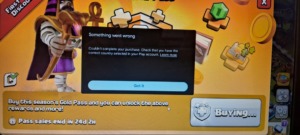Cyberpunk 2077, a highly anticipated game, has faced its fair share of technical challenges. One common issue reported by players on the PlayStation 4 is the game freezing on the loading screen. This article will explore potential solutions to this problem, drawing from user experiences and troubleshooting advice.
Fix Cyberpunk 2077 Loading Screen Freeze PS4
Common Causes and Solutions
- Corrupted Game Data:
- Reinstallation: This is often the first step in resolving data corruption issues. Uninstall the game, delete any saved data, and reinstall it from scratch.
- Verify Game Files: If reinstalling doesn’t work, some platforms allow you to verify the integrity of game files. This can detect and repair any corrupted data.
- Outdated Software:
- Update Console and Game: Ensure your PlayStation 4’s system software and Cyberpunk 2077 are up-to-date. Updates often include bug fixes and performance improvements.
- Insufficient Storage:
- Free Up Space: The game may require a significant amount of storage space. Delete unnecessary files or applications to ensure there’s enough room for the game and its updates.
- Hardware Issues:
- Check for Physical Damage: Inspect the game disc and your PlayStation 4 for any physical damage that could be causing problems.
- Try a Different Disc: If you have a physical copy of the game, try using a different disc to rule out disc-related issues.
- Cloud Saves:
- Delete Local Saves: If you have cloud saves enabled, delete your local saves and redownload them from the cloud. This can sometimes resolve corruption issues.
Additional Tips
- Avoid Overheating: Ensure your PlayStation 4 is well-ventilated to prevent overheating, which can lead to stability problems.
- Try a Different USB Port: If you’re using an external hard drive, try connecting it to a different USB port on your console.
- Contact Customer Support: If none of the above solutions work, reach out to Cyberpunk 2077’s customer support or PlayStation support for further assistance.
While encountering loading screen issues can be frustrating, many of them can be resolved through troubleshooting steps outlined in this article. By following these guidelines and carefully considering potential causes, you may be able to overcome the problem and enjoy Cyberpunk 2077 to its fullest.
!! NEW: Free Games & Discounts: Epic Games & Steam Tracker →

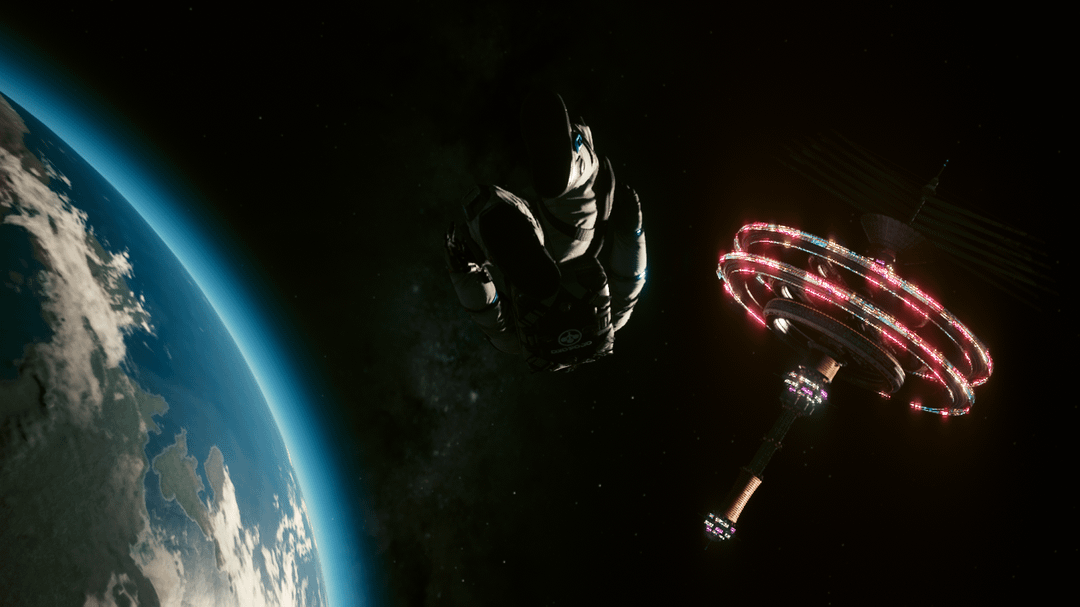



![Read more about the article Fix Cyberpunk 2077 “RED4ext.SDK Failed to resolve address for hash 0x1817231d.” Error & Get Mods Working [EASY Guide]](https://norbertsflow.com/wp-content/uploads/2024/07/cyber-engine-tweaks-v0-k5jjewjwbumc11.png1_.webp)