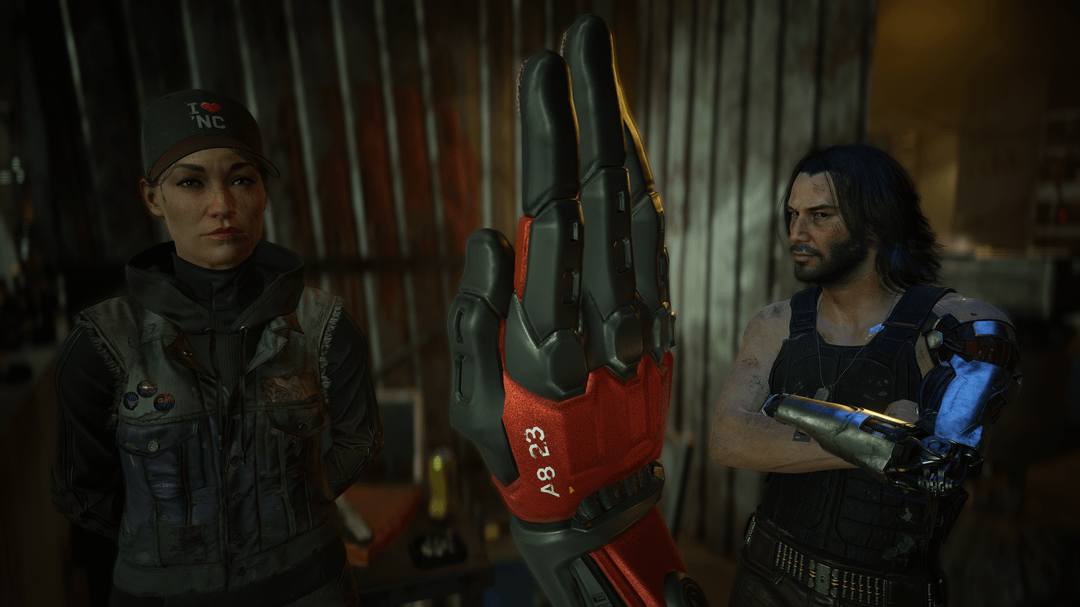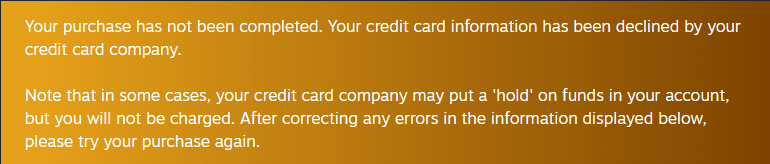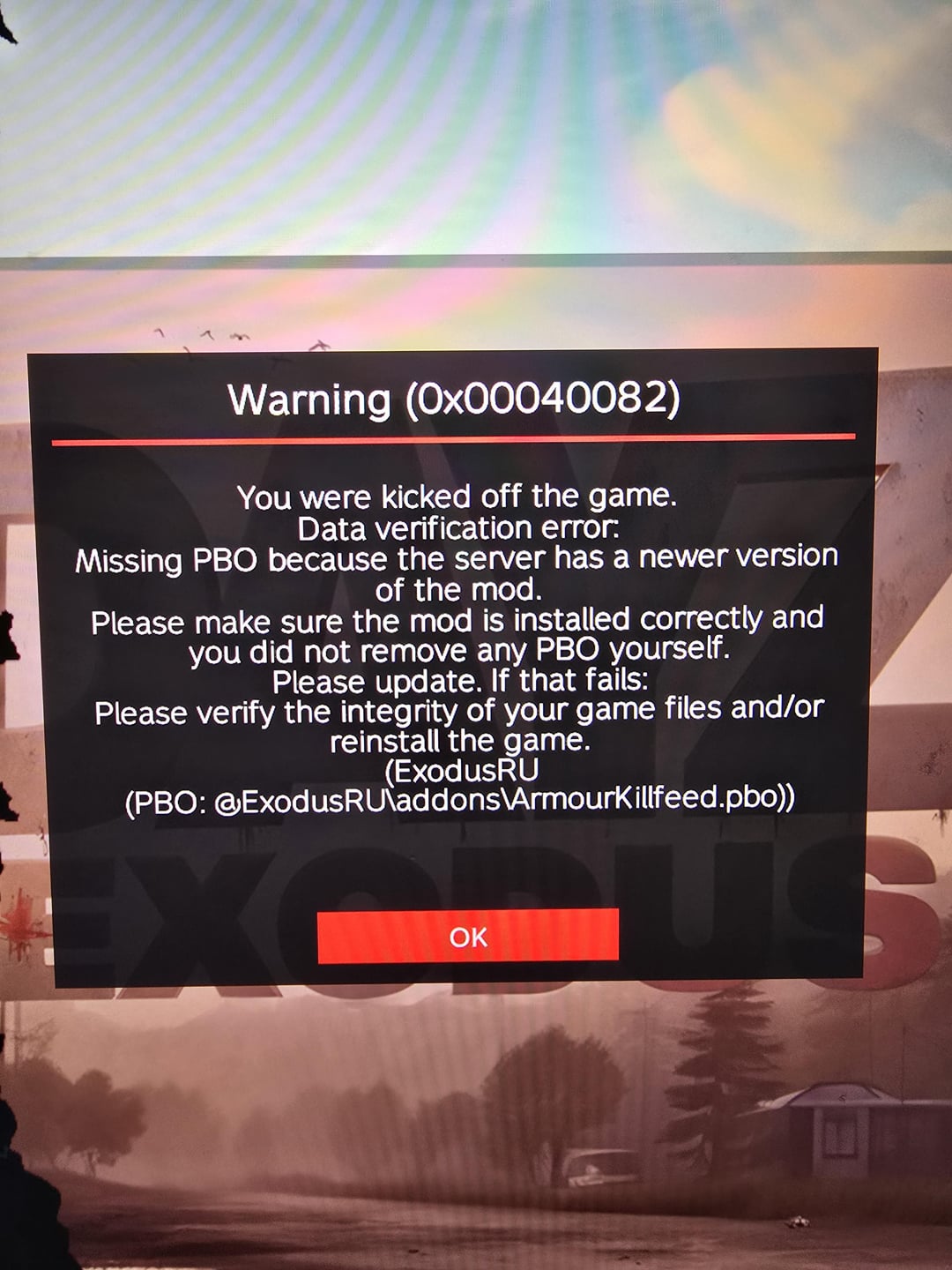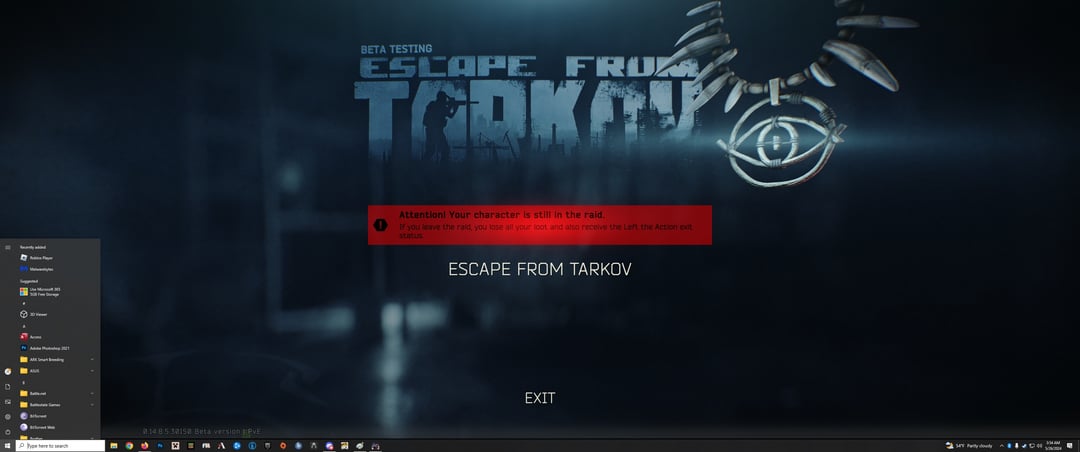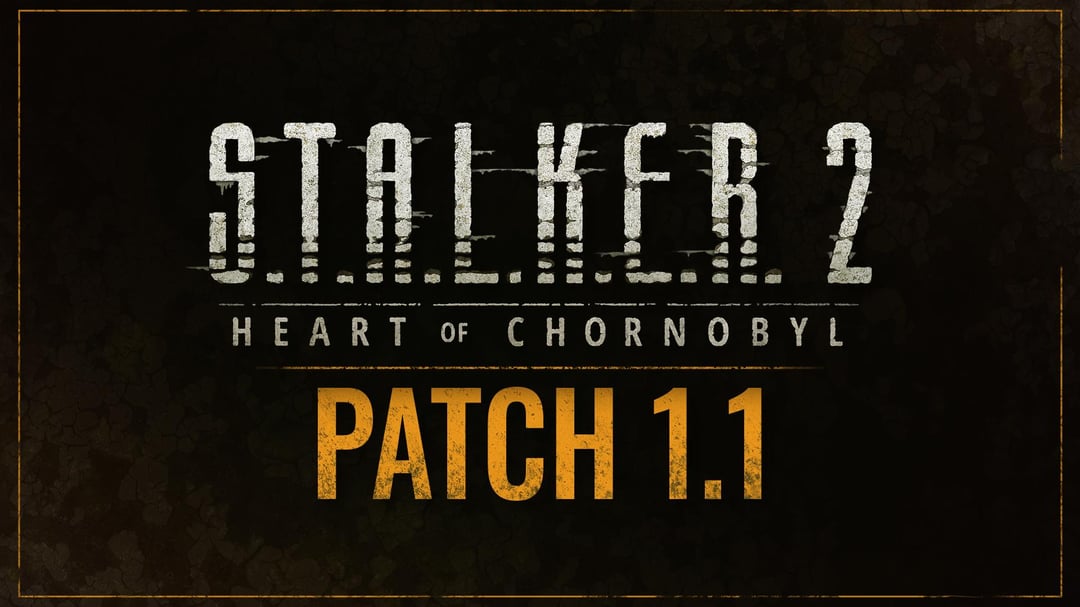Are you having trouble launching the highly anticipated Phantom Liberty expansion for Cyberpunk 2077? The issue might lie in a regional mismatch between your game disc and the purchased DLC. Here’s a step-by-step guide to help you resolve this problem.
Cyberpunk 2077 Phantom Liberty DLC Not Launching?
Identifying the Regional Incompatibility
- Check Your Game Disc Region: Locate the back of your Cyberpunk 2077 game case and look for a letter-number combination. This code, such as “ECAS 00091F,” indicates the region where your game was released.
Solutions for PlayStation 5 Users
- Create a Matching Region PSN Account:
- Temporary Account: Set up a new PSN account that corresponds to the region of your game disc. For example, if your game is European, create a European PSN account.
- Fund the Account: Add funds to this temporary account using the appropriate currency, such as euros for a European account.
- Purchase DLC: Buy the Phantom Liberty DLC through this temporary account.
- Launch the Game: The DLC will be installed on your PS5.
- Switch Back to Primary Account: Log back into your main PSN account.
- Contact PlayStation Store Support: If creating a new account is inconvenient, reach out to PlayStation Store support and request a refund for the DLC, explaining the regional incompatibility issue.
Important Considerations
- This solution assumes you have access to funds in a different currency if your game disc region differs from your primary account region.
- Review PlayStation Store’s refund policy before requesting a refund.
Additional Tips
- While this guide primarily focuses on PlayStation 5 users, similar solutions might apply to other platforms like Xbox and PC. Conduct online searches for specific instructions tailored to your platform.
- If the above solutions don’t resolve the issue, consider contacting the game developer’s support for further assistance.
By following these steps, you should be able to overcome the regional incompatibility and enjoy the thrilling world of Cyberpunk 2077: Phantom Liberty.
!! NEW: Free Games & Discounts: Epic Games & Steam Tracker →